HOME | DD
 gooloo0-o — Elsa step by step
gooloo0-o — Elsa step by step
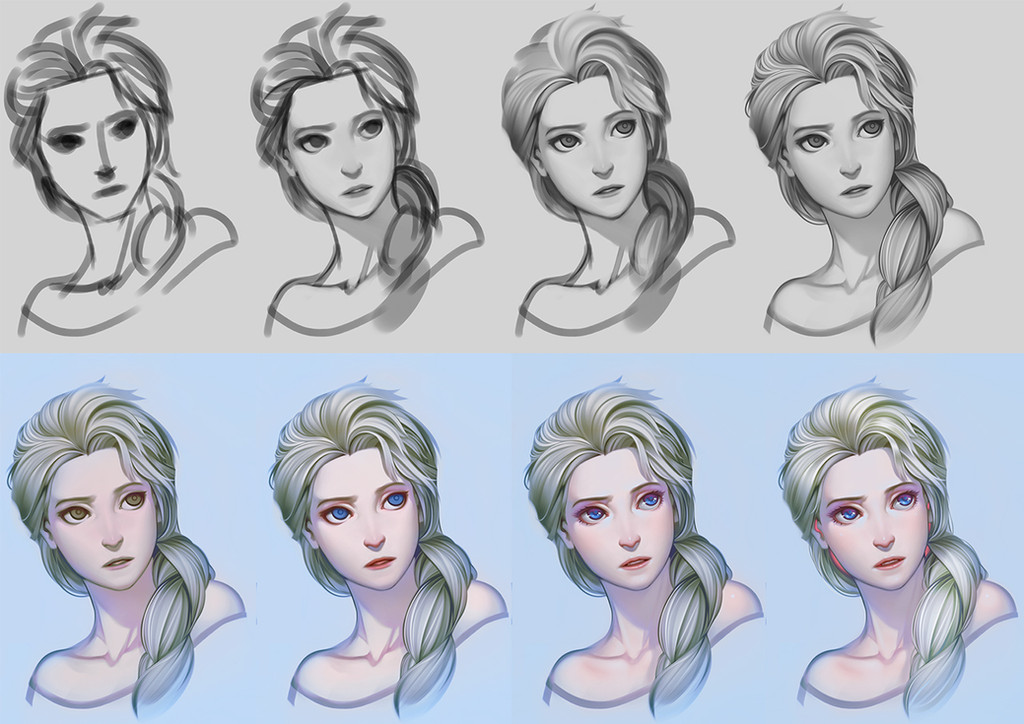
Published: 2014-03-25 03:00:32 +0000 UTC; Views: 15597; Favourites: 593; Downloads: 465
Redirect to original
Description
Hello guys, it's been a long time since my last submit.This is a step to show how I paint, made for a beginner lesson I cooperate with my colleague friends, using photoshop, default brushes, and some basic tool like Select and layers,
I didn't record the lesson since nothing fancy here, you can find a lot of better tutorial on the internet, but feel free if you have any question and I will try to answer with my best.
The following part is kind of political, so I will try to not saying too much,
Peoples in my country Taiwan is facing a seriously political problem and have to defend our democracy right now,
It's really horrible for some one like me who was born in a democracy country and suddenly your government tell you it's illegal to against there will, peoples should not and don't have rights to involve or to know government's decision,
Rome wasn't built in a day, I was working all days long and never care, never spoke for a while, peoples like me is part of the reason to let the government growth what ever they want,
I realize I must stop to keep silence on everything, so here I am, one of the place I should be back for a long time ago.
And about Taiwan's crisis, if you are interested but you can't find informations about it, please let me know,
Sorry to mention this political issue here, also sorry for my long disappearance, really miss and happy to see you guys again.
-Leo
Related content
Comments: 22

I hope your situation in Taiwan improved since then!
👍: 0 ⏩: 0

Very nicely done! Which default brushes do you use and any special settings? Your blending work is amazing.
👍: 0 ⏩: 0

Awesome work! I just wonder how you work the lines. Your ink work is awesome (!!!!)... and I don't know how to get similar results in Photoshop
👍: 0 ⏩: 0

Great gallery!
I hope the situation improves, government should aim to be as small as possible.
👍: 0 ⏩: 0

It's always nice seeing how different artists do their thing. Thank you very much for sharing. And I'm sore I speak for everybody here when I say good luck. Hopefully everything will work out well in the end, but until then, keep you and yours safe and keep doing the art (be it speaking out or drawing out.)
👍: 0 ⏩: 0

Nice! Very curious about how you did the coloring and what layer styles you used, or did you just set the grayscale layer on multiply and added color underneath?
👍: 0 ⏩: 1

There is a lot of way to color in Photoshop, multiply / color / soft light / overlay / levels / Gradient Map and they are all great, but I only use then when I turn black/white into color picture (step 4~5), or in the end step when I want to enhance something a little bit more, beside that I just try to find the color I need and paint with brushes without layer effect.
👍: 0 ⏩: 0

This is gorgeous 
👍: 0 ⏩: 1

Change your brush color to your background color, which is gray here, and cover it on the side of thick line, the remain uncover part of thick line will be your thinner line. (let me know if my words still don't answer your question)
👍: 0 ⏩: 0

Amazing! Love how clean it looks!
I've heard about Taiwan's political situation right now, I hope nothing too serious is going to happen, nothing like Venezuela or the like, I think the people have the right to speak and act freely and the government should listen to its people.
👍: 0 ⏩: 0

Also wondering what this is.
👍: 0 ⏩: 1

It's a test I'm still working on, it's suppose to be the red color glowing under our skin, to make the picture more soft and colorful, but I'm not skilled with it yet, so it might looked somehow odd.
👍: 0 ⏩: 0



































