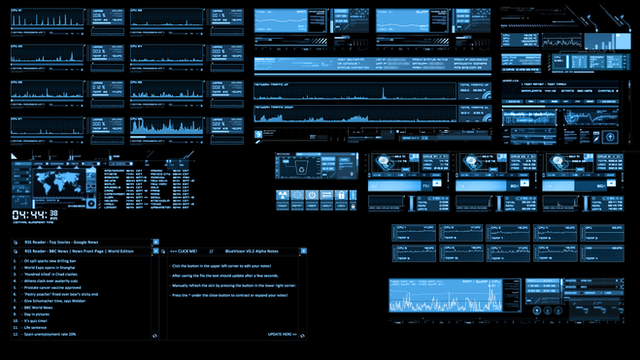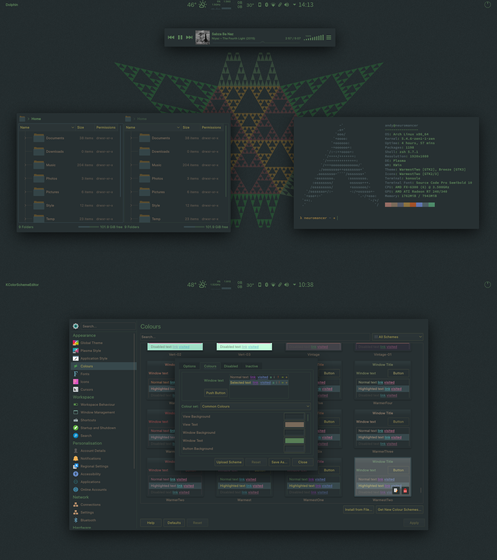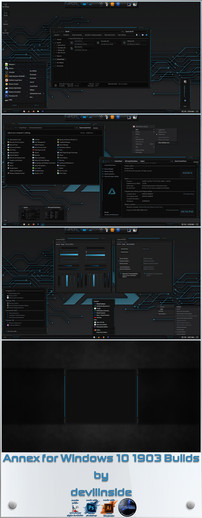HOME | DD
 GoTechTalk — Tech Overkill - UPDATED (Version 23.11.2013)
by-nc
GoTechTalk — Tech Overkill - UPDATED (Version 23.11.2013)
by-nc

Published: 2013-11-21 08:31:01 +0000 UTC; Views: 472553; Favourites: 750; Downloads: 142450
Redirect to original
Description
+++UPDATED 23/11/2013+++**LOOK BELOW THE LIST OF SKINS USED FOR LIST OF REQUIRED PROGRAMS YOU WILL NEED TO GET THIS SKIN TO WORK RIGHT**
**Also Highly Recommended 'tweaks' for this Skin are listed below (like the wallpaper, sound scheme, cursor)**
I created a desktop that works just fine for me but may be too busy for others. To each their own.
As I use the laptop this theme was build on for my job in IT, I set up the launchers for things like Remote Desktop, GoToAssist Expert and so on. You may need to make a few changes. (To change the Vertical Launcher, Horizontal Small Launcher, Folders (half-circle under the clock) and Website links (on the end of the spokes) you need to edit the Config.ini file under the Resources folder, It's pretty self explanatory once you are in the Config.ini file.)
++UPDATED INFO++
This new version has added a couple of skins, a new app, and I have cleaned up the folders, reducing the total size of this skin by 3 MB
Rainmeter Skins Used:
1. Avengers S.H.I.E.L.D OS Ver 1.2.0, by Daelnz - [link]
2. BlueVision V0.2 Alpha, by g3xter - [link]
3. Enigma, by Kaelri - [link]
4. Vuze Torrent Display, by SieSie - [link]
5. Hi-Tech Desktop, by takeshikawa - [link]
6. Mass Effect, by RickF7666 - [link]
7. Tech-A, by BurnWell88 - [link]
8. USB Mini Link, by aihehe - [link]
9. LocksState 2, by balazslaci - [link]
10. Rotating Sphere, by g3xter - [link]
11. QuickURL, by Geduget - [link]
12. Pacebo WiFi by Wiedzma - [link]
Required programs needed for this skin to function:
CoreTemp To get the temps for your GPU, Hard Drives, CPUs to display in some skins.
SpeedFan To see your fan speeds correctly (and a couple of the skins need this to display temps)
Optional Stuff I use to enhance this Skin:
iTouch This is a nice addition to the theme, giving you a 'drop of water in a lake' effect when you click on the screen.
Blue Cursor I can't get it to screenshot but trust me, it goes well with this and other skins like this one. This is a .rar of the cursor image files.
Windows sounds Save in .wav format. Taken from a few video games and sci-fi TV shows. ArE YOu StiLL ThERe?
LogOn Screen Changer Right-click and run as admin. Select a wallpaper and you have a new background for your log in screen
The Wallpaper is simply the black Lenovo "Think" wallpaper that came on my T430. I was just flipping through folders of wallpapers and this one just ... worked. I may mod it to turn the 'dot' over the "i" from red to blue.
Related content
Comments: 121

👍: 0 ⏩: 0

👍: 0 ⏩: 0

👍: 0 ⏩: 0

👍: 0 ⏩: 0

👍: 0 ⏩: 0

👍: 0 ⏩: 0

👍: 0 ⏩: 0

👍: 0 ⏩: 0

👍: 0 ⏩: 0

👍: 0 ⏩: 0

👍: 0 ⏩: 0

👍: 0 ⏩: 0

👍: 0 ⏩: 0

👍: 0 ⏩: 0

👍: 0 ⏩: 0

👍: 0 ⏩: 0

👍: 1 ⏩: 0

👍: 0 ⏩: 0

👍: 0 ⏩: 0

👍: 0 ⏩: 0

👍: 0 ⏩: 0

👍: 0 ⏩: 0

👍: 0 ⏩: 0

👍: 0 ⏩: 0

👍: 0 ⏩: 0

👍: 0 ⏩: 0

👍: 0 ⏩: 0

👍: 0 ⏩: 0

👍: 0 ⏩: 0

👍: 0 ⏩: 0

👍: 0 ⏩: 0

So is this a working desktop with all the bells and whistles?
👍: 0 ⏩: 0

My only concern is that the border should be behind everything else, so to speak. When, for example, the shutdown program is placed where shown in the picture, it can't be clicked because the program registers the border to be in front of it. I'm not a programmer, so i'm not sure if its possible to fix this one, but I love your work anyways!!
👍: 0 ⏩: 0

be nice if you can get the full THEME and JARVIS with Rainmeter to download I would get this
👍: 0 ⏩: 0

First time trying to install one of these, can somebody point me in the right direction on how to get started?
👍: 0 ⏩: 0

Just installed it and I can't move a thing, but stuff works. How do I move things? No options.
👍: 0 ⏩: 1

if you right click the icons and scroll to settings, there is a setting called "Dragable" and will allow you to drag the icons when activated
👍: 0 ⏩: 1

Yeah I got that box checked but I'm about an 1" short of center. I only try and drag to center after it's loaded.
👍: 0 ⏩: 0

I wish to change the path/names of the buttons of the name 'small launchers.ini'. I've went to edit them thinking I could change it that way, but don't want to ruin the text there due to being stupid (because ive messed up a few things once or twice from not asking first.).
I've noticed that it says that you can change the path/names of the buttons by using the Options skin. I can't find this skin in rainmeter, though.
Er...I was wondering if you had any ideas? Is it an addon I can find anywhere, or...?
👍: 2 ⏩: 0

Excactly all the information I need for using my PC 
👍: 0 ⏩: 0

there is no options skin for the launchers and i cant edit them 
👍: 0 ⏩: 0

hey man, i REALLY need help. i have windows 8 , i cant open this file. it wont run it. please help
👍: 0 ⏩: 0

Hello, and thank you for this beautiful skin, and while I do enjoy it I am faced with the same problem as Helifino. I cannot locate a "skin options" file to change the destinations or the names of either the Launchers or the small launchers. If you could please help us with this I would be very grateful.
Thank you for your time.
👍: 0 ⏩: 0

HELP ! I have this theme and it's kick @$$. love it. d/l'd it yesterday and I've been tweaking it ever since. I use the Alienware wallpaper and Alienware mediaplayer skin.
so the whole thing is midnight blue. I love this theme. anyhoo....
I'm looking for the Web launchers buttons for the 6 browsers. look at this theme link . the web launcher is on the upper left. is there any way I can get just the .ini for that specific launcher ? it's not in the skin pak anywhere I looked in the edit settings info not there. there is no "options" skin either.
I can't fine it anywhere... can you help ?? I'm not going to d/l and install the S.H.I.E.L.D. OS theme just for that. I did that once and it replaced the entire theme with the new one.
wow was I pissed. after taking that much time to add/remove/tweak what i wanted. there are 6 launchers and 6 small launchers in this theme but only two are browser buttons. IE and chrome. I don't use them. can I change the buttons ? if so I don't know how.
JARVIS + SHIELD Interface : Rainmeter Theme
👍: 0 ⏩: 0

core temp is full of bloatware and crap free software!!! deviantart is usually better at keeping people from linking to that stuff. with SpeedFan,and hwinfo i have all the features working and then some....
👍: 0 ⏩: 0
| Next =>