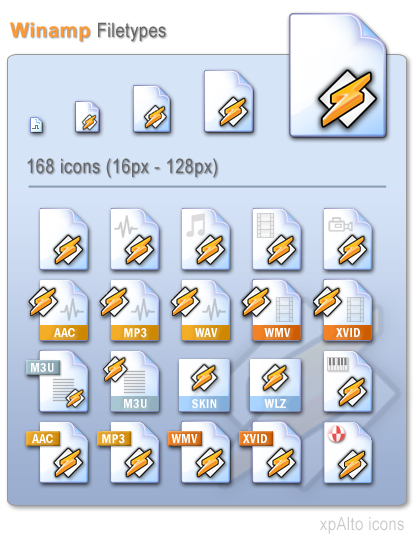HOME | DD
 graywz — Firefox Throbber in Colour
graywz — Firefox Throbber in Colour

Published: 2008-05-03 18:15:20 +0000 UTC; Views: 15738; Favourites: 5; Downloads: 1323
Redirect to original
Description
Colour Firefox's Throbber (by GrayWz 2008)-------------------------------------------------------
NEW: 12 September 2010
- Updated for Firefox 3.6
6 July 2009
- Updated for Firefox 3.5
- Will also display encrypted URLs in green, like in Firefox 2
- Contains instructions to restore the throbber to the main menu bar in Firefox 3.5
Did you ever wish your copy of Firefox would display the throbber (activity indicator) in colour like it did in Windows 98 or NT?
Follow these instructions and you'll get the same effect.
Works for Firefox 2x/3x in Windows 9x/Me/NT/2000/XP/Vista/Win7/Linux/OS X
Related content
Comments: 12

I think that all your Icons are BRILLIANT!! Being very usable without making these icons unrecognizable to their icon of origin. Thank you SOOOO much for sharing your talent. I appreciate the time and effort you put into these.
Cheers
👍: 0 ⏩: 1

thanks - but I stand on the shoulders of others, much more talented than me.
👍: 0 ⏩: 0

TO RESTORE THE MISSING THROBBER in Firefox 3.5
The difference between FF3.0 and FF3.5 is that in FF3.5 you have to actively place the throbber in the menu bar. In FF3.0 it is placed by default, but you can remove it if you like.
Follow these instructions to restore the throbber to the top right hand corner of the main menu bar.
These instructions work for Firefox 3.0 as well.
1. Open Firefox
2. Choose View / Toolbars / Customize
3. In the Customize Toolbar window, drag the Flexible Space icon to the right side of the "Help" text on the menu bar.
4. Similarly, drag the Activity Indicator (throbber) to the menu bar, placing it to the right of the inserted flexible space icon.
5. Click "Done" to close the Customize Toolbar window.
6. That's it! The throbber should be back in position in the top righthand corner of the menu bar.
👍: 0 ⏩: 0

excellent !!
now it's my default throbber , also perfectly working on the already customized "Nasa Night Launch" theme,
thanks a lot Graywz !!
👍: 0 ⏩: 0