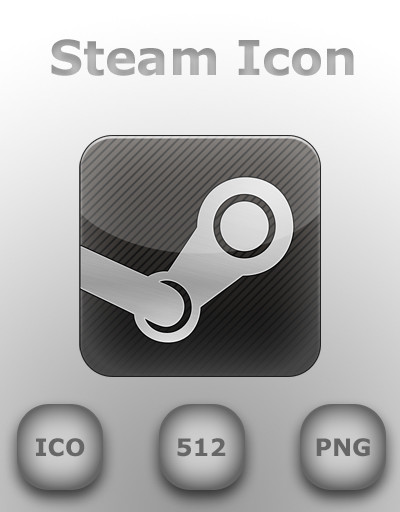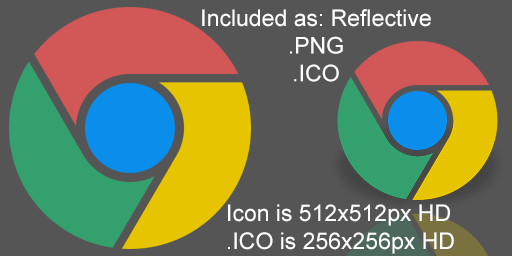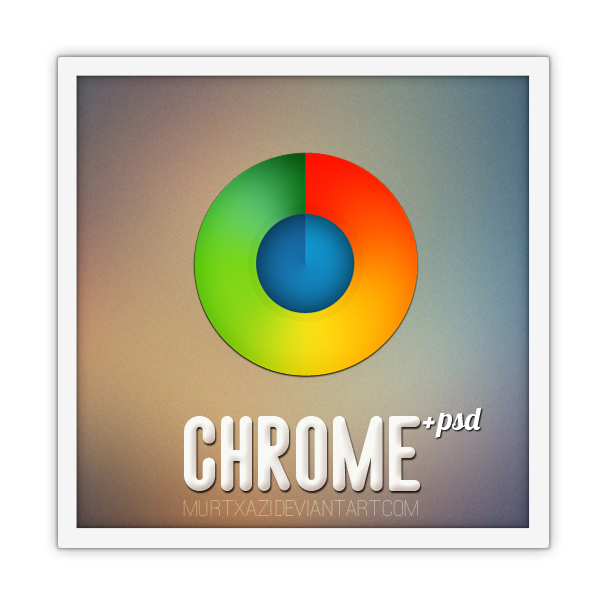HOME | DD
 GreasyBacon — Google Chrome Icon Blue
GreasyBacon — Google Chrome Icon Blue

Published: 2008-11-18 01:21:17 +0000 UTC; Views: 113261; Favourites: 228; Downloads: 37534
Redirect to original
Description
Red Version: greasybacon.deviantart.com/art…EDIT: Two things.
1. I used a different Google Chrome image this time, and is now much more crisp.
2. 512 size now available.
Download Google chrome browser here: www.google.com/chrome/browser/
Related content
Comments: 77

how to install on mac OSX mavericks? Any help, please.
👍: 0 ⏩: 1

Get the free version of Img2icns and open the program. Drag a Black Chrome png file (or any other picture you'd like to use) into the program window, choose "icns" as export option and choose a path where to put the .icns file. Next, right-click on Chrome in your applications folder and open "Get Info". You'll see a new window with a small Chrome icon in the upper left corner. Now locate your newly created .icns file and drag it into the "Get Info" window from Chrome. Drop it in the upper left corner, right above the original Chrome icon. A small plus sign should appear. Now when you drop the .icns file it'll replace the original icon. The change will appear the next time you open Chrome (application must be quit for the change to take effect). Every time Chrome gets updated you'll have to replace the original icon in the "Get Info" window by dragging the .icns file into the "Get Info" window, so you might want to keep the .icns file somewhere on your hard drive.
👍: 0 ⏩: 0

To install it (for windows), download the file (Button on the right). Then search for Google chrome and right click, press the properties button down the bottom. In the "shortcut" tab there should be a button that says change icon. Click that then click browse. Search and double click on where ever you saved this file. Atleast thats how I do it
👍: 0 ⏩: 0

Thanks. I couldn't stand looking at the chrome icon. Your's is excellent.
👍: 0 ⏩: 0

1. Click Download file.
2. Get the icon file, and put it on your desktop.
3. Right-click Google Chrome, and click Properties.
4. Click Change Icon.
5. Click Browse.
6. Click Desktop.
7. Click the icon.
8. New icon!
I use Windows 7, so that's how I did it.
👍: 0 ⏩: 1

Thanks a lot.
👍: 0 ⏩: 0

not to sound like a noob but how do you make this the icon? o~o
👍: 0 ⏩: 0

Hey dude, someone went ahead and took this (giving you credit) and turned it black 'n yellow. Since you were responsible for the original image, I figured I'd slide in and give you some praise before installing it on my dock. Excellent work, dude.
👍: 0 ⏩: 1

Awesome. It's interesting to see. Also thanks man, enjoy
👍: 0 ⏩: 0

Nice ! Fits perfectly with my other grey-black-blue icons (Firefox, Winamp...
Thank you; what are the different version of it for?
👍: 0 ⏩: 0

Do you mind making a flat version of this and the Red version? (new chrome logo)
👍: 0 ⏩: 0

Well uhm.... everytime i restart my computer it doesnt make it the same its just a default folder icon -_-
👍: 0 ⏩: 1

Huh, you're trying to use this as the google chrome folder icon? Well, the problem might be if you delete the icon from your desktop, then restarting your computer will make the icon go back to default. You gotta make sure the icon is somewhere permanently as long as you want that icon changed.
👍: 0 ⏩: 0

Hey I tweaked this to make some other colors, with lighter grey. Could I post them if I give you credit?
👍: 0 ⏩: 1

By all means! Go for it!
👍: 0 ⏩: 1

Thanks, here are the links if you wanna check em out.
[link]
[link]
👍: 0 ⏩: 0

I used this to replace Google's new abomination. Thank you!
The new logo is.. So. Damn. Ugly. Maybe you could make a deuglified version of the new flat logo. Good luck.
👍: 0 ⏩: 1

Haha wow you're right. Glad you're using my icon instead! haha. xD
👍: 0 ⏩: 1

Me too, now I need to hack my windows laptop (using reshack or something) so it doesn't share in the hideousness!
👍: 0 ⏩: 0

Badass, I might go back to using some color in my icons because of this 
👍: 0 ⏩: 0

kinda new here how do i install the google chrome image???
👍: 0 ⏩: 1

If you have Google Chrome on your desktop, then this is what you do.
First you after downloading the file you have to extract it (take the files out of the zip and drag them to your desktop).
Second, you right click on your google chrome and go to properties, then Change Icon. Now you browse for "Google Chrome Icon by Greasy Bacon.ico" which is located on your desktop. select it and okay. then your icon will change.
👍: 0 ⏩: 0

Hey I know this is a really old post, but Whenever I try and use this as an icon it just shows up as a little script with the word "png" on it. How can I use it as my actual icon?
👍: 0 ⏩: 1

There's a reason for this. All of these files... (look below).
Google Chrome Icon by Greasy Bacon - 128.png
Google Chrome Icon by Greasy Bacon - 256.png
Google Chrome Icon by Greasy Bacon - 512.png
These files are .png's (they're image files).
It comes with a file just called
"Google Chrome Icon by Greasy Bacon.ico"
without the numbers, that is the actual icon.
👍: 0 ⏩: 0

very nice, i use this together with the hydropro icon set. it fits like a glove;D
[link]
👍: 0 ⏩: 1

Awesome dude, I can see that 
👍: 0 ⏩: 0
| Next =>