HOME | DD
 grebnedlog — Blade Vortex
by
grebnedlog — Blade Vortex
by
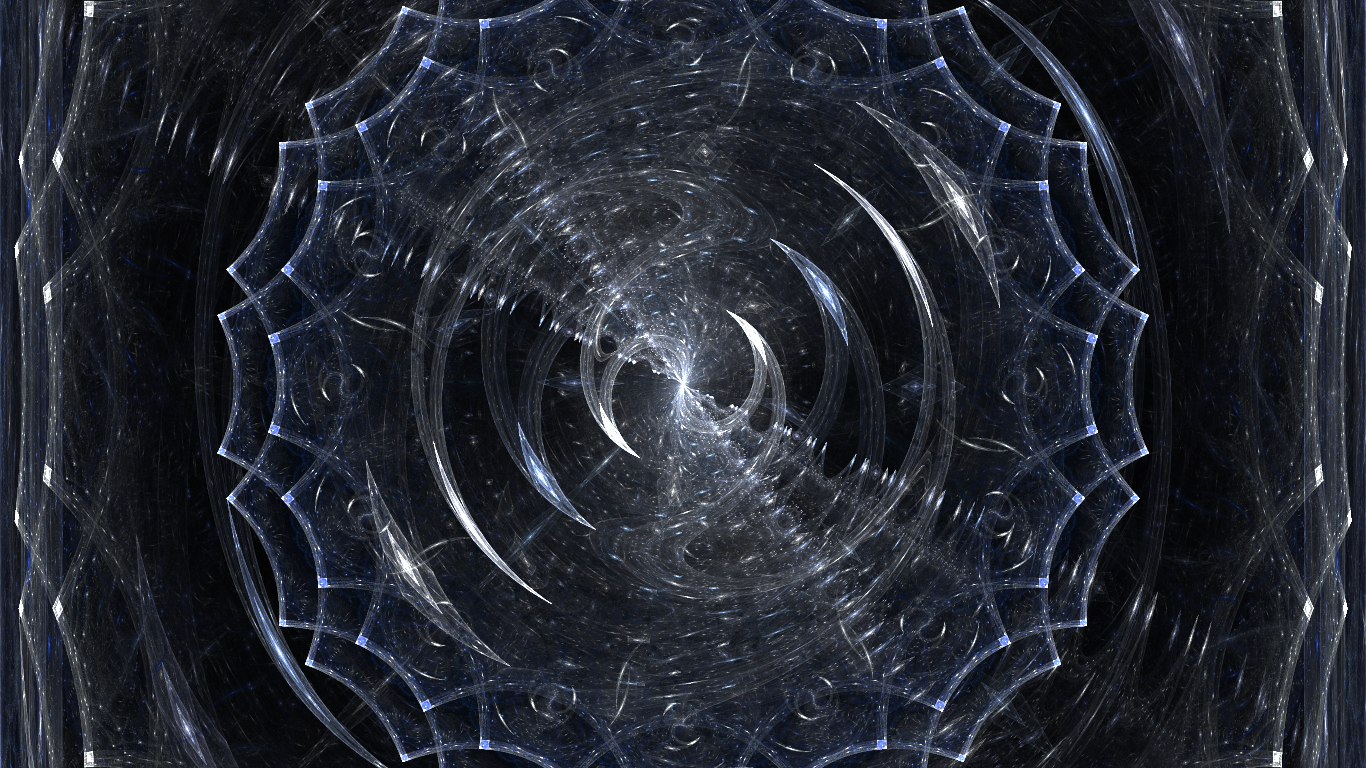
Published: 2012-09-28 14:11:50 +0000 UTC; Views: 176; Favourites: 0; Downloads: 4
Redirect to original
Description
For once, a name I'm satisfied with!Related content
Comments: 9

do you have photoshop or similar software?
try to combine more layers with different types of filling methods and you ll get more depth
hue/saturation let the colours "burn"
👍: 0 ⏩: 1

Well, let's see... I do have GIMP. I've experimented with layers before, but to be honest, I'm really not sure what I'm supposed to do. Render multiple semi-transparent layers and overlay?
Thanks for the tip, by the way. I appreciate it!
👍: 0 ⏩: 1

no
you just need one version of the rendered image
but do it in .png and get a transparent background so you can multiply it as often as you want
play around with different layer variations like copy in each other, multiply or negativ multiply (sorry, just using german version, don´t know the right names in english)
get a black background layer for better colour effect
I use photoshop only so I don´t know about the abilities of gimp but I heard it s really powerfull
I ll post 2 variations of a rendered picture, one original and one after post production with photoshop
watch out the difference...
have a nice day
👍: 0 ⏩: 1

did you see the difference between the two pictures I uploaded yesterday didn´t you?
👍: 0 ⏩: 1

Yes, I did. It looks like you increased the density and saturation.
👍: 0 ⏩: 1

yes I did, but I also multiplied layers in photoshop for deeper and more powerful colour...
👍: 0 ⏩: 1

Is that effect different from just adjusting the color?
👍: 0 ⏩: 1

in photoshop there are 26 different kinds of combining 2 layers with each other
the more layers, the more possibilities...
try it
👍: 0 ⏩: 0


















