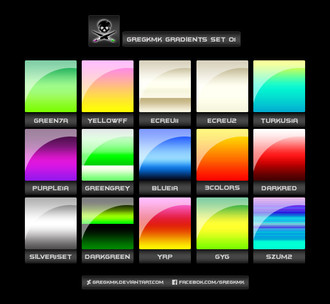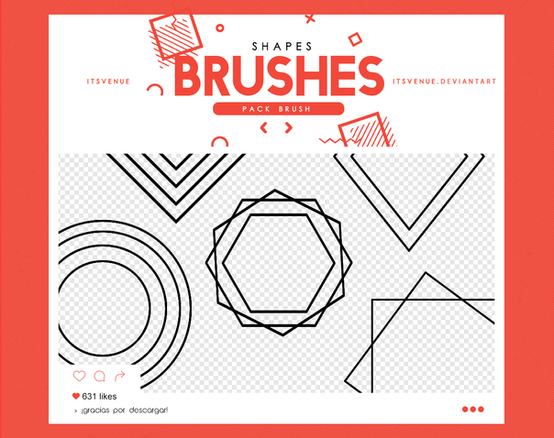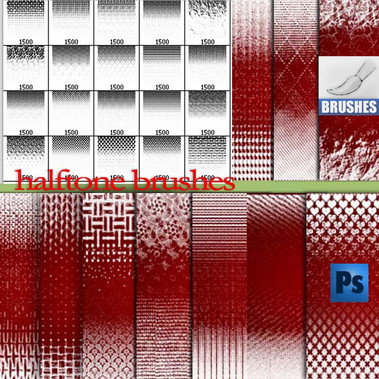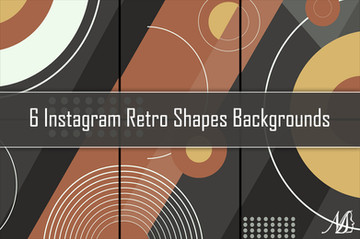HOME | DD
 GregKmk — Halftone Brushes
GregKmk — Halftone Brushes

#brushes #halftone #high #photoshop #circles #resolution #circlesabstract
Published: 2015-01-07 21:13:05 +0000 UTC; Views: 27513; Favourites: 325; Downloads: 7883
Redirect to original
Description
Autor: GregKmk
Name: Halftone Brushes
For program: Adobe Photoshop
Count: 16
Format: ABR
Format download: ZIP
Size ZIP: 1.7 MB
RULES OF USAGE

So others are able to find the source.
Please feel free to send me a link to your artwork. I'm always happy to see what you made!
Greg_Kmk Wallpapers | facebook | YouTube
Related content
Comments: 20

👍: 0 ⏩: 0

👍: 0 ⏩: 0

👍: 0 ⏩: 0

👍: 0 ⏩: 0

👍: 0 ⏩: 0

👍: 0 ⏩: 0

👍: 0 ⏩: 0

👍: 0 ⏩: 0

👍: 0 ⏩: 0

I think they shoud works in CS3-CS6
👍: 0 ⏩: 0

it won't let me download even though i have the newest photoshop
👍: 0 ⏩: 1

you have to extract it from the rar file. the .abr file you need is in it. download the file, extract with winrar (you may have to download it), make sure you right click and extract to folder. Then go in photoshop and go in the brush panel and select the gear on the top right, find the line "load brushes" and select it. then you can browse to the .abr file, select that, hit load, and there you go, it will show up at the end of your brush list <3
👍: 0 ⏩: 0

These are very nice! Thank you for sharing them!
👍: 0 ⏩: 0