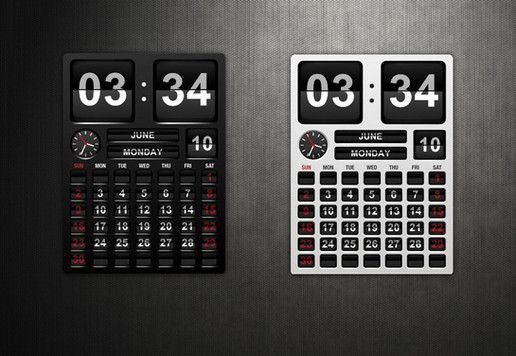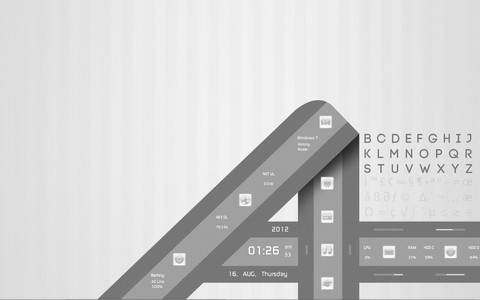HOME | DD
 GU5TAF — MIUI Clock + Calendar Widgets
GU5TAF — MIUI Clock + Calendar Widgets

Published: 2011-06-23 22:07:51 +0000 UTC; Views: 96308; Favourites: 391; Downloads: 18213
Redirect to original
Description
Two skins I made for mClock on Android based on some unused files I found inside MIUI's Launcher2.apkHow to use it:
• Install mClock from the market if you haven't already.
• Copy the mClock folder in the .zip to the root of your SD Card.
• Place an mClock widget (2x1 works great) on your homescreen.
• Select "Xml Template" in the mClock settings.
• Navigate to /sdcard/mClock/MIUI/ and choose either the calendar or clock XML.
• Select and enjoy!
For those of you who want am/pm added to the clock, edit the MIUI_clock.xml file and add the following AFTER the minutes:
Update: MAD props to ~Doug8307 since he worked some XML magic and managed to fix the calendar issue I thought was unfixable





Related content
Comments: 215

haha sweet! how do i edit the xml file? it won't let me delete anything
👍: 0 ⏩: 1

nevermind i figured it out. had to use 7 zip. thanks alot for all the help!
👍: 0 ⏩: 1

but is there a way to make it bigger? like a 4x1 or a 4x2?
👍: 0 ⏩: 1

it isn't scalable so no unfortunately :/
👍: 0 ⏩: 0

nice work dude really like it. but I still cant figure out how to add the am and pm to the clock.... would really appreciate some help thanks...
👍: 0 ⏩: 0

i added the "am pm" line and when i make the widget, its blank...
care to fully paste the thing =\
is it suppose to be like this?
or like this
thanks in advance.
👍: 0 ⏩: 1

oh and how do i make the clock and calendar bigger? :s
you should post all these things on your description so you dont have to keep answering people. >__<
👍: 0 ⏩: 0

I love your design. I wanted to get a calendar like that but couldn't find one on the market. I wanted to mod one of my own. Thanks and keep up the great work.
👍: 0 ⏩: 0

Glad you like it, you're very welcome
👍: 0 ⏩: 0

I don't know what it is, but the clock on my phone seems smaller than what it should be. any thoughts on this?
other than that, this clock mod is awesome. Thanks.
👍: 0 ⏩: 2

If you have a hdpi phone it'll be pretty small as the dpi on your phone is most likely much higher than on your computer
👍: 0 ⏩: 0

nvm, i learned how to fix xml from the set up you have done. learned something new today. thanks so much for this.
👍: 0 ⏩: 0

I edited the Calender.xml too. This version is centered horizontally (even without a leading zero for the day).
-----------------------------------------
-----------------------------------------
The blank like of fontsize=10 is needed to center the text vertically otherwise the date overlaps the background image.
👍: 0 ⏩: 1

Thankyou so much dude, I updated it and credited you in the description
👍: 0 ⏩: 0

add "leadingzero="true" to the Day section of the xml and it'll add the 0 to 01
👍: 0 ⏩: 1

how do we do this on cm7 ?? Would love it on my homescreen - good work !
👍: 0 ⏩: 1

How to add a background to the clock or calendar in the mClock ?
👍: 0 ⏩: 0

thanks for the great skin. i have a question though:
is there a way to get calendar to align center or add a zero when the date of the month is 1 to 9? for example today it shows the 5 left aligned. id rather have it centered or show as '05'.
👍: 0 ⏩: 2

~Doug8307 fixed it and I've reuploaded the file... try it now
👍: 0 ⏩: 0

sorry i just read your reply up there. too bad there is no fix. :/
👍: 0 ⏩: 1

add "leadingzero="true" to the Day section of the xml and it'll add the 0 to 01
👍: 0 ⏩: 0

Didn't think it would, guess theres one way to find out
👍: 0 ⏩: 1

I fixed the 12-hour alignment. Change the Left="-87" to Right="13"
It's 9:57 right now and looks great.
👍: 0 ⏩: 0

I fixed the 12-hour alignment. Change the Left="-87" to Right="13" in the Hour line
It's 9:57 right now and looks great.
👍: 0 ⏩: 0

I fixed the 12-hour alignment. Change the Left="-87" to Right="13" in the line for Hours
It's 10:01 now, but it looked great at 9:57 too.
👍: 0 ⏩: 0

oh, by the way, I tried the 2x1 widget, and it didnt look right. So after a little bit experimenting, I found that 3x2 works the best for low res devices.
Hope that this helps somebody
👍: 0 ⏩: 0

i love the clock, but for some reason it wont show the background :/
im using mclock from the market. any ideas?
👍: 0 ⏩: 1

create a /sdcard/mClock/ directory, and place the MIUI folder in that folder. The .xml template looks for the file in the /sdcard/mClock/MIUI directory.
👍: 0 ⏩: 0

Looks great
Though theres some glitches while on landscape, take a look at here: [link]
👍: 0 ⏩: 0
| Next =>