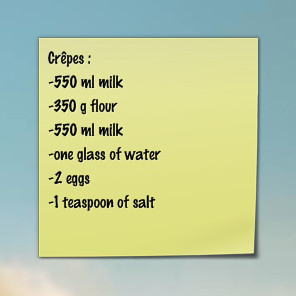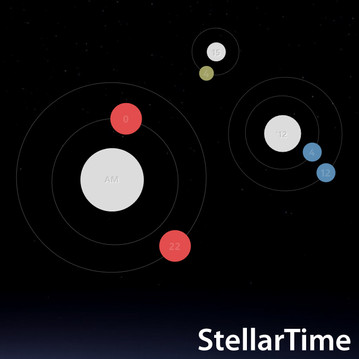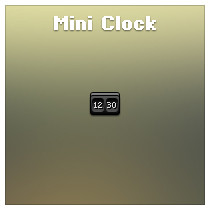HOME | DD
 manci5 — ScrollTime
manci5 — ScrollTime

Published: 2011-10-07 19:26:08 +0000 UTC; Views: 24895; Favourites: 27; Downloads: 2145
Redirect to original
Description
CHECK OUT NEW VERSION: ScrollTime 2.1 includes animated transition! [link]Animated iPhone-style clock for your desktop. Imitates one found in alarm app or in Safari (UISelector). Be sure to edit settings ( RightClick / Edit skin...)
UPDATE: .rmskin, Name change, added Lucida Grande font, now able to disable animation of hours or minutes, overall better look
Related content
Comments: 13

use it since a week and its Purrrrrrtifull well done !
👍: 0 ⏩: 1

You also wanna try the new version? It's less buggy and more customisable
👍: 0 ⏩: 1

Uh i see. i already use the never version ^-^*
👍: 0 ⏩: 0

Instead of making it move every second, you can try and animate it to move at the end of the minute which will be an even better animation in my view.... Can u just try it??
👍: 0 ⏩: 2

I just released a new version - includes animated transition effect! 
It was a really big challenge for me. Costed me fair amount of time, but was worth of it
👍: 0 ⏩: 0

Actually I'm making a new one, starting the code from scratch. It will be smaller and I'll try to implement that. It will be released in few days.
👍: 0 ⏩: 0

That is very awesome, looking through the .ini you taught me somethings!
Great work!
👍: 0 ⏩: 1

It looks really, really good in action. You need to put this in an rmskin .
👍: 0 ⏩: 0

Well, you first need to have Rainmeter to run this skin. When you've installed it, just move "iPhone Clock" folder to Documents / Rainmeter / Skins, then restart Rainmeter and load it from menu.
👍: 0 ⏩: 1