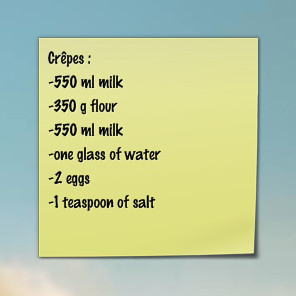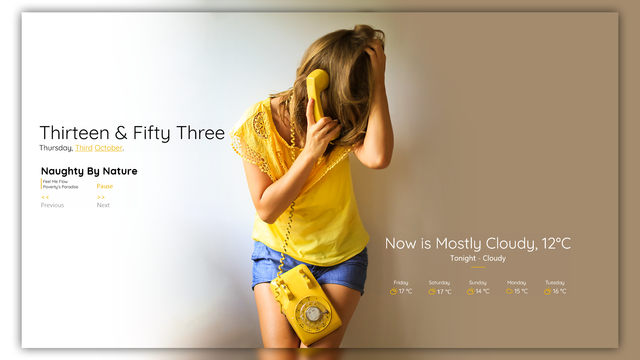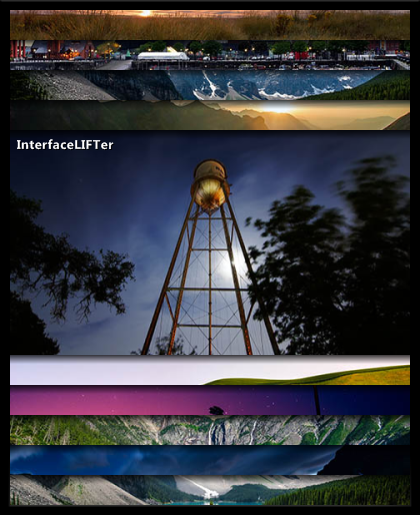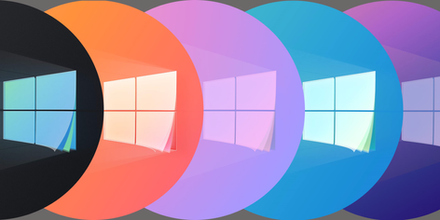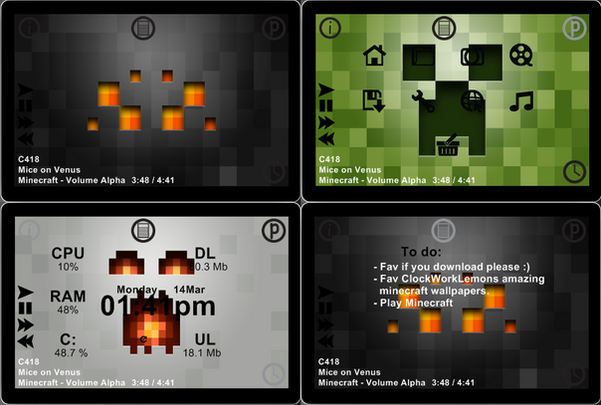HOME | DD
 manci5 — StellarTime
manci5 — StellarTime
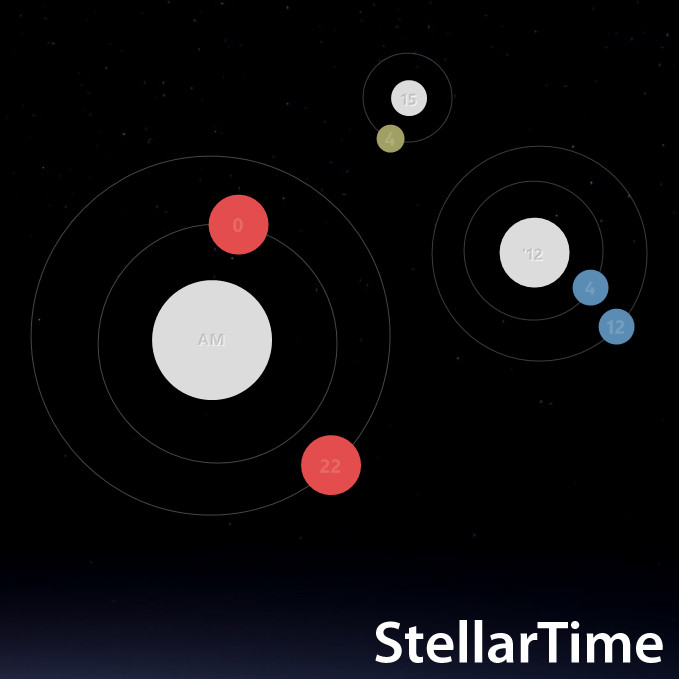
Published: 2012-04-11 22:32:22 +0000 UTC; Views: 30368; Favourites: 46; Downloads: 1590
Redirect to original
Description
There are 3 stars:-Clock (hours, minutes)
-Date (month, date)
-Week (day)
Every star is an individual skin. The skins are movable and the colors, every radius and every distance is changeable. It is fun to watch the planets move, in REALTIME.
Related content
Comments: 10

👍: 0 ⏩: 0

I can only move the white version, the black one is stuck in the middle of the screen, how do i move it?
👍: 0 ⏩: 0

Could you make a smaller version by any chance?
👍: 0 ⏩: 1

Actually you can modify this one easily. Right click on the skin and "edit skin".
Then change values from [variables] section:
sun=60 <-radius
suncolor=255,255,255,220
pathcolor=255,255,255,70
distance1=120
planet1=30 <-radius (both planets)
distance2=180
👍: 0 ⏩: 0

Is there a way to make it all one 'system'? As in: [Sun (am/pm)] - seconds, minutes, hours, days, month, year? Or if seconds won't work, just minutes, etc?
👍: 0 ⏩: 1

I'll post that version soon...
👍: 0 ⏩: 0

Awesome just as first version. Just one thing that I would like to have is: A third line in the clock that gives seconds
👍: 0 ⏩: 1

Yeah, I thought about that. The thing is it will not travel smoothly around the sun...
👍: 0 ⏩: 0