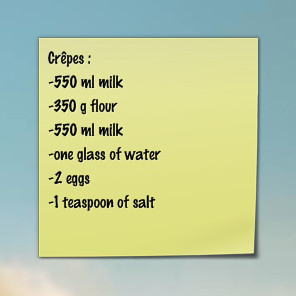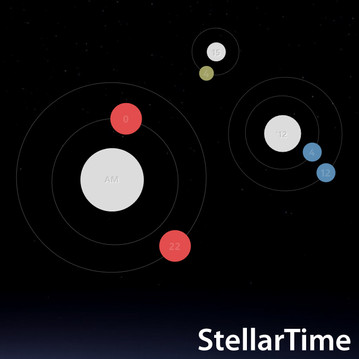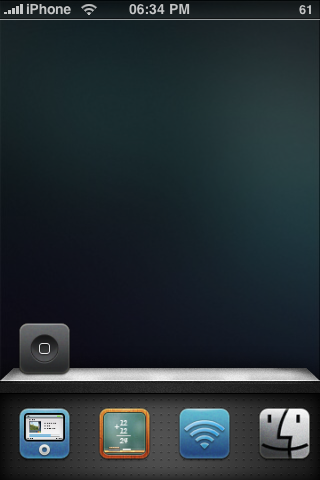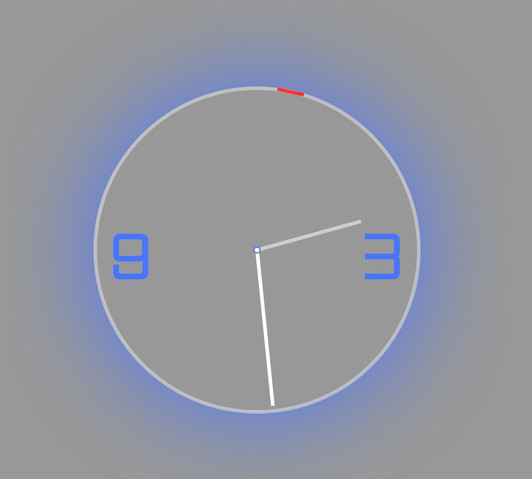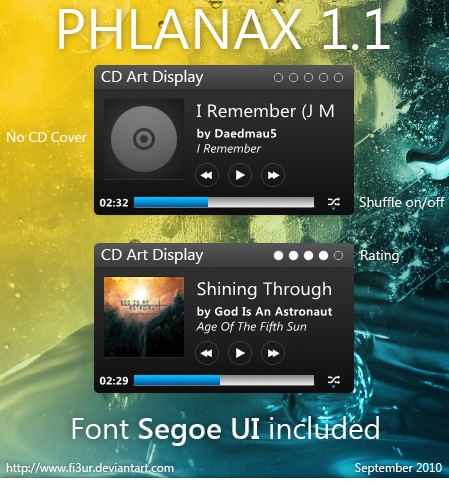HOME | DD
 manci5 — SoundDevice 1.1
manci5 — SoundDevice 1.1

Published: 2011-11-06 21:47:01 +0000 UTC; Views: 36367; Favourites: 49; Downloads: 4731
Redirect to original
Description
Simple skin for switching between Windows 7 output devices. Click speakers, it switches to headphones and vice versa.Hover the skin and press info button. You should see your computer's sound devices. Identify the ones you use (rightclick/test). Then go and disable the ones you don't need (rightclick/disable). Restart Rainmeter and that should be it!
If it shows the wrong image, rightclick the skin and select edit skin... Then change the numbers in [variables] section (2->1 and 1->2), save, exit, refresh skin!
If it still doesn't work, try with numbers like 3 or 4...
UPDATE: Added third device, just select desired variant of the skin.
Related content
Comments: 50

👍: 0 ⏩: 0

👍: 0 ⏩: 0

👍: 0 ⏩: 0

manci5 I'm not sure if you're still around but this only seems to partially work. It will switch to headphones when I click it, but it won't switch back. Any ideas? Running Win 10 Pro 64bit if that helps.
👍: 0 ⏩: 0

Would it be possible to configure this to work with more outputs? I have 4, 2 of which are not always connected. Any ideas?
👍: 1 ⏩: 0

Thank you for the skin. I don't have to use a third party app anymore.
👍: 0 ⏩: 0

I've been looking for something like this!
Opening the sound panel to switch output every time quickly became an annoyance...
👍: 0 ⏩: 0

Hmm, like I said on your other post, I use this to quickly change sound devices on my desktop (V2K Headsets, 2.1 Logitech Speakers, or port sound to my TV to use MCE). Is there a way to make a custom icon for the third device rather than inverted (black) speakers? I'd really love it if that appeared as like an HDMI plug, or TV or something, at least for my use.
Is it easy to hack in a different graphic maybe? Sorta new to the skinning stuff myself.
👍: 0 ⏩: 0

made a small change so it shows the source name under the image, feel free to use the addition if you want
added this under the existing sections:
[rainmeter]
OnRefreshAction=!execute [!RainmeterShowMeter TextOutputName][!RainmeterRedraw]
[MeasureWin7Audio]
Measure
Plugin=Win7AudioPlugin.dll
(at the end of your script)
[TextOutputName]
Meter=String
MeasureName=MeasureWin7Audio
X=80
Y=78
FontColor=200,200,200
FontSize=8
FontFace=#FontName#
StringAlign=RIGHT
AntiAlias=1
Hidden=1
leftmouseupaction=!execute ["#CURRENTPATH#\sound"]
looks like this. (lower the opacity of icons to 53% and erased shelf)
[link]
👍: 0 ⏩: 1

Oh My Goodness, I have fiddled with this code for a few hours, feeling like a dumb ass. When I put this at the bottom of the existing code all I get is the word "Speaker" But I labeled my devices my their brand names, so I do not know where I went wrong, please help...
👍: 0 ⏩: 3

also, extremely sorry for late reply.. i hardly get on here.
👍: 0 ⏩: 0

the lil 
👍: 0 ⏩: 0

youll change the name in the actual sound setting built in windows. from there youll look at what source number it is and change around the icons AND x/Y location of the icons like the original....
look at the script here, you can copy and paste it in yours BUT REMOVE ANYTHING AFTER THIS " ----> "
@manci5 i hope you dont mind me pasting the entire config here mate.
[rainmeter]
update=300
author=manci5 ( manci5.deviantart.com)
mouseoveraction=!showmeter Info
mouseleaveaction=!hidemeter Info
OnRefreshAction=!execute [!RainmeterShowMeter TextOutputName][!RainmeterRedraw]
[MeasureWin7Audio]
Measure
Plugin=Win7AudioPlugin.dll
[variables]
;####### Please edit the values below for speakers and headphones if not working! ######
;########## ( click info button and find out which sound device is set when clicking on either icon ) ######
speakers=2
headphones=1
third=3
[dock]
meter=image
imagename=dock.png ----> took the original, threw in gimp, deleted and kept alpha
y=12
[MeasureWin7Audio]
Measure
Plugin=Win7AudioPlugin.dll
[1]
meter=image
imagename=headphonesblack.png
x=32
leftmouseupaction=!execute [!CommandMeasure "MeasureWin7Audio" "SetOutPutIndex #speakers#"][!hidemeter 1][!showmeter 2]
[3]
meter=image
imagename=headphones.png ----> you might need to change the image and the info with the speaker icon info if needed (x= blah y = blah)
x=32
leftmouseupaction=!execute [!CommandMeasure "MeasureWin7Audio" "SetOutPutIndex #third#"][!hidemeter 3][!showmeter 1]
[2]
meter=image
imagename=speakers.png
x=20
y=8
leftmouseupaction=!execute [!CommandMeasure "MeasureWin7Audio" "SetOutPutIndex #headphones#"][!hidemeter 2][!showmeter 3]
hidden=1
[Info]
meter=image
imagename=infobutton.png
hidden=1
x=100
y=73
imagealpha=90
;W=16
;H=16
leftmouseupaction=!execute ["#CURRENTPATH#\sound"]
[TextOutputName]
Meter=String
MeasureName=MeasureWin7Audio
X=88
Y=78
FontColor=200,200,200
FontSize=8
FontFace=#FontName#
StringAlign=RIGHT
AntiAlias=1
Hidden=1
leftmouseupaction=!execute ["#CURRENTPATH#\sound"]
👍: 0 ⏩: 1

Oh thank you so much... I think I did something wrong, when it first starts or is refreshed it shows 2 devices 1 & 2... If I cycle through the devices it then ok.
👍: 0 ⏩: 1

i know this an old topic but this is very interesting to me as i use 3 sources and a software called soundswitchx64 and have it mapped out to a button on my mouse to switch sources.. works flawlessly although for some reason the sound switch lags quite a bit. this is where your applet comes in and where the problems start :/ i have 3 audio sources, usb headset, rear headset (rear io) and front io hooked up to my jawbone jambox. the front io is also passing through SRS audio essentials first. the default config switches between the usb headset and srs output, but skips the rear io. how would i go about getting that to work?
👍: 0 ⏩: 1

I updated the skin with new variant "SoundDevice (3 devices)". Just select that. And make sure you got your device IDs in [variables] section right.
👍: 0 ⏩: 2

fucking perfect 
👍: 0 ⏩: 0

Love it! You have made my life alot easier, hated my shortcut to "sound settings" on the desktop.
Question: would it be possible to do something similar for the displays?
Having some trouble setting up my third monitor, and don't want eyefinity.
Example: 3 displays - 1 main, 1 smaller info screen and 1 tv.
Normally, the tv would be shut off.
So setting 1 would be main and info with extended desktops.
Setting 2 would be main and tv with duplicated desktops.
what do you think, possible or not?
anyways: great work!
👍: 0 ⏩: 1

I don't think that's possible. But, if you're using Windows 7 or 8, you can use the keyboard shortcut WinKey+P and switch through various display settings.
👍: 0 ⏩: 0

just tried to edit the older version but then found a new version, thanks for it! 
im tryin to edit it i want to display "Speakers" or "Headphones" under the Icons.
can you please help me?
heres the code:
[speakerstring]
Meter=STRING
Text=Lautsprecher
FontColor=255,255,255
FontSize=13
FontFace=Calibri
AntiAlias=1
StringAlign=center
X=83
Y=103
leftmouseupaction=!execute [!CommandMeasure "MeasureWin7Audio" "SetOutPutIndex #speakers#"][!hidemeter 1][!showmeter 2]
hope you can help me 
👍: 0 ⏩: 1

Sorry for late response. You will need to make another meter to display that text, and it should change according to the chosen device.
👍: 0 ⏩: 1

already doen 
btw. computer doesnt work fine.
if i switch to headphones it doesnt switch my games sound
my games are always on speakers -.- you how to fix that?
👍: 0 ⏩: 1

It must be a game's preference. Go in options and try to find an option like "use windows default audio device".
👍: 0 ⏩: 0

I did it I do not even know how it works perfectly ! Thanks
👍: 0 ⏩: 0

I have a USB headphones does not work , that the USB problem ?What do I do it work,I have long sought such a program and now I have a problem.How to edit skin setings,I never worked,what to edit ?
👍: 0 ⏩: 0

Thank you, this is exactly what I was looking for.
👍: 0 ⏩: 0

Outstanding After a little tweaking this has become my favorite rainmeter add-on.
👍: 0 ⏩: 1

Just switched some colors on the icons and changed the positions. Not planing on posting it though. Its only minor Tweaks. If I do ill credit you. I also changed it so that it shows the currently used device instead of the one you would switch it to.
👍: 0 ⏩: 0

beautifull and very usefull! I've been looking for a way to change the output source of my music for a long time...
this is it! Thnx for the effort!
only question I have:
when i'm switching to headphones it works perfect.
but when i switch back, nothing happens...
when I go to the sound menu i find 5 sources:
headphones (logitech G930)
AMD HDMI output (something of my GPU, not being used)
Realtek High defenition audio (my speakers, logitech Z5500)
realtek digital output (not being used)
realtek digital output optical (not being used)
when i push the switch button it switches automaticly to the realtek digtal output optical...
what value do i need to change?
tyvm!
👍: 0 ⏩: 1

Right click the skin / edit skin. Then in [variables] section assign some other number to speakers (its probably 3 as you listed speakerd third) . Save, close, then right click skin and refresh
👍: 0 ⏩: 0

Hi Manci5 , I have made a few mods to this and I'm wondering if I can publish it? Obviously all credits would go too you thanks!
👍: 0 ⏩: 1

Ofc, you can send it to me and I'll add you to authors
👍: 0 ⏩: 1

very nice! and creative. i love when people make brand new things for rainmeter and not just change colors and repackage.
👍: 0 ⏩: 0