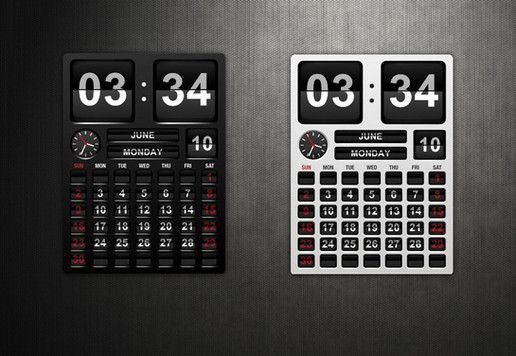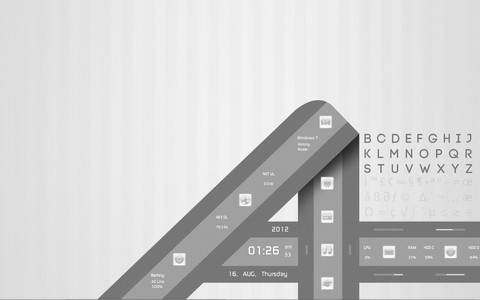HOME | DD
 GU5TAF — MIUI Clock + Calendar Widgets
GU5TAF — MIUI Clock + Calendar Widgets

Published: 2011-06-23 22:07:51 +0000 UTC; Views: 96308; Favourites: 391; Downloads: 18213
Redirect to original
Description
Two skins I made for mClock on Android based on some unused files I found inside MIUI's Launcher2.apkHow to use it:
• Install mClock from the market if you haven't already.
• Copy the mClock folder in the .zip to the root of your SD Card.
• Place an mClock widget (2x1 works great) on your homescreen.
• Select "Xml Template" in the mClock settings.
• Navigate to /sdcard/mClock/MIUI/ and choose either the calendar or clock XML.
• Select and enjoy!
For those of you who want am/pm added to the clock, edit the MIUI_clock.xml file and add the following AFTER the minutes:
Update: MAD props to ~Doug8307 since he worked some XML magic and managed to fix the calendar issue I thought was unfixable





Related content
Comments: 215

Hey bro, U dont know how much I love it.
Its clean and stylish on my LS. Thx again for share ur work.
👍: 0 ⏩: 1

Haha, nice to see you love it so much. It's people like you that make me wanna share what I make
No problems dude, your very welcome!
👍: 0 ⏩: 1

got it working now. thanks again bro
👍: 0 ⏩: 2

I have the same problem that you had, I can't get the background images to load. Any tips?
👍: 0 ⏩: 1

yea you need to make sure that the paths in the xml is the same as the one on your phone.
open the xml file in notepad and look at the path, and either change the path to where you put the xml-files on your phone, or put the files in the same path as in the xml.
thats a shitty explanation i know, but you'll figure it out.
👍: 0 ⏩: 1

yeah, i had figured it out about :30 after I had asked the question. thanks for the response, though!
👍: 0 ⏩: 0

Thank you for sharing this! I have a small question, if I may. How do I disable the military time and enable regular time? The options to do so are grayed out.
👍: 0 ⏩: 1

No probs, glad you like it
Edit the MIUI_clock.xml and change this -> is24hour="true"
to this -> is24hour="false"
👍: 0 ⏩: 0

Very nice
Thx for the Share
But it dosent fit excatly with 2x2 i have too use 2x2 for Calendar and 3x2 for Clock!
👍: 0 ⏩: 1

No probs, glad you like it.
Then you're probably on a ldpi device whereas I'm on a hdpi device which would mean you'd need a bigger widget
👍: 0 ⏩: 0

This is just gorgeus! Thanks man for sharing
👍: 0 ⏩: 1

Amazing job. Looks lovely on my smartphone! Thanks!
👍: 0 ⏩: 1

Edit the MIUI_clock.xml and change this -> is24hour="true"
to this -> is24hour="false"
👍: 0 ⏩: 0

Damm awesome!!! Nice work!!! Thanks for sharing!!!
👍: 0 ⏩: 1

thanks.
it wont load properly for me for some reason.
its wierd. maybe i have to reinstall mclock.
👍: 0 ⏩: 1

hmm, yh make sure you have the latest version of mCLock
👍: 0 ⏩: 1

it loads, but its not showing the background images. i have no idea why though.
👍: 0 ⏩: 2

Nevermind - figured it out like a minute after I posted.
👍: 0 ⏩: 0

I have the same issue - did you manage to fix it?
👍: 0 ⏩: 0

little nitpic
but with 1x2 you mean 2x1
👍: 0 ⏩: 1

Indeed I do, thanks for catching it... changed in the description now
👍: 0 ⏩: 1

is there a way for a single digit to be centered or with a zero?
is now june 1st but the "1" is not aligned
👍: 0 ⏩: 2

add "leadingzero="true" inside the Day section of the xml.
👍: 0 ⏩: 1

thanks for the tip!!!
it's sooww prettty
👍: 0 ⏩: 0

I know dude, I saw it and cried a little since I don't think there's a way for me to fix it :/
👍: 0 ⏩: 1
<= Prev | | Next =>