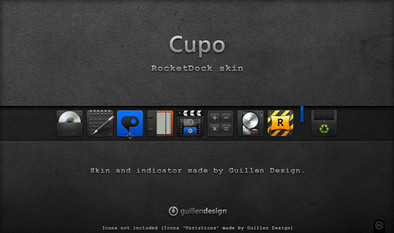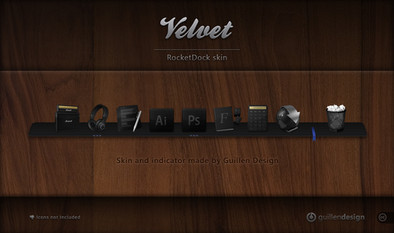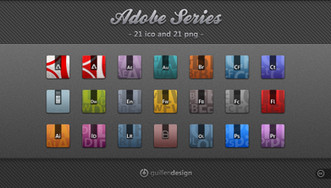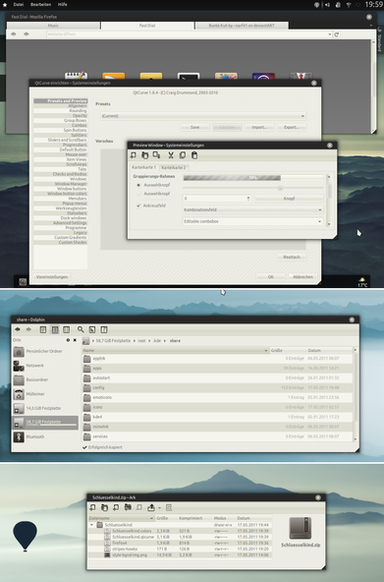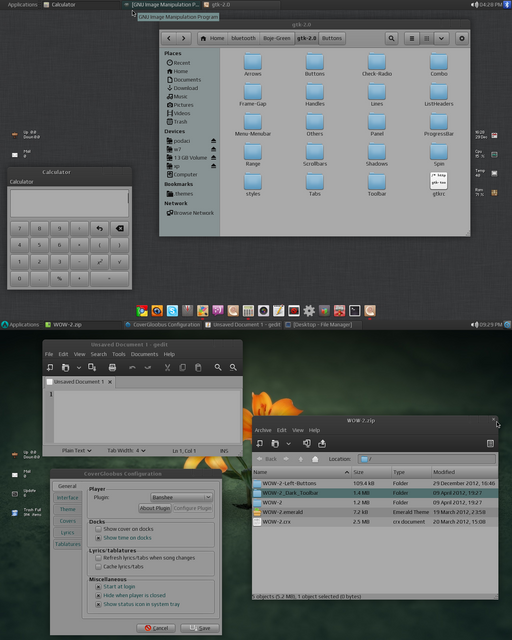HOME | DD
 GuillenDesign —
SLAVE for Windows Seven
by-nc-nd
GuillenDesign —
SLAVE for Windows Seven
by-nc-nd

Published: 2011-07-04 13:51:41 +0000 UTC; Views: 377631; Favourites: 1730; Downloads: 89854
Redirect to original
Description
Slave - Theme for Windows Seven - x86 and x64 - by Guillen Design.I feel very happy and honored to receive the DD.
This honor and this recognition encourages me to produce even more.
My heartfelt thanks to my friends charush and fediafedia!!!
icons used in the preview is not included.
you find in my gallery.
- Update 2 (2011-07-18) : new background in 'Run Dialog' imageshack.us/photo/my-images/…
and new 'GroupImage button' in Taskbar imageshack.us/photo/my-images/…
- Update 1: correction the 'bug' imageshack.us/photo/my-images/…
Included:
-Visual Style
-Slave AvePreview
-Font
-Universal Theme Patcher
-Explorer.exe x86(and bmp) and x64
-ExplorerFrame.dll x86(and bmp) and x64
-OobeFldr.dll x86(and bmp) and x64
-Shell32.dll x86(and bmp) and x64
I use sweatyfish.deviantart.com/art/… for a small shadow in Taskbar
How to install
1. Install Universal Theme Patcher, make sure that UAC must be turned off
2. Copy and paste content of the folder 'Visual Style > Slave' (*.theme & folder) into C:WindowsResourcesThemes
3. To change the system files: use the program 'Windows Themes Installer' by kishan-bagaria kishan-bagaria.deviantart.com/…
4. Restart Windows & then select this theme in Personalize Menu
Credits:
-ExplorerFrame and Shell32 by Appows2010/Work (mod by me) / Appows2010 by neiio fav.me/d2lhrrb
-Taskbar Drop Shadow by sweatyfish sweatyfish.deviantart.com/art/…
-Universal Theme Patcher by Deepxw deepxw.blogspot.com/2008/11/un…
-Text animated in Shellstyle: Tutorial by RajTheeban95 fav.me/d28gmfp
-System Files x64: work by Danilo Oliveira 'dangzster' dangzster.deviantart.com/
-Wallpaper preview : 'G3 and G4' by Alexander GG fav.me/d34iljb
-Icons preview: Piccolo and Muro Sccuro, in my gallery guillendesign.deviantart.com/g…
-Calculator preview: Nero SkinCalc, in my gallery guillendesign.deviantart.com/g…
Important:
This Visual Style has been tested in windows seven 'x86' by me and 'x64' by Danilo Oliveira 'dangzster' and AEVU.
The change of the system files is of the user's whole responsability.
Special thanks for:
Jamie Green 'neiio' and Alexander GG , for the necessary authorizations.
Danilo Oliveira 'dangzster' for System Files x64
AEVU for testing on x64
neiio neiio.deviantart.com/
Alexander GG alexander-gg.deviantart.com/
dangzster dangzster.deviantart.com/
AEVU aevu.deviantart.com/
Look for the work 'GNOME Shell-SLAVE' by Half-Left half-left.deviantart.com/art/G…
It's pretty good!
Related content
Comments: 932

awesome wonder if it will work on windows 8 will have to try it out
👍: 0 ⏩: 1

Thanks!
if you test it in the ' win 8 ' let me know
I'm curious.
👍: 0 ⏩: 1

i am trying to get the patch to work now
your welcome
👍: 0 ⏩: 0

Great and professional work, thank you!
👍: 0 ⏩: 1

Thank you very much my friend!
👍: 0 ⏩: 0

Very nice)) I like it. But i'm on XP((
👍: 0 ⏩: 1

Thanks my friend!
unfortunately I don't use XP...
👍: 0 ⏩: 0

This is a beautiful visual style.
👍: 0 ⏩: 1

damn great! using that theme right now
can you tell me which fonts u used for the "Slave", "Slave Avepreview" and "guillendesign"? thx in advance
👍: 0 ⏩: 1

Thanks!
The 'Slave' font is IMPACT LABEL
and 'guillendesign' font is Segoe UI.
👍: 0 ⏩: 1

Eeeh hey I've got a question
Do you know why my Folders doesn't look like here?xD;
They're just normal?:'D
Thx , very great design btw *^*
👍: 0 ⏩: 1

Hi...
I did not understand your question ...
👍: 0 ⏩: 1

Eeeh okay well
In this pic the folders are black right?
But mine are normal,like before the slave xD
👍: 0 ⏩: 1

ok, now I understand ...
the folders are in my gallery
and are not part of the visual style
were used only in preview .
Thanks.
👍: 0 ⏩: 1

Thank you very much my friend!
👍: 0 ⏩: 0

This is I think the vs with best designed elements. Very much web 2.0
Only pat peeve I have is gray folder background and window color.
We used the same tutorial for titles 
👍: 0 ⏩: 1

Thanks my friend!
That tutorial is really good and has an interesting effect
and you're right on the background of the window
using gray folders.
I also have peeve with this...
👍: 0 ⏩: 0

Nice and neat looking, very cool! 
👍: 0 ⏩: 1

O my good!
this is very superbe!
i love this details
You are a super designer.
Thanks for sharing you fantastic work!
I'd like to install windows ... just to use this theme.
Thank you. is beautiful!
👍: 0 ⏩: 1

Thank you very much my friend!
Thanks Cristian!!!
👍: 0 ⏩: 1

Pure, readable (in 90% cases), elegant, original.
Thank you!
👍: 0 ⏩: 1

you're welcome my friend
and thanks!
👍: 0 ⏩: 0

Love this skin! Been using it for a long time now. I'd love to see a matching QTtabbar skin to go with it.
👍: 0 ⏩: 1

Thanks my friend!
is a good idea!
👍: 0 ⏩: 0

it's awesome!looking forward to your updates!!
👍: 0 ⏩: 1

@GuillenDesign! Hello!
One more question please:
I use Theme Resource Changer [TRC], [it is a tiny program], so that not to change system files like ExplorerFrame.dll, Explorer.exe and Shell32.dll...
So I tried to apply Your *.bmp images for every of these files [except shell32.dll cause i didn't really need it to have Control Panel customized 
Well:
1. I took Your file Slave Orb.bmp, made 3 copies ot it, and renamed them into 6801.png, 6805.png, 6809.png [being left as *.bmp format - it wont work at all].
Why I renamed this way? Cause first, I saw these files names in Placebo Theme [where Theme Resource Changer works okey and these files are made by the author of the theme].
Secondly, to be sure that I renamed these files properly, I looked inside Your explorer.exe [I used PE Explorer for it] and checked in Bitmap section the images for StartOrb:
[link]
[link]
[link]
2. I created a folder Explorer.exe inside Your theme folder and put these *.png images inside it
3. Applied Your theme
So that's what i have for Start Orb button:
[link]
What do I do wrong?
I so much want to have Your Start Orb for Your theme but only via TRC so that I can change themes in the second...
Thank You!
Sorry for bothering!
👍: 0 ⏩: 1

I did a test
I changed the orbs using the program 'Windows 7 START ORB CHANGER V4' that you find here on this link [link]
I used the original BMP Orb (Slave Orb.bmp)
I just have not used the program CRT
rebooted the system and everything went right.
(In the gallery of the author of this program you will find lots of useful stuff, just pay attention to x64 and x86)
👍: 0 ⏩: 0

Where can I find wallpaper & Explorer Icons in preview?
P.S.
Theme works perfectly on W7 SP1 but one should get into a habbit to see grey sheets in Office documents....
Thanks!
👍: 0 ⏩: 1

ok!
thanks for the good news!
👍: 0 ⏩: 0

One of the best I've ever seen. Today, I ended up visiting your gallery and altough it was not the first time, I was still amazed with every work you do. I truly hope you continue these awesome works of art.
👍: 0 ⏩: 1

Thanks my friend!
By the end of the month I hope to launch a new set of icons 'Variations'
Thanks for your support!!!
👍: 0 ⏩: 0

Hi there. I love your theme - it's fantastic and absolutely gorgeous - but it has an issue I thought you should know about. I am running Windows 7 Ultimate SP1 x64 and after replacing the system files the address bar and navigation pane disappeared in some of my programs. See here: [link] I was wondering why this is/will you fix it? I'm going to keep using your theme because it's the best theme out there at the moment, but it would be great if this could be fixed. Thanks for the hard work!
👍: 0 ⏩: 1

hello,
thanks for the compliment!
honestly is the first time that this problem is presented.
For me it is new, I never seen it,
I use the 86x,
I did all the tests in 64x and Danilo my friend here from Deviantart
use the 64x and approve all.
don't really know what that is ...
I'll talk to Danilo and see if he knows something.
👍: 0 ⏩: 1

Thank you very much. 

👍: 0 ⏩: 1

Yes, any help is welcome.
Thanks!
👍: 0 ⏩: 0

Antes de mais nada, parabéns. Como você, trabalho com arte - sou músico de blues há 20 anos - e nos apegamos aos pequenos detalhes. Infelizmente, não pude apreciar o seu tema na totalidade. Não consegui fazer funcionar os botões de avançar e voltar, assim como os de layout de visualização do windows, ajuda, etc. Eles devem estar relacionados aos *dll necessários que você disponibilizou. Como uso Win 7 64bit, não obtive sucesso com o Windows Theme Installer para fazer esses dll substituirem os originais. Não consegui manualmente também. Uma pena, pois sem estes detalhes, o tema não fica tão espetacular como na foto. Até me disponho a telefonar para pedir ajuda. Moro no Rio. No mais, obrigado e sucesso no que você faz!
Grande abraço,
Ricardo Werther
👍: 0 ⏩: 1

Olá Ricardo, tudo beleza?
valeu o elogio!
sim, tem que trocar as dll
vou te mandar pelo email interno aqui do Deviantart
as dicas de como e onde trocar os arquivos no 64x.
olhe nas suas 'notes' vai estar lá.
abração!
👍: 0 ⏩: 0

this is perfect for my dual-boot system lol...wait. how do i apply your icon packs? i want to use it too. 
👍: 0 ⏩: 1

Thanks my friend!
I use the program 'IconPackager'
to change the icons.
👍: 0 ⏩: 1
<= Prev | | Next =>