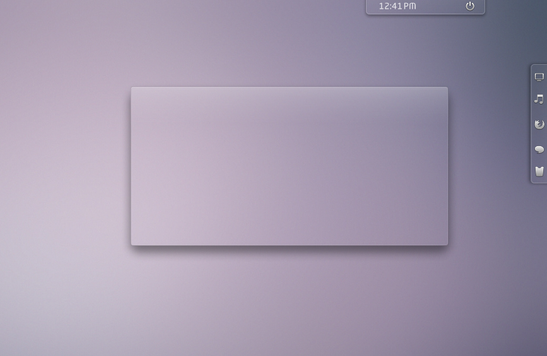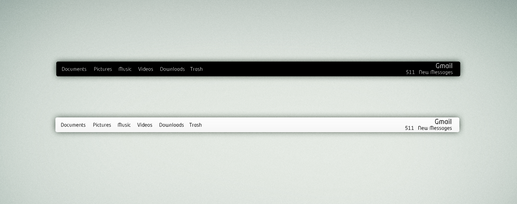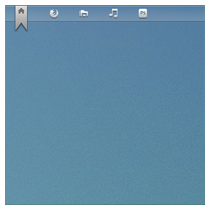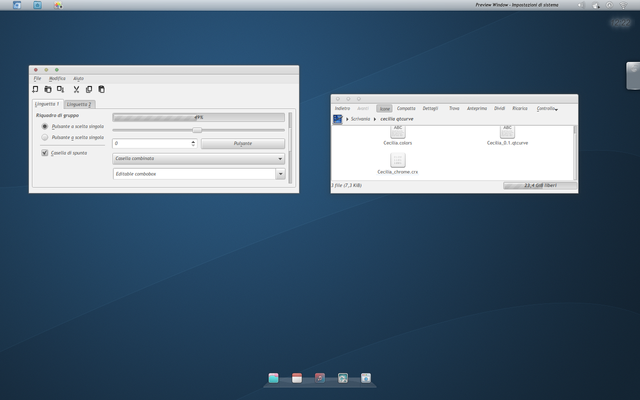HOME | DD
 H2O4Life — mnml 'Explorerframes'
H2O4Life — mnml 'Explorerframes'

Published: 2010-12-22 23:42:57 +0000 UTC; Views: 18846; Favourites: 97; Downloads: 2499
Redirect to original
Description
Here is the explorerframe (Both 64 and 32bit) for the theme mnml for win7 by



 32 bit Explorerframe by
32 bit Explorerframe by 



 64 bit by me
64 bit by me 




Related content
Comments: 76

haii! i have downloaded ur stuff, and tried to use. i installed the take ownership function and the went to the system32 dir, and took ownership over ExplorerFrame.dll then renamed, and copied ur file. i read some pages that if i am using 64bit version of win, i need to change the filmes in SysWOW64 dir, but i cant, cause when i replace the file in system32 its automaticly being replaced in SysWOW dir also... after restarting, nothing happens.
could u please help me?
thanku
👍: 0 ⏩: 1

i believe i have two explorer frames one 64bit and one 32bit u just need to replace the explorerframe.dll file in system32 folder nothing else & idk if it works on windows 7 sp1 it was made for RTM
👍: 0 ⏩: 0

There are some glitches with the windows 7 x 64 bit.....can u please re upload it
👍: 0 ⏩: 1

ITS working fine 
👍: 0 ⏩: 1

Very Nice,
how did u get rid of bar below the navigation pane?
👍: 0 ⏩: 1

click on organize > layout > details pane
👍: 0 ⏩: 1

I didnt meant that 
I thought about this bar with the "organize" button for egsample.
👍: 0 ⏩: 1

can u explain i didn't understand u said
👍: 0 ⏩: 0

man the vs u use have very nice minimize close .. buttons on window .. can you share the vs with these icons or just share the icons maybe ? screenshot is very clean and i love it .. Thanks m8
👍: 0 ⏩: 1

theme: [link]
for the icons wht system do u have 64bit or 32bit?
👍: 0 ⏩: 1

Nice one!
Are you using some kind of app to display that picture as a sticky on your desktop?
👍: 0 ⏩: 1

Can you link me please?
👍: 0 ⏩: 1

nice mate 
Ps: in my opinion i dont like the Close, Minimize, Max button
👍: 0 ⏩: 1

thanks 
👍: 0 ⏩: 0

can't find it? seeing only two DDL files in the attached file.
👍: 0 ⏩: 1
| Next =>