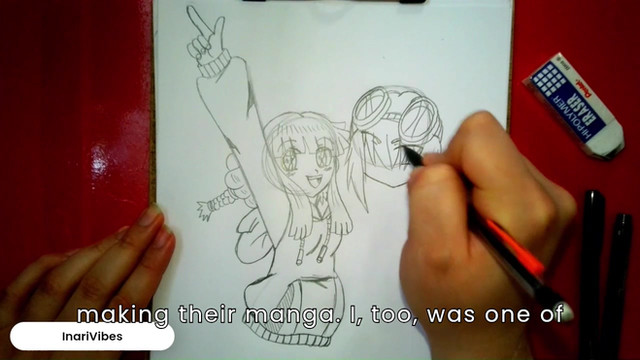HOME | DD
 hanyouvixen — Gradient Sketch Tutorial
hanyouvixen — Gradient Sketch Tutorial

Published: 2006-08-26 11:07:08 +0000 UTC; Views: 8156; Favourites: 111; Downloads: 68
Redirect to original
Description
FULLVIEWEee, sorry for the ginormus file size guys. >< I wanted to make sure people could see the pictures well enough. *shot*
Zomfg, I never knew how hard tutorials were hard to make! Let me tell you, THEY ARE HARD! >< Especially at 5:00 in the morning, so forgive any spelling or grammar mistakes I made in this, I have good reasons. e.e
N'ways, this took about mmm...maybe three to four hours to throw together. I used this sketch in this tutorial, so the characters aren't mine. Diem and Hisoka belong to the wonderful ~vicas-fawx .




 I just borrowed 'em for this tut. *points to teh space fillers.
I just borrowed 'em for this tut. *points to teh space fillers. 



 *
* *cough* Ehem, anyways, this Tutorial shows you how to take your sketch and put a gradient effect on it, a simple way to dress up a plain old pencil sketch and give it some life without having to color it. The tutorial also covers how to make your sketches clearer and sharper in the first few steps, which comes in handy as well. *Trounced asked me how to do this, so this Tut is kina' dedicated to her.





If you have any questions just leave them in a comment or you can note me and I'll try my best to help ya out! This is my first Tutorial, so I hope I made it easy enough to understand. I'm not the best at explaining things sometime, and I'm still improving my own work, but I hope this can help someone at least!




 Hope you enjoy!
Hope you enjoy!Tutorial © Danielle Parker (~hanyouvixen ) Do not redistribute without my permission please!
Characters: Diem and Hisoka © ~vicas-fawx
Edit (2011)
Thank you soooooooo much to everyone who has +fav'd this!




 It makes me super happy to know that I maybe helped out someone with this! So, again, thank you so much, everyone! <3
It makes me super happy to know that I maybe helped out someone with this! So, again, thank you so much, everyone! <3
Related content
Comments: 41

omg i love you! I've been wondering how people did this c:
i figured out how to do it in SAI since i don't have PS
👍: 0 ⏩: 0

I love you ^w^
I've been trying to do this for so long DX
there are other ways to do it I guess but they never look how I want them to
But your tutorial is perfect for me !!! Thanks so much !!
👍: 0 ⏩: 0

Thank you! I forgot how to do it, and you explained things very well! 
👍: 0 ⏩: 1

It didn't work ): It's not your fault, I'm just slow OTL. I got to the part where you said to change it to screen. I did that, but it didn't disappear like it was supposed to, so when I got to one of the last steps, it just covered my entire picture instead of just the lines ): do you know what I did wrong?? You're very good at explaining things, I think I just did something a bit wrong and ended up messing everything up
👍: 0 ⏩: 1

Sorry it took so long to reply! I moved accounts a long time ago, and just recently started getting back into dA. New account is here: ~Lyriic
As for your question, did you make sure to move your sketch layer to the top of the layers window, and lay your gradient below that layer, and above your background layer (the white one)?
👍: 0 ⏩: 0

Thank you sooooo much for making this tutorial! <333 *glomps* It was incredibly helpful! >w<
👍: 0 ⏩: 1

Thank you! (And sorry for the reeeaaallly late reply! I dont' check this account that often! : ) )
👍: 0 ⏩: 0

Ahhh this is so helpful, I always wondered how it was done! Thank you so much!
👍: 0 ⏩: 1

Glad I could help and that you like it! <33 Thank you for the kind comment!
👍: 0 ⏩: 0

do you think it'll work on Photoshop elements 3?
=A=
👍: 0 ⏩: 1

Hmm, it should. My friend uses that program and it works. You just won't be able to do the curves option is all. As long as you're fairly familiar with layers and layer modes it should work fine. 
👍: 0 ⏩: 1

*crosses fingers* I hope it does.
Thank you for making this I was always like "omg, how do they do that???" xD
So, thanks
👍: 0 ⏩: 1

*crosses fingers with* Me too! <3
Aww, you're very welcome! 
👍: 0 ⏩: 1

It worked!
yay! *is happy*
[link]
👍: 0 ⏩: 1

Yay! *goes to check it out*
👍: 0 ⏩: 0

Nice tutorial. This technique is pretty rockin'; thanks for sharing!
👍: 0 ⏩: 1


👍: 0 ⏩: 0



I got a big kick out of this tutorial-- it's really accessable and the little doodles you drew on the side are hilarious. 
👍: 0 ⏩: 1

Aww! Thats okay! You're busy with college, so it's understandable!



Thanks so much for the fav as well! It really means alot.
👍: 0 ⏩: 0

*tee-hee! Cockwalrus!*
Wow, this was amusing AND informative! I've always wanted to know how to do this, so thank you! 
👍: 0 ⏩: 0

what version of photomashop do you have?
*chews a spoon* niice tutorial, pity i kinda already knew another way of doing this though.....
slightly easier, but meh, still an awesome tut
👍: 0 ⏩: 1

I use Photoshop CS. ^^

Thankies!!! 
👍: 0 ⏩: 1

bwahahaha, im too busy drawing other people *head count: 38* to make up tutorials, one day i'll make one on my method of doing it.....on day *gnaws spoon*
👍: 0 ⏩: 1


👍: 0 ⏩: 1

*is working on one now, due to boredom...*
*chews spoon while colouring* oops, when out of the lines!
👍: 0 ⏩: 1

i seems to do that alot......O.O im getting a drawing tablet soon....
👍: 0 ⏩: 1

o.o Lucky! I really want a drawing tablet! T.T But I'm soo poor! *sobble*
...Oh well, as long as I get my acoustic for X-mas I'll be happy.
👍: 0 ⏩: 1

acoustic guitar? i have an electric guitar? but one of the strings snapped and havent played it for like 3 years and i forgot how to play it now.........
im a poor bum too *sobbles with vixie-chan*
*cries all over spoon*
👍: 0 ⏩: 1

Hehe, I want an electric too, but I'm gonna learn how to play an acoustic first. 
XD Poor Spoon.
👍: 0 ⏩: 1

e.e my poor spoon alright....and i really cant be stuffed playing any instuments anymore, or sports...or any other activities as such.....i've figured that all i can do is draw, and draw is all i shall do
👍: 0 ⏩: 1

Thank you! 
👍: 0 ⏩: 1

EEEEEEEEEEE!! *tackleglomps teh cute spacefillers* Were those there last night?! >
Wonderful tut! It's very helpful and comprehensive *nodnod*
I don't have that curves option in Photoshop, but...
And man do I love that sketch >W< *cuddles it*

👍: 0 ⏩: 1


Thankies! 
e.e Well, PS Elements is kinda lacking in the neato stuff, but its all good.
>W< Hehe, thankies!
👍: 0 ⏩: 0