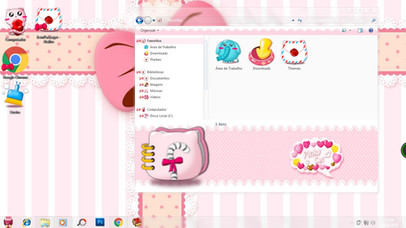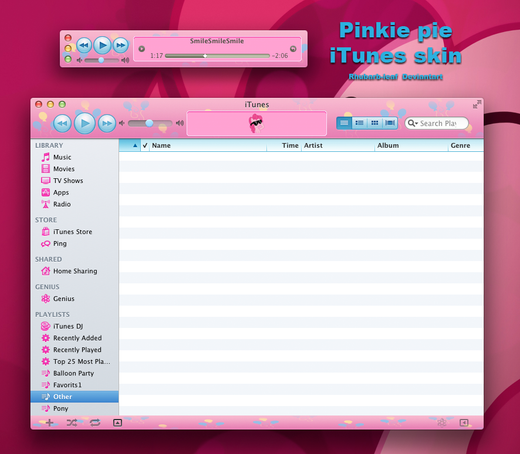HOME | DD
 HardStyleKitty — Pink Leo Theme for Windows7
HardStyleKitty — Pink Leo Theme for Windows7

Published: 2010-02-07 15:34:10 +0000 UTC; Views: 146692; Favourites: 257; Downloads: 65320
Redirect to original
Description
Finally the Pink-Leo.theme for the ladies.made with gimp and rehacker!
Its only for Windows 7 32bit.
Package content:
-instructions
-theme pack
-the Wallpaper
-the pink Start orb
-explorerframe.dll with the pink back-, forward-, close- and minimize button
the leopard pattern in the taskbar and explorerframe is transparent so you can choose any color!
-the cute icons which i used for the harddrive are from raindropmemory ->[link]
Related content
Comments: 154

hola una pregunta y perdon mi ignorancia soy nueva aqui tengo que tener algun prograa para dinstalar el tema es que este si me ha facinado mucho
👍: 0 ⏩: 0

Can u please send us a video for how to apply this we like this themes but we don't know how to put it on our computer.. thanks you
👍: 0 ⏩: 0

PERFEITO!!! MEU PC FICOU UM LUXO COM ESSE TEMA. AMEI♥
👍: 0 ⏩: 0

yomismo26 Â there's no link..there is a small box on the right which says 'Download' , you should click that 
👍: 0 ⏩: 0

Eu baixei e instalei, mas a barra de tarefas e menu iniciar continua azul normal do windows 7 e não consigo colorir. também não ficou onça o que eu faço?
👍: 0 ⏩: 0

is there one in this print for 64bit i really love this theme
👍: 0 ⏩: 0

please tell me, is this okay for 32-bit??? because i tried everything from the instruction, but my tasbak and explorerframe didn't change into leopard pattern.. can someone pls help me.. i tried rebooting also but nothing happened.. thank you!
👍: 0 ⏩: 1

I don't know what to do !!! Help me !! Help me !! (Get Over)...
👍: 0 ⏩: 0

What the hell is this?? I can't download the file !!!!
👍: 0 ⏩: 0

I clicked on the picture from google images and saw this. Love it, pink and leopard print gotta be the best combo ever.
👍: 0 ⏩: 0

Copio endereço C: \ Windows \ Resources \ Themes e cola na barra de pesquisa do menu iniciar que aparece direto
👍: 0 ⏩: 0

This is awesome! Thanks for the instructions on how to use this on Windows 7 64-bit systems and how to download the file!
👍: 0 ⏩: 0

I love this theme!! Does anyone know how I could patch my Windows 7 64 bit to use this theme??
👍: 0 ⏩: 1

Go to Google & download uxtheme multi patcher 8.0 it should work.
👍: 0 ⏩: 0

I love this!! Does anyone know how I can patch my Windows 7 64 bit to use this theme??
👍: 0 ⏩: 0

how can i apply??? i cant follow ur instructions
👍: 0 ⏩: 1

Download the RAR file, then extract everything to your desktop. Copy/paste the theme & theme folder to c/windows/recourses/themes
👍: 0 ⏩: 0

-__-
Your download link just goes to some retards dA page.
Can you tell me how to download this????
👍: 0 ⏩: 1

OH! Nevermind, i got it.
👍: 0 ⏩: 1

can u help me to download this
👍: 0 ⏩: 1

i forgot sorry... it was ages ago.
👍: 0 ⏩: 0

les explico! yo lo hice : tienen que descargarlo desde el lado derecho donde hay una flecha verde que dice descargar archivo. Cuando se termina de descargar solo descomprimen la carpeta ( clic derecho 7 zip extraer aqui). Cuando la carpeta se halla terminado de descomprimir, la abren, colocan el archivo que dice pink leo theme en la primer carpeta (pink leo) cuando lo muevan ahi cortan la carpeta pink leo y la pegan en Equipo/Disco local (C
Por ultimo van al escritorio, boton derecho, personalizar y en donde estan los temas estara pink-leo lo ponen y listo como el color es transparente pueden elegirlo ustedes pero obvio que queda con el animal print .... UN BESO
👍: 0 ⏩: 0

I can not get the theme itself to come up in my themes, it has the name there but not the theme it's all blacked out and can not get it to come up and done everything has said to do.
👍: 0 ⏩: 0
| Next =>