HOME | DD
 harshit1990 — Infinity
harshit1990 — Infinity
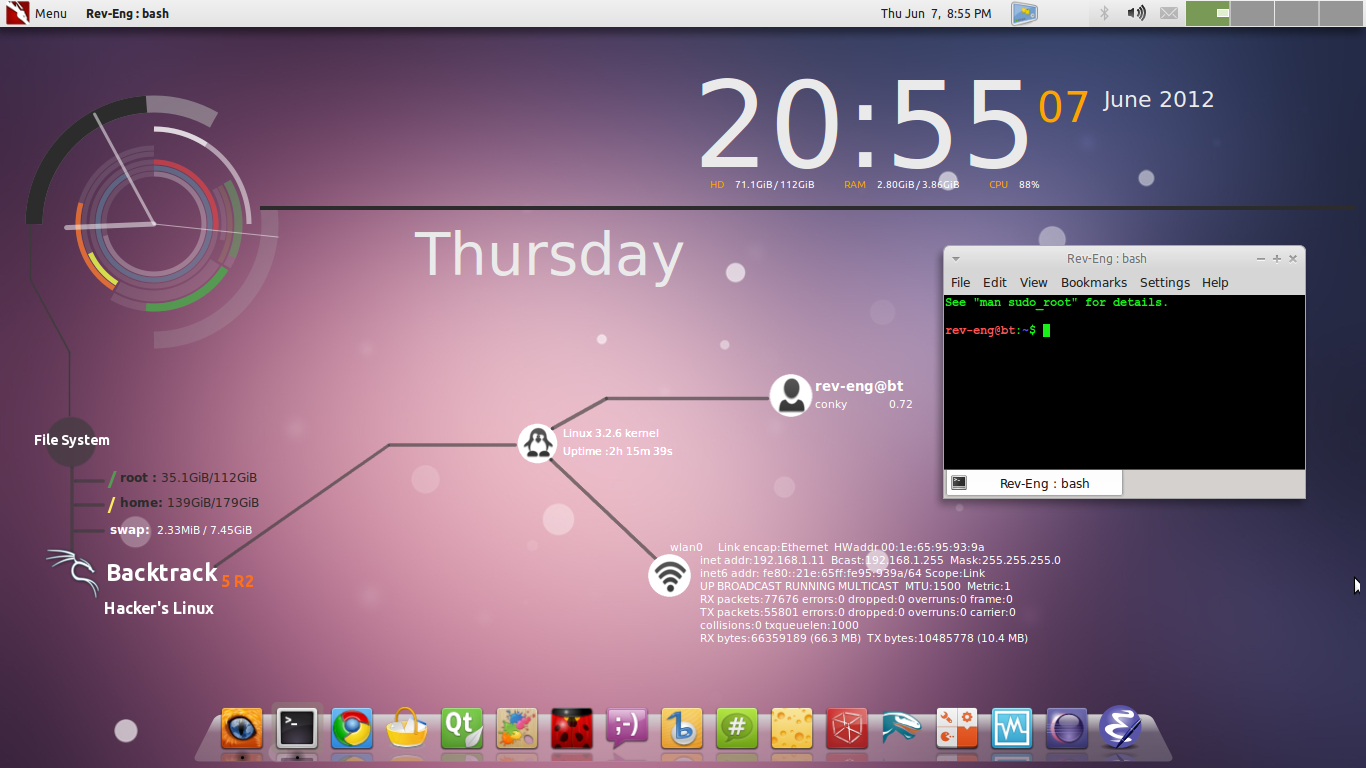
Published: 2012-06-07 17:15:44 +0000 UTC; Views: 73581; Favourites: 64; Downloads: 24729
Redirect to original
Description
Check the version 2 of this theme : harshit1990.deviantart.com/art…
Download it Here : blog.icanbeacoder.com/inifinit…
Conky Theme
Theme : Infinity
Version : 1.0
Created by : Me
Depends on Conky 1.8.0
Bottom Dock : Avant Window Navigator
Desktop theme : Mint-X-icons
Icon Theme : Mint-X-theme
Download The File and See ReadMe.txt for Installation Instructions
Updated the .conkyrc theme as u might be getting an error "/home/Rev-Eng/Solaris" variable not identified or something like that" -> just changed the a path to "/home " in conkyrc file and everything would be working fine
patched conkyrc file==> modified the wlan0 problem
Launching a new website soon !!!
Related content
Comments: 159

Hey,
extremely sorry for late reply
here you go
blog.icanbeacoder.com/inifinity-conky-theme/
👍: 0 ⏩: 0

I modified the infinity svg version, I hope you list it!
fav.me/d6kqkoc
👍: 0 ⏩: 0

www.deviantart.com/download/30...
👍: 0 ⏩: 0

I've modified the InfinitySVG version (Original from Eric Weik), and here is the result. I hope you like it!!
[link]
And a screenshot:
[link]
👍: 0 ⏩: 1

really nice work on the theme...
👍: 0 ⏩: 0

aquí é a ligazón para descargar -> [link]
👍: 0 ⏩: 0

Thanks! This looks amazing!
I'm still trying to get it running though. Can you give me a hand?
I'm getting:
Conky: llua_do_call: function conky_clock_rings execution failed: attempt to call a nil value
Heres the conky clock ring section of the lua file:
--
function conky_clock_rings()
local function setup_rings(cr,pt)
local str=''
local value=0
str=string.format('${%s %s}',pt['name'],pt['arg'])
str=conky_parse(str)
value=tonumber(str)
if not value then value = 0 end
pct=value/pt['max']
draw_ring(cr,pct,pt)
end
--
Conky and Cairo both up to date.
heres my conky -v output:
--
Conky 1.9.0 compiled Thu Jul 19 05:11:42 UTC 2012 for Linux 2.6.32-220.17.1.el6.x86_64 (x86_64)
Compiled in features:
System config file: /etc/conky/conky.conf
Package library path: /usr/lib64/conky
X11:
* Xdamage extension
* XDBE (double buffer extension)
* Xft
* ARGB visual
Music detection:
* Audacious
* MPD
General:
* math
* hddtemp
* portmon
* Curl
* RSS
* wireless
* support for IBM/Lenovo notebooks
* config-output
* Imlib2
* apcupsd
* iostats
* Lua
Lua bindings:
* Cairo
* Imlib2
--
Any ideas??
👍: 0 ⏩: 1

try installing "conky-all"
some libraries may be missing
👍: 0 ⏩: 0

Hi I am currently geeting the error,
Conky: /home/ptiede/.conkyrc: 66: no such configuration: 'lua_load'
Conky: /home/ptiede/.conkyrc: 67: no such configuration: 'lua_draw_hook_pre'
The nest results is the analog clock doesn't appear, I was wondering if you could help me.
👍: 0 ⏩: 1

did you follow the readme file
also check for the correct paths in .conkyrc file
👍: 0 ⏩: 0

I've got a little problem with this awesome theme : I've got little rectangles after each line of text ... I don't know how to fix it :/ Can you please help me ?
👍: 0 ⏩: 1

its probably because file .conkyrc file was last edited in dos mode
just edit the file in linux enviroment again ... i mean save the file using linux unicoding it shall fix the error
and thanks
👍: 0 ⏩: 3

I don't know how, but I fixed the problem !
I still have the little rectangles, but it doesn't matter, it works fine now ! Ty for your help, and sorry for the flood, it's the last post, I swear !
👍: 0 ⏩: 0

I'm sorry to flood like this, but I fixed the unknown variable problem by removing the text like in a previous post, and now I've got this problem :
"Conky: llua_do_call: function conky_clock_rings execution failed: attempt to call a nil value"
It's written repeatedly when I launch conky ...
Do you know why it doesn't work ?
Sorry again for the flood, but I really want to use this theme ^^" (and also for my bad english ...)
👍: 0 ⏩: 0

The problem just change, I can't run it anymore ! I don't know why, but the console always says when I try to launch it :
Conky: can't open /sys/class/power_supply/BAT1/uevent: No such file or directory
Conky: can't open /proc/acpi/battery/BAT1/state: No such file or directory
and a lot of :
Conky: unknown variable
Do you know where the problem is ?
👍: 0 ⏩: 1

I fixed the battery problem, it was because of a line in the .lua file ... but I still have the "unknown variable" problem ...
Any idea of where did it comes from ?
👍: 0 ⏩: 0

Hello! I love your conky theme, but i have a problem! The network area is empty! Do you know why? Also i am getting this error : can't open /proc/acpi/battery .. Can you help?
👍: 0 ⏩: 1

change the network interface name in .conkyrc file
and look for the battery stat in some other folder... which is system dependent and change it in configuration file
👍: 0 ⏩: 1

hello i am getting the same error : can't open /proc/acpi/battery/BAT1/state
and i couldn`t locate the battery state line in configuration file !
can you help me ?
thank you
👍: 0 ⏩: 0

hi, the second hand runs slow, like it doesnt go second by second, it travels in 5 or 6 seconds at once.. how to fix this?
👍: 0 ⏩: 1

look in the haunted.lua file and correct the code for second hand... may be i didn't notice it but you may fix it !!
👍: 0 ⏩: 0

i got a 1366 X 768 resolution, conky is working fine but now the right click doesn't work and there's no room for files on the desktop too!
any help plz
👍: 0 ⏩: 1

you need to change the resolution in .conkyrc file and may have to disable own_window... !!
👍: 0 ⏩: 0

hi m having tata photon, how to change the conkyrc file so that it shows the speed graph etc?
👍: 0 ⏩: 1

check for the interface name for your tata photon... by doing "ifconfig" and change the interface name in conkyrc file
and for graph u can copy configuration from here [link] by kuripadesu
👍: 0 ⏩: 1

how can i change the backtrack logo in conky to something like ubuntu logo plz help im new to this.
👍: 0 ⏩: 1

after extracting in conky folder there will be a image file named "rev-eng.png" open it with gimp or photoshop and erase the backtrack logo and replace it with ubuntu logo.. or whatever image you wish
👍: 0 ⏩: 1

here's the link for rar file -- > [link]
👍: 0 ⏩: 0

yes it will work... actually the original theme was for lucid
👍: 0 ⏩: 0

Hey, I'm totally loving this dev, the only problem is when I unrar it on Ubuntu, none of the important files are extracted. When viewing in Archive Manager I can see readme.txt (but not access it), but when unzipping I only get the screenshot and two folders with not much in them. Any thoughts on how I can get around this?
Thanks!
info@whatthetech.info
👍: 0 ⏩: 1

I should mention that conky is installed and working (just the stock black box with info) and I installed Cairo with no issues. It seems that when I extract the .rar, 90% of the files are not present.
👍: 0 ⏩: 1

you may be having some problem with the rar extractor bcoz the download is just working fine I checked it
Try changing the extractor if it still it does not work lemme know i'll upload tarball
--
thanks
👍: 0 ⏩: 0

Thanks a much.. waiting for your next version of conky sir..
👍: 0 ⏩: 1

you can download new version from here --> [link]
made by kuripadesu
👍: 0 ⏩: 0

Wonderful conky setup!
I have spent the past few days customizing it for a new Ubuntu machine:
- Re-created the background image as an SVG (so it can easily be edited and scaled in the open source program Inkscape)
- Set it up to use Compiz for partial transparency
- Fixed some bugs that were popping up for me under Ubuntu (others have noted some of them in the comments here)
- Added a color theme for the Terminator terminal program
- Added some more information, change the layout slightly, etc.
Here is a screenshot of my current version: [link]
If you have no objections, I would like to put my modifications up as a project on github.
👍: 0 ⏩: 1

thanks a lot and as the theme is open source u can do as you wish without any objection
👍: 0 ⏩: 1

I deleted the screenshot above and replaced it with the most recent version (v1.1.4): [link]
I have posted all my changes on github at: [link]
Thanks again for your great work!
👍: 0 ⏩: 0

Is there a quick and dirty way to make a change to the OS graphic using GIMP? I only use BackTrack when I am cracking WEP, so I would like my generic Ubuntu graphic in place. Also, what change would I have to make to reflect the new location for the battery status since it is no longer located in /proc/acpi? It is now /sys/ something or another.
👍: 0 ⏩: 1

yes you need to change the .png file erase the backtrack logo and paste the ubuntu logo in gimp... save image as .png
the battery location is in haunted.lua file change the location there
👍: 0 ⏩: 0

Is there any quick and dirty guide to using GIMP in order to change the OS graphic from BackTrack to Ubuntu?
👍: 0 ⏩: 0

most people report the block/new line chars being displayed this is due to the fact the file was edited/created in DOS mode hehehe, to rectify this open orig file copy the contents to a new temp file & save, delete orig & rename to the same name as orig file.
also for those who want conky to use less cpu comment out the image line:
#${image ~/.conky/rev-eng.png}
& then use your DE/WM or feh/nitrogen to draw the rev-eng.png as your background
👍: 0 ⏩: 0
| Next =>



























