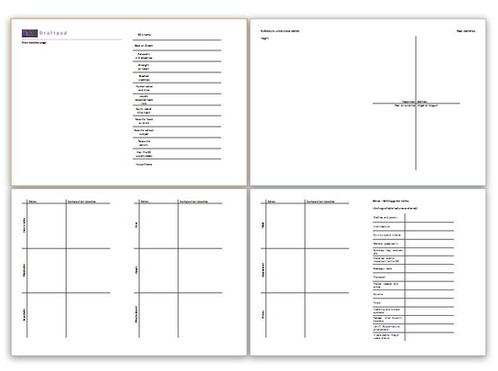HOME | DD
 Hazy-b — Character Reference Sheet
Hazy-b — Character Reference Sheet

Published: 2011-03-07 08:27:02 +0000 UTC; Views: 52523; Favourites: 1014; Downloads: 3765
Redirect to original
Description
So, I made this for people who wants a no-text reference sheet. That means you don't have to write absolutelly nothing if you don't want to. Download it for better use




It can be used if:




 you want to introduce a character but don't want his/her/it's background revealed.
you want to introduce a character but don't want his/her/it's background revealed. 



 You're too lazy to think of a story, star sign, date of birth, and other stuff like that
You're too lazy to think of a story, star sign, date of birth, and other stuff like that



 You can draw, but you can't write
You can draw, but you can't write



 You can't speak english / Você não fala inglês / Usted no habla Inglés / Vous ne parlez pas anglais / Non si parla inglese / etc
You can't speak english / Você não fala inglês / Usted no habla Inglés / Vous ne parlez pas anglais / Non si parla inglese / etc



 Anything else you think of
Anything else you think ofEven the "Character name" part can be removed or you can create a signature for your character.
I've tried to make this very easy to customize, so you can add colors, remove my name, remove parts you don't want to do, change the background (that's why it's a png file) and rearrange it as you please. The only rule is: If you've done it, please show me! I'd really like to see it




 Oh, and of course: link back to the blank one on yours ^^
Oh, and of course: link back to the blank one on yours ^^



 Don't forget to check the New Version!
Don't forget to check the New Version!Here's some samples:




 [link] by
[link] by 



 [link] and [link] by
[link] and [link] by 



 [link] by
[link] by 



 [link] by
[link] by 



 [link] by
[link] by 



 [link] by
[link] by 



 [link] by
[link] by 



 [link] by
[link] by 



 [link] and [link] by
[link] and [link] by 



 [link] by
[link] by 



 [link] by
[link] by 



 [link] by
[link] by 



 [link] by
[link] by 



 [link] by
[link] by 



 [link] , [link] and [link] by
[link] , [link] and [link] by 



 [link] by
[link] by 



 [link] by
[link] by 



 [link] by
[link] by 



 [link] and [link] by
[link] and [link] by
Related content
Comments: 169

you right click on the image, press "save as" and press save
👍: 0 ⏩: 0

Someday...hopefully soon, I will use this and finally get my newer characters on DA. Looks fun, can't wait to try using it.
👍: 0 ⏩: 0

She looks amazing! Thank you for crediting ^^
👍: 0 ⏩: 1

Thanks to you for share your meme
👍: 0 ⏩: 1

I am going to use this, 

👍: 0 ⏩: 0

Amazing!
I like how you move the parts of it around to fit your needs!
👍: 0 ⏩: 1

Quick question. How did you make your boxes? I'd really love to know
👍: 0 ⏩: 1

I used the rounded rectangle tool on photoshop
👍: 0 ⏩: 1

[link] <-- Here is mine, though it is still just a work in progress. Hope to have it done soon
👍: 0 ⏩: 0

I'm so dong this. 
👍: 0 ⏩: 1

well, you can use it as many times as you need
👍: 0 ⏩: 0

I used it once more. Thank you.
[link]
👍: 0 ⏩: 1

Amazing! Can I put it on the list?
👍: 0 ⏩: 1

Of course you can, since it's your blank I used! ^u^ Thank you for making the blank!
👍: 0 ⏩: 1

this is great just what im looking for im the lazy type lol
how would i edit it ???
👍: 0 ⏩: 1

You'll need any image-editing program, like paint tool sai, photoshop, illustrator, corel draw, etc. You just download this and open it using one of those programs
👍: 0 ⏩: 1

thanks mate big help might check it out or ill just keep drawing and mix pics together on paint lol thanks
👍: 0 ⏩: 0

It looks awesome! Can I add it to the list?
👍: 0 ⏩: 1

O u O
I used this sheet!
[link]
Thank you so much for making this! I really enjoyed using it.
👍: 0 ⏩: 1
| Next =>