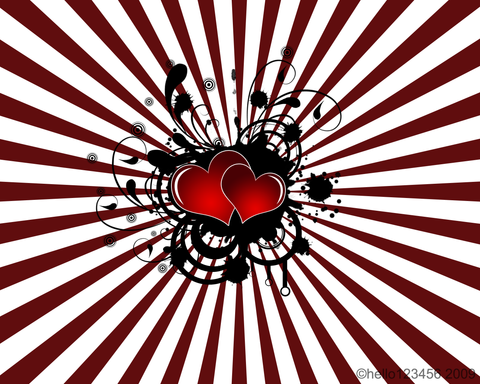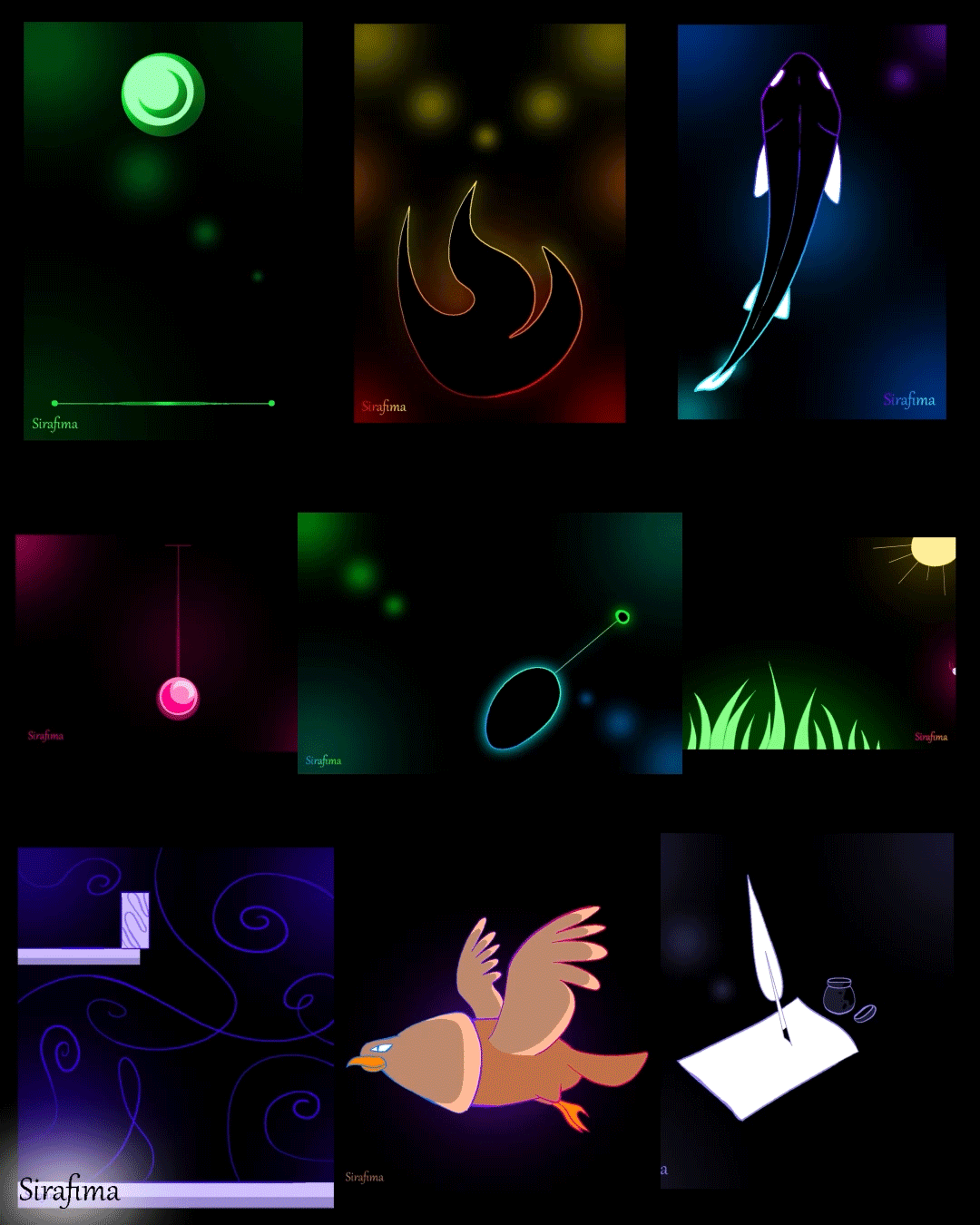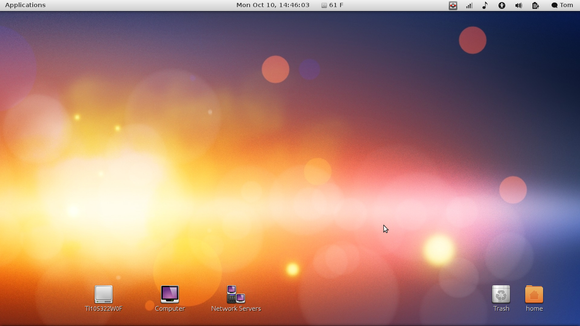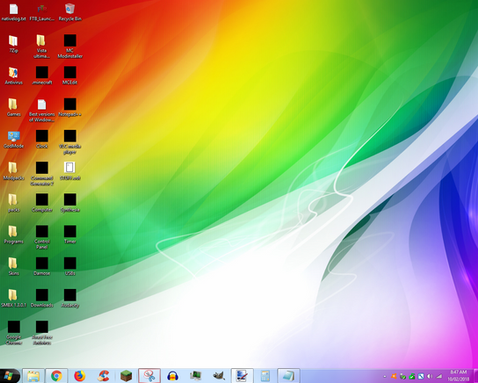HOME | DD
 hello-123456 — Unity for Rainmeter - OUTDATED
by-nc-nd
hello-123456 — Unity for Rainmeter - OUTDATED
by-nc-nd

Published: 2010-12-19 23:32:07 +0000 UTC; Views: 54533; Favourites: 74; Downloads: 6055
Redirect to original
Description
IMPORTANT: THIS VERSION IS OUTDATED, the newest version 3.0, can be downloaded here .Many of you might have seen screenshots of the new Ubuntu 10.10 release. And with that the Netbook version that comes with the new GUI called Unity.
After seeing [link] today I decided to replicate it for Rainmeter so it would run under Windows. And here it is





All included icons were made by ~tiheum and come from his Faenza package: [link] (only the chat icon is edited, original is included too). Credits go to him!
Important note:
In the .ini file there's a Taskbarheight variable, along with the default values for Win XP - Win 7. Set the correct value to avoid overlapping with the Windows taskbar.
Related content
Comments: 44

what about the icon pack? does it comes with the package?
👍: 0 ⏩: 0

You are talking about the skin itself or how to customize the icons and stuff?
For the skin itself simply download and install rainmeter from www.rainmeter.net. Than download/run this skin (.rmskin file), a small window will pop up asking you if you want to install it, simply click install, rainmeter will (re)start. You can than activate the skin by using the Rainmeter menu from your system tray.
👍: 0 ⏩: 0

It comes with the Placebo Windows 7 style [link]
Folder: Placebo by Solmiler-> Theme -> Placebo -> Wall -> 1.jpg (Inside the rar file that is).
👍: 0 ⏩: 1

thanks, but I expected more, and in your screenshot wall looks better
👍: 0 ⏩: 1

Could be because its only the top left part of that wallpaper, else the preview would have been to big.
👍: 0 ⏩: 0

I may not be good at this, but can you tell me if I have to customize everything in notepad or is there a config that I can use for settings?
Thanks,
Jason
👍: 0 ⏩: 1

Right now it's notepad only unfortunately, but I saw some skin the other day which had a config, I'll see if that guy is able to make something for this skin too to make it easier.
👍: 0 ⏩: 0

Ace stuff! You nailed the look of the original. And ty for including all of the Faenza icons in the skin package so they don't have to be downloaded separately to customize the launcher.
👍: 0 ⏩: 1

Yes, of course! =poiru said he was going to do so too, but it seems like it slipped his mind.
👍: 0 ⏩: 1

Just found out he actually already did and you accepted it. Thanks
👍: 0 ⏩: 0

Simple but nice, mind if I suggest this for the SOTM poll?
👍: 0 ⏩: 1

well 1st of all i must thank u for this great great idea bro,u worked so well and fine that it took all my thoughts...this much i liked this idea...i am not so much advanced in rain meter,i just know some basics to change and adjust it according to my use,but i used all my knowledge of rain meter and tried to modify the unity bar,and i did...while doing it,i found one bug...
i have few suggestions by which u can improve it,i have sent u a note,kindly read it and let me know what we can do for this...
👍: 0 ⏩: 1

I've send you one huge support note back, and from the text in your notes I found out that there is no bug, but you made a small mistake
👍: 0 ⏩: 1

sorry for so much late reply,i got ur .ini file and ur info note,i am too busy these days cuz of my exams,but as soon i got sometime,i will try to do some changes and then may be we both can release some better version...if u like..
👍: 0 ⏩: 1

We'll see, I went to a friend of mine today, he knows how to make programs in C, so I think he can make an easy add/remove icon program for it.
👍: 0 ⏩: 0

Looks Amazing! Have you thought about making a divider for it?
👍: 0 ⏩: 1

Thanks, no I didn't actually, because as far as I know the original Unity doesn't have it either.
👍: 0 ⏩: 0

Thanks, but the icons ain't mine
👍: 0 ⏩: 0

That's Adagio, you can find it here: [link] Altough the 'orb' and the wallpaper are from Placebo: [link] And indeed it's a great VS, it's black on the borders and certain boxes, but Word remains white, so no trouble typing 
👍: 0 ⏩: 1

Haha. Thanks for that!
It's a really nice vs
The placebo link goes to a 404 though!
👍: 0 ⏩: 1

Take off the last . from the link and you'll be fine, stupid DA link broke it. So again: [link]
👍: 0 ⏩: 1

Thanks 
👍: 0 ⏩: 0

Ain't there something like it for Mac where you can port it to?
👍: 0 ⏩: 1

There's GeekTool, but it's nothing in comparison to RainMeter.
👍: 0 ⏩: 0

Wow, identical to the original unity. and faenza my fav iconset, great work!!!
👍: 0 ⏩: 1

Yeah I wanted it to be identical, people can always customize it 
👍: 0 ⏩: 0

Wow thanks allot! 
👍: 0 ⏩: 1

no problem, share my site and ctrl+d
👍: 0 ⏩: 0