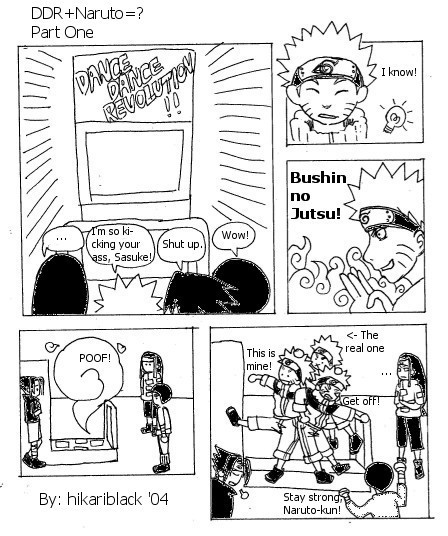HOME | DD
 hikariblack — NaruNeji- Colored
hikariblack — NaruNeji- Colored

Published: 2004-04-16 09:09:31 +0000 UTC; Views: 1425; Favourites: 11; Downloads: 87
Redirect to original
Description
If anyone can teach me how to color using layers or something (so I don't color over the black lines) I'd worship you forever... like seriously I'll name one my kids after you x_xUmm.. first background in my life -_-
Damn, if I know how to color properly on PS7 this would look so much better grr.
Tools used: Pen, Photoshop 7, mouse.
Related content
Comments: 18

Well, when I colour in stuff, using the brush tool, it's set to normal by default, theres a little box, you can scroll down revealing different brush effects, for instance; Darken is what I use to colour in when there is a white background and black outline drawing. Because black is the darkest colour you can get any other colour you use while using darken it turns out great...I don't think I helped you though X_X I don't know how to do layers! D:
Sorry xx
👍: 0 ⏩: 0

Gah I barely commented on the picture at all >_< I also meant to say that the background is really nice..I love their expressions. Even though I don't really support this pairing (I'm kind of fixated on NejiLee for Neji and anything else for some reason seems wrong 
👍: 0 ⏩: 0

The colors look really nice and I love the pose. What you want to do to color in photoshop is to take your original image (the linework) and duplicate it's layer so you have the same layer twice. Delete the old one and set the new one to "multiply" mode. Then create color layers underneath and the black lines won't be disturbed. Another way to do it is just the opposite, keep your linework on the bottom and set all the colors to "mulitply" mode. I've never tried that way myself but my friend ~ EndingTheTale does it so I'm sure it works XD Hope that helps, if you have any other questions I'd be glad to try to give some advice. Photoshop still mostly mystifies me though.
👍: 0 ⏩: 0

Wow! How on earth could you have done that without layers!!???
I could have never coloured it that way 
👍: 0 ⏩: 0

oo i like this! soft colors 0.0 I KNOW HOW TO USE LAYERS! but um.. do you still need help?
👍: 0 ⏩: 0

Very nice though seems odd for those two o.O But either way good job on it.
👍: 0 ⏩: 0

OMG Thanks you so much x__x I love you 
👍: 0 ⏩: 0

it looks nice without the the technique, but since you've inked it out before all neat everything you could set the layers so you can color "under" the black lines. So instead of going over them you go under them(helpful in sketches). This here are my noob directions so don't hate me! 
Adobe photoshop 7
so what you do is take a layer, then when the box pops with its proporties, instead of Normal pick Multiply. (this will allow you to color under the layer below)
You can also go to: Layer ~ Layer Properties and fix it there.
Be sure to keep the ink or the line sketch under the "multiplied" layer.
try it out!
👍: 0 ⏩: 1


my limited knowlege of layers...*go to layers, there are these little pics at the bottom of the square hold your mouse over each on, one of them says create new layer. click it and you have a new layer. Once again i really recomend the magic wand too ^^
👍: 0 ⏩: 0