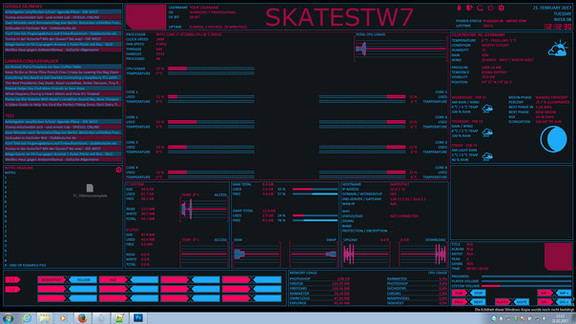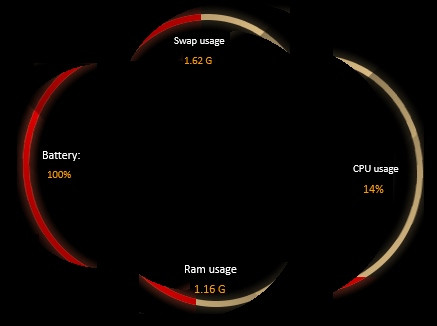HOME | DD
 HordesPrime — TC Oblivion Multi Display (1.0 BETA)
HordesPrime — TC Oblivion Multi Display (1.0 BETA)

#hud #interface #oblivion #rainmeter
Published: 2016-12-20 12:57:33 +0000 UTC; Views: 1603; Favourites: 1; Downloads: 56
Redirect to original
Description
NO MORE SUPPORT FOR THIS SKIN-VERSION.Please use this Version: Link
This is my first Rainmeter skin. Have fun. Comments/Bugreports are welcome.
MAIN-Window:
- Launcher
- 3 App-Launcher Categories with 30 buttons (Programs, Tools, Games )
- 2 Link-Launcher Categories with 23 buttons (Web-Links and/or Folders)
- Configure with Launcher-Settings-UI
- Overview (show/hide possible)
- minimal System-Overview
- Usage of CPU, RAM, SWAP, GPU (MSIAfterBurner needed)
- up to 5 HDDs (display Free space, Volume-Label and Usage)
- Display Systemvolume
- Display Recycle Bin (Elements and Size)
- Buttons to open Settings, Launcher-Settings and Rainmeter functions
- minimal Weather-Infos of the first Weather-Location
- Battery-Info
- Slideshow (show/hide possible)
SYSTEM-Internals
- Mainboard
- Mainboard-Details (Model, BIOS...)
- 2x Temperature (Speedfan required)
- 2x FAN-Speed (Speedfan required)
- Network
- Network-Details (Cable / WiFi)
- Up-/Download Infos
- Buttons for Network-System-Functions (Windows-Firewall, Network-SharingCenter ...)
- CPU
- CPU Details
- Display up to 8 Cores (Usage and Temperature (SpeedFan required)
- Total CPU Usage
- Total CPU Temperature (SpeeFan required)
- RAM/SWAP
- Details for RAM and SWAP
- Usage-Graph RAM und SWAP
- TOP Processes (Top 10 Processes RAM Usage and CPU Usage)
- GPU
- GPU Details for up to 2 GPUs
- 2x Usage GPU (MSIAfterBurner required)
- 2x Temp GPU (MSIAfterBurner required)
- 2x FAN-Speed (MSIAfterBurner required)
ENVIRONMENT-Feeds
- User-Infos
- Detailed User-information and UserPic
- edit up to 5 Notes (local Textfiles with seperate Headline
- GMail Atom-Feed (WIP)
- Buttons to User-Folders (Documents, Pictures...)
- Steam
- control Steam-Client (required)
- displays Steam-Feeds
- Weather-Infos
- Detailed Weather-Informations for Location 1 (5 day Forecast)
- minimal Weather-Informations for Location 2 and 3 (3 day Forecast WIP)
- Media-Player
- Display of many Track-informations
- Buttons for Player-Control
- Time/Calendar
- Time Details and Calendar-Display
- WolrdMap with Worldtime (WIP)
- RSS-Feeds (display top 10 Feeds of 3 RSS-URLs)
STORAGE-Section (WIP)
=============================================================================================================================
UPDATE:
19.12.2016 - small Bugs fixed
Environment-Section:
Time position fixed
Weather Forecast Day 5 Rain-Value
20.12.2016 - added Weather 3 Forecast for Location 2 and 3
02.01.2017 - small Bugs fixed
Environment-Section:
CLOSE-button bug changed now MAIN-Section will not be disabled by clicking
Steam-News entry positions changed
Weather Location 2 and 3 Forecast Temp-Value positions changed
Related content
Comments: 6

Hey hey, I like this whole layout a lot. Only problem I'm having is that when I hit the "internals" tab, it crashes rainmeter, and crashes it on start up every time afterward. I'm forced to uninstall your skin, unload everything, then reinstall it again. Not sure what it's getting so angry about...
👍: 0 ⏩: 2

i tested it on 3 systems, it works fine. i have the same problem with another skin on one system. on the other 2 system the same skin works fine. don´t know why. i will check it again an hope i find a solution.
👍: 0 ⏩: 0

when i hit the internals button it takes a few seconds till it will display the internalssection. i will check the Problem.
👍: 0 ⏩: 0