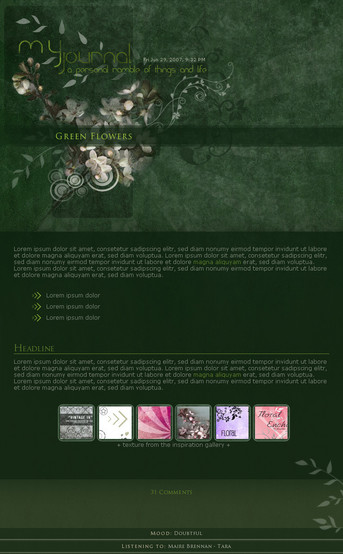HOME | DD
 HorselessHerder — Lamp Light CSS
HorselessHerder — Lamp Light CSS

Published: 2008-12-20 12:42:29 +0000 UTC; Views: 5250; Favourites: 87; Downloads: 204
Redirect to original
Description
This is a collab between me and *ginkgografix for her CSS Calendar project. The layout was by me while the code was by *ginkgografix .And it's the perfect day for this to come out because it's snowing outside. As a matter of fact, we're in a blizzard warning for today.
But I need to hurry and get going to work right now. If there is anything I forgot to mention or whatever, I'll add it later. That is if I don't get stranded somewhere.
Merry Christmas everyone!
Edit
As it turns out, I can't make it to work today. As soon as I was ready to leave, the wind picked up and now we have our blizzard. *sigh*
But I did remember something I forgot to mention. The source photo for the lamp was taken from here - [link]
Related content
Comments: 54

i was wanting to use this how would i go about that? just got my premium today lol
👍: 0 ⏩: 1

This journal skin was made before they became installable and I haven't had a chance to update it yet. So you will need to download the zip file, which contains the code you need to use along with instructions on how to install it.
Once you download it, you will need to upload the images to an image hosting website and replace the image URL's in the CSS code with the URLs provided by the image hosting site. When you go to submit a new journal, click on 'Edit skin'. Then copy and paste the CSS code (in the css.txt document) into the 'Skin CSS' box. The content.txt document also contains code that will need to be copied to the 'Skin header' box. Then click 'Apply' and it should work. The content.txt document also contains some code that needs to be used in the the journal body in order to get the header images and content box to appear.
I hope this helps. I will try to get this skin so it's installable in the future.
Congrats on the premium sub!
👍: 0 ⏩: 1

i shall ty this and see what happens 
👍: 0 ⏩: 1

I used this <3 This is simply an amazing layout. Thank you for making it.
👍: 0 ⏩: 1

You're welcome. 
and thank you for using it!
👍: 0 ⏩: 0

Thank you. 
👍: 0 ⏩: 1

Perhaps so , but I've decided it's the perfect skin for me to use after the holidays. I think you found a wonderful "winter" look in this one. The dark is very impressive too, as it makes one long for spring.
I found another one for Christmas, but I can't seem to make it work right at all, for some reason. Anyway, thanks very much for the interest.
👍: 0 ⏩: 0

Hmm... how do you install this to a journal exactly? 
But awesome journal skin nonetheless!
👍: 0 ⏩: 1

Thank you. 
I hope sometime I can get around to changing this into an installable skin...as soon as I can figure out how.
👍: 0 ⏩: 0

This looks magnificent! I will use this as my Skin for my Christmas Contest. 
👍: 0 ⏩: 1

T.T I really, really, really want to use this but my computer won't download it... It won't download any journal CSS that I've found and liked, and I don't know what to do... I'm really sick of the one I have right now. x_x
👍: 0 ⏩: 1

Aww, that sucks. I wonder what could be the cause.
👍: 0 ⏩: 1

My computer's dying. x_x; It's failing on all sorts of things right now, I can't download ANYTHING any more.
👍: 0 ⏩: 1

Sad. Sounds like you just need a new computer, unless you can fix it somehow.
👍: 0 ⏩: 0

This is a beautiful CSS. I'd love to try it one day, but the one thing I saw as I was looking at other journals that had used this one, the lamp at the top wouldn't show up. 
Anyways...it really is a nice CSS.
👍: 0 ⏩: 1

Thank you. 

👍: 0 ⏩: 1

I think it was the URL, because I tried your journal with that same browser and got it to work.
👍: 0 ⏩: 1

Awesome. 

👍: 0 ⏩: 1

Oh, well, I kind of like it the way it is (that and I'm too lazy to change it)...awesome layout.
👍: 0 ⏩: 1

Hi....I"m trying to use this CSS but have been running into a few problems. The images seem to be too small and enlarging them did not help.
I'm very new to CSS formating (this is the first time I've tried using it actually) and would appreciate your help. Here is what it currently looks like: [link]
I'm pretty sure I've added in all the coding.
A friend of mine was not able to get it to work either.
👍: 0 ⏩: 1

Hehe, those are really small images. 
Anyway, if you're using photobucket, she said that is compresses the image size and that there's a box to uncheck this option.
👍: 0 ⏩: 2

Thanks! I was able to get it working. it's up now, here: [link]
👍: 0 ⏩: 1

No problem. 
👍: 0 ⏩: 2

Um...the links at the top have disappeared. it's still showing up on my 'up date journal' page, but not on the actual journal. Do you have any idea as to why this could be?
👍: 0 ⏩: 1

hmm, I just visited your page and they are there and working.
👍: 0 ⏩: 1

ok, maybe it was just the computer I was on. Thank you for looking tho!
👍: 0 ⏩: 1

ok, thanks. I'll try that.
👍: 0 ⏩: 0

Hi, I wanted to thank you for such a lovely CSS and to thank you for sharing it with us. Here is my journal using it. [link]
👍: 0 ⏩: 1

You're welcome. 
👍: 0 ⏩: 1

wow, it's a great job!
i want to use it, if you let me xD
See ya!
👍: 0 ⏩: 1

Thank you.
Of course you can use it.
👍: 0 ⏩: 1

thanks a lot -using it xDDD-
👍: 0 ⏩: 1

You're welcome. I see you did what I did with the links at the top.
👍: 0 ⏩: 1

hahaha, yep
i see it in the instructions, and i like how it look x3
Thanks xD
See ya
👍: 0 ⏩: 0
| Next =>