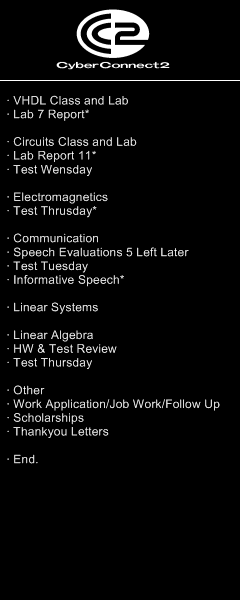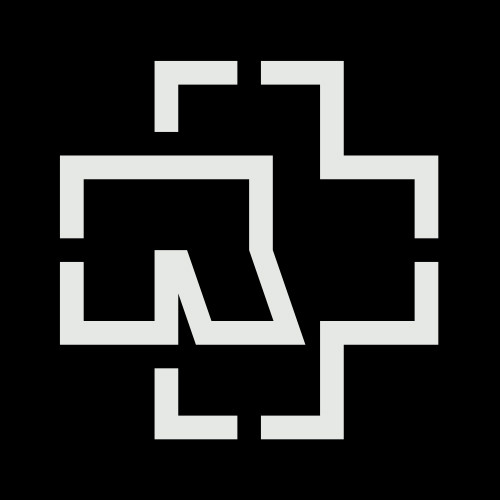HOME | DD
 hweb21 — Altimit OS Animated Icon Pack
hweb21 — Altimit OS Animated Icon Pack

Published: 2008-09-04 04:51:02 +0000 UTC; Views: 14112; Favourites: 27; Downloads: 1827
Redirect to original
Description
NEW -> [link]An animated icon pack for windows based off the Altimit OS Icons from the .hack series. I dont claim any credit.
Note: These are desktop icons





ANIMATED PREVIEW (Though inverse colors) - [link]
1. Install Rainmeter (Google)
2. Copy the folder to the rainmeter folder
3. Open the ini files in each subfolder with notepad and change varible shortcut to what you want ("File Path")
4. Run Rainmeter and select the icons you want in the menu.
To move icons around - hold the left click button near the icon (not on) and move where you like =]
I might also do a visual style later based off the series too.
Thanks Everyone =]
Related content
Comments: 35

The insanity? Well, as you may have experienced with 7, vista doesn't have everything simplified so that you can just change things away. I have to say, this icons is what inspired me back to go into the ALTIMIT OS.
Possibly .hack// multi-player game as well.
👍: 0 ⏩: 1

Yea, I bought vista but upgraded to windows 7. Vista is awful at management.
👍: 0 ⏩: 0

Hey mate, I made a Portal alpha enabled icon, animated as well.
Things left are the tiny bars under altimit animation which it will be done in no time, also visual work to the start menu and rest.
👍: 0 ⏩: 1

That's awesome, I halted my work completely for now cause of school and job. Hopefully once my work load lifts up I can go back to the project.
👍: 0 ⏩: 1

I did as well, but vista is driving me insane.
IT IS TIME TO MAKE SCIENCE!
👍: 0 ⏩: 1

Yea, I use XP still mostly. I have windows 7 but don't use it much. I heard that reference before, whats it from?
👍: 0 ⏩: 0

Hey man I would love to help you out on this, I like to make it as similar as possible. Like for example, make the icons a little smaller and to make them move a little slower. If I could be of any help towards producing the other icons please contact me.
👍: 0 ⏩: 1

Sure, that would be quite helpful. If you have any photoshop skills you could resize all the images from the .pdf file and put them side by side in a .png file. The code Update=60 controls the speed. I will be back to work on the rest of the icons and other apps/skins hopefully after this weekend. Making the icons, I recently found a better method and smoother. I also need help finding high res images from the game to incorporate into a windows theme file. Thanks =]
👍: 0 ⏩: 1

Also I need help making a very good tutorial on how to use them. I'm bad at English... No pressure
👍: 0 ⏩: 2

tell me what do you want me to include in the tutorial?
👍: 0 ⏩: 1

Sorry for the late reply, been busy. I don't use IM :/
Whatever you think that needs to be in the tutorial. Anything is better than the one I used up top. Thanks for the help =]
👍: 0 ⏩: 1

alright for now put up to contact me at my AIM address cause now I am the busy one, most likely ill be done by August
👍: 0 ⏩: 1

That's alright I prefer not to use AIM. Do you use Steam or Skype? I'll be working on many modifications soon as its almost summer for me and no internship job in sight. Take your time there's no real deadline and this should be the least of your top priorities. Thanks~
👍: 0 ⏩: 1

yea I had to wonder a bit before I knew what you meant, in the end I figured it out though. IM me at "hispanesedude" if you have aim
👍: 0 ⏩: 0

Wow, this is amazing! I love it! It's so simple and looks so cool on my desktop 
[link]
👍: 0 ⏩: 1

Or, actually, could you tell the colour code for some sort of matching blue to go with that theme? Like an alternative to the "0,0,0,1" you have in the code?
👍: 0 ⏩: 1

That will just change the square background color. The color code is red , green , blue , alpha value. From 0 to 255 for each. I just need to apply a blue mask to the image file. Your request has been added to my to do list.
👍: 0 ⏩: 1

Thanks! Much appreciated 
👍: 0 ⏩: 0

For some reason, they are still not moving for me.
I've tried clicking and holding around them, but to no avail.
👍: 0 ⏩: 1

Hmmm try this. Right click on rainmeter tray icon then go to edit settings look for a line of code that says [Altimit OS Icons] or [Altimit OS Icons\Character Icon] or something similar and make sure they read as the following. If not change them but make sure to close rainmeter if running then save the file.
FadeDuration=250
ClickThrough=0
Draggable=1
HideOnMouseOver=0
SavePosition=1
SnapEdges=1
KeepOnScreen=1
AlwaysOnTop=0
Also to see the square better.
In the .ini files of the icons open with notepad change the the line SolidColor=0,0,0,1 to SolidColor=0,66,0,66 to see the square clearer. Then use the mouse pointer near a corner and hold left click mouse button and drag to where you want and change the line back to SolidColor=0,0,0,1.
👍: 0 ⏩: 2

Thanks for the info. I will be making a better installation guide because I just finished making 3 more icons today and been working on a music player skin. =]
👍: 0 ⏩: 2

when will you upload the new ones?
i can't wait!
btw, i've been having some problems with assigning the buttons a specific action..can you tell me how I can do that?
👍: 0 ⏩: 1

Pretty soon along with a flash video tutorial. To change the button task open up the folder and edit the .ini file for the icon you want and edit the line -
[Variables]
Shortcut="???"
Change the shortcut variable.
👍: 0 ⏩: 0

Oh and thanks for the favs. I see you are also a big fan of Altimit OS. =]
👍: 0 ⏩: 0

doesn't say anything like that for me.
you should make a better installation guide
👍: 0 ⏩: 0

Thank you =] Just hold the left mouse button near the icon and drag it to where you want it. There is a shaded square barely visible around the icon.
👍: 0 ⏩: 0

Cancel that. They work...
I just haven't figured out how to move them.
I'm guessing I should have done that BEFORE making them click able icons. *works on it*
👍: 0 ⏩: 0