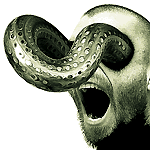HOME | DD
 hypnothalamus — Weightless A
hypnothalamus — Weightless A

Published: 2008-09-14 02:12:35 +0000 UTC; Views: 1818; Favourites: 18; Downloads: 195
Redirect to original
Description
download for animated 3d view or go on my site [link] where it's centered (better for viewing)update with larger better processed file
this is a 14MB animated gif so be patient while it downloads
best viewed with firefox (it displays animated gifs at their real speed if you have a good enough computer - some browsers are slow either way)
anaglyph film for red-cyan(blue) glasses - red over the left eye
filmed with two webcams and scaled down
you can get the glasses from [link]
Related content
Comments: 10

awesome sculpture - i really like the concept..
again, the pose is awesome!
👍: 0 ⏩: 0

unfortunately the initial file was 40MB (700x700 GIF) so I had to reduce it
👍: 0 ⏩: 1

how far apart to you recommend the lenses be? You seem to be gettin' really good at it, and I'm hopin' you don't mind sharing.
I want to try this with my D60 and 200 both on tripods. XP
👍: 0 ⏩: 1

actually I put the two webcams as close as possible (3 cm)
they must be close for small objects
the second thing I did was to move the two images closer on the final red-cyan image so that you get the objects you're interested in to overlap - if you have red-cyan glasses and the two images in photoshop on the different channels or layers you can see when the image starts to look nice
from what I heard it's better to put the two lenses as close as possible - for portraits let's say you might need to put the bases of the two cameras together
for architecture and landscapes you might try larger distances between lenses - even exaggerated ones but make sure the two images overlap at least a little - photoshop again
👍: 0 ⏩: 1

I'll give it a go, haha...
I'[m sure it took a really long time to get good at it, so I wont get my hopes up just yet...
👍: 0 ⏩: 1

it's not that hard... mostly just try try try
or I think you can even calculate stuff from the lenses and camera you use but trial and error is faster
👍: 0 ⏩: 1

Would it be possible to set the tripod up on a track and take 2 pictures with the same camera? I would slide it from center to the left a little bit then to the right of center a little bit.
Think that would work?
👍: 0 ⏩: 1

yeap that's what I did when I took photos with my camera
you have to be careful though - the camera has to have the same orientation in the two shots
but it works and even if the two photos are not exactly right you can move and rotate them in photoshop afterwards for better orientation and overlap
👍: 0 ⏩: 1

Sweet, thanks a lot!
And great job on the most recent upload, it looks fantastic!
👍: 0 ⏩: 0