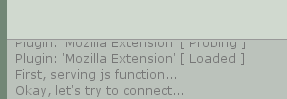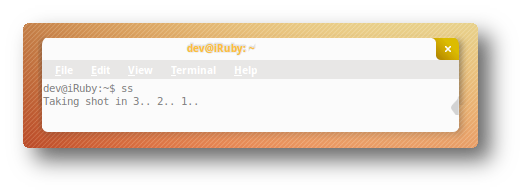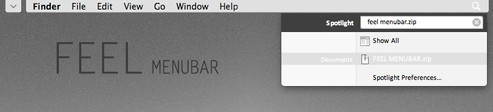HOME | DD
 Iawrence —
Custom Notification Pop-Up [Code/Tutorial]
Iawrence —
Custom Notification Pop-Up [Code/Tutorial]

#code #core #customization #free #ftu #page #popup #widget #f2u #decoration #pagedecoration
Published: 2018-07-06 03:58:53 +0000 UTC; Views: 34480; Favourites: 1641; Downloads: 25
Redirect to original
Description
Ah, reminiscent of ye olde page buddies, if anyone remembers.
The idea isn't mine; I just pulled the code and made it work how I wanted.

DEFAULT:
TRANSPARENT:

Be my guest! Copy + paste the above code at the end of any custom box and edit to your liking.

Yes. This code doesn't work for non-core members, I'm sorry. It is also only viewable to those with live notifications turned on.

Feel free to leave a comment describing your problem, and I will do my best to get back with you.
Don't like the default? CosmicStardustTea has a version with colors! Check it: Custom Notification Pop-Up with COLORS!
Changelog:
11/10/18 - Added transparent code due to popular demand
12/26/18 - Changed the preview image because the old one was sloppy

--> fav.me/dcnxms8 <--
Related content
Comments: 201

Thank you so much love! <3
👍: 0 ⏩: 0

I've been looking for this for ages since I saw some Core members with it and wanted it too! Thanks!
👍: 0 ⏩: 0

It worked! Tysm for making this <3
👍: 0 ⏩: 0

works just fine, but min seems to not be disappearing after a few seconds?
👍: 0 ⏩: 1

I haven't had the time to work on a disappearing version yet. The default stays in the bottom left-hand corner.
👍: 0 ⏩: 0

when I put in the image url it just shows up as an unloaded image ;w;
👍: 0 ⏩: 1

Are you pasting the link for the image itself?
👍: 0 ⏩: 1

i tried the URL and the link you can find at the bottom
corner next to the thumbnail
👍: 0 ⏩: 1

Hm. I don't have Core right now, so I can't see it myself.
Mind sending me your code?
👍: 0 ⏩: 1

If you put in the URL itself, that doesnt work! Try doing the code as
👍: 0 ⏩: 1

I did but its still not working ;w;
👍: 0 ⏩: 1

You copied the image url and not the link right ? ^^"
👍: 0 ⏩: 1

Yes ;w; but even so neither of them work
👍: 0 ⏩: 1

It works whenever I'm logged in, but I've logged out to view my page from another user's perspective and it doesn't work. Friend has confirmed it doesn't work. Image and text just appears in the custom box it's pasted into, rather than appearing as a popup. Any fixes for this?
👍: 0 ⏩: 1

Does your friend have a Core membership with live notifications turned on? It's only visible to those who are able to see live notifs.
👍: 0 ⏩: 1

I'll ask! So this coding is only visible to core users with live notifs on?
👍: 0 ⏩: 1

I can't get an image to show in the box?
👍: 0 ⏩: 1

Interesting. Can you paste the code so I can take a look?
👍: 0 ⏩: 1

Ah, I just copied your code and replaced the Direct image url with the url and instead it gave me the little icon for an unloaded image
👍: 0 ⏩: 1

Another person is having this problem as well, but I don't currently have a membership, so I can't see anything, myself.
Just to clarify, you are replacing it with the url to the image itself, correct? Not the link to the page you found it on.
👍: 0 ⏩: 1

Yeah I am, I tried a few different ways but none worked
👍: 0 ⏩: 1

Interesting. Mind sending me your code so I can look it over?
👍: 0 ⏩: 1

☽The moon is my saviour☾
👍: 0 ⏩: 1

Ah. The image url too, please.
👍: 0 ⏩: 1

I'm apparently struggling but this is the image I want to use
👍: 0 ⏩: 1

Just make sure you copied the image address/url by right clicking it.
👍: 0 ⏩: 1

I'm aware of how to do it, but I'm using a tablet and not a computer, with no access to one ^^'
👍: 0 ⏩: 1

that may be the issue haha.. ^^"
👍: 0 ⏩: 1

It didn't work with computer either
👍: 0 ⏩: 1

Did you try using the thumb code?
👍: 0 ⏩: 1

I took your code and the code by MissToxicSlime and edited to my liking. Here is the final result on my page:
www.deviantart.com/melmuff
👍: 0 ⏩: 0

I have been seeing this lately and had to look up where it was coming from. I only have a sub for 2 more weeks but I will try this out. Thanks! This seems really interesting code for CSS.
👍: 0 ⏩: 1

Oh I wanted to ask! Is there anyway to set this on a timer so it vanishes after a few seconds?
👍: 0 ⏩: 0

I'm sorry, I looked around to see how this works and haven't really seen anything that clarifies it - would you
mind telling me how this works? Thank you for your time ;;
👍: 0 ⏩: 1

Did you ever notice getting updates on the bottom left corner for people visiting your profile or faving your work, etc? This works by calling the same classes (hub notifications and hub notification) making it appear in the same spot.
👍: 0 ⏩: 1

Oh, yes I've seen that - I'm just wondering how to put this custom pop-up
on my profile, actually.
👍: 0 ⏩: 1

To put this custom pop-up just copy the code and paste it on a widget of your profile page
👍: 0 ⏩: 1
<= Prev | | Next =>