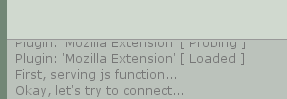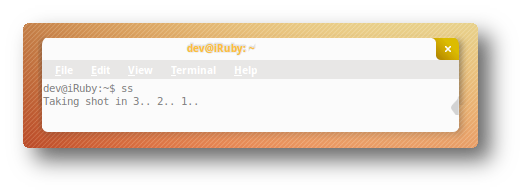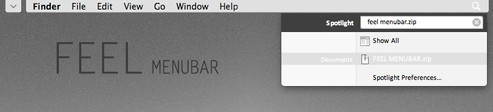HOME | DD
 Iawrence —
Custom Notification Pop-Up [Code/Tutorial]
Iawrence —
Custom Notification Pop-Up [Code/Tutorial]

#code #core #customization #free #ftu #page #popup #widget #f2u #decoration #pagedecoration
Published: 2018-07-06 03:58:53 +0000 UTC; Views: 34482; Favourites: 1640; Downloads: 25
Redirect to original
Description
Ah, reminiscent of ye olde page buddies, if anyone remembers.
The idea isn't mine; I just pulled the code and made it work how I wanted.

DEFAULT:
TRANSPARENT:

Be my guest! Copy + paste the above code at the end of any custom box and edit to your liking.

Yes. This code doesn't work for non-core members, I'm sorry. It is also only viewable to those with live notifications turned on.

Feel free to leave a comment describing your problem, and I will do my best to get back with you.
Don't like the default? CosmicStardustTea has a version with colors! Check it: Custom Notification Pop-Up with COLORS!
Changelog:
11/10/18 - Added transparent code due to popular demand
12/26/18 - Changed the preview image because the old one was sloppy

--> fav.me/dcnxms8 <--
Related content
Comments: 201

Oh, this looks like fun!
Thanks for sharing this, I didn't know you could do this sorta thing.
👍: 0 ⏩: 0

AWESOME!!!!!!!!! Many thanks for this! ;D
👍: 0 ⏩: 0

This is a really cool feature
I'm not sure exactly where I'm
👍: 0 ⏩: 0

Hey dude!
I love this feature, it's pretty cool. Thanks so much for making it!
I have a small issue though. If you go to my page, the live notif is working fine, but as you scroll down, you can see the "custom" box (which now has a knife in the title) and is completely blank.
That box is the notif box, but I want to get rid of it so people can't see it. I asked a friend if they saw it and they said yes.
So if there's any way you could help, that's be great!
edit; i figured it out by putting some other code/pictures ABOVE the notif code! that being said, i fixed it LOL
👍: 0 ⏩: 0

WHAT
ICAMEACROSSTHISANDCLICKEDONITANDTHEN...YOU
AAAAAAAAAAAAAAAAAAAAAAAAAAAAA
👍: 0 ⏩: 1

Still having this issue? When I check your page, it works just fine.
👍: 0 ⏩: 0

Thanks for making this! This is awesome!
👍: 0 ⏩: 0

how does this work? i've tried to look at some pages with this and nothing happened
👍: 0 ⏩: 1

Check my page, I have one live right now :3
👍: 0 ⏩: 1

i'm not too sure why but i can't see the notif thing for anyone...!
👍: 0 ⏩: 2

Do you have live notifs turned on?
👍: 0 ⏩: 1

yeah, that's probably it, lol. thanks!!
👍: 0 ⏩: 0

Do you get any notifications at all? Like if people favorite your work or view your profile?
It could be you're browser or your operating system but IDK???
👍: 0 ⏩: 1

maybe! thanks! (and no, i don't get those. i think youre right) <3
👍: 0 ⏩: 0

How do you change where it's at? C: like change the corner it's in if you can?
👍: 0 ⏩: 2

I don't believe you can, unfortunately. It only shows where live notifications display, in the left-hand corner of your screen.
👍: 0 ⏩: 0

You can't change which corner it's in because that's where live notifications show, the op has already tried! Very sorry about that ^^ ;
👍: 0 ⏩: 1

alright! ty for answering C:
👍: 0 ⏩: 0

wow looks amazing, i will use it
👍: 0 ⏩: 0

For some reason it doesn't show up regular on firefox but on firefox private and chrome it works? Any ideas?
👍: 0 ⏩: 1

I use Firefox as my main browser and haven't had any trouble. Are you still having this issue?
👍: 0 ⏩: 1

Yes
Private mode it works though
👍: 0 ⏩: 0

I'm gonna have fun with this!
👍: 0 ⏩: 0

Custom Notification Pop-Up with COLORS!CONTENT BOX COLORS
add them after the contents code
LIGHT BLUE -
RED -
GREEN -
PURPLE -
BLUE -
LIGHT YELLOW -
WHITE -
add this code before this
TRANSPARENT CODE - <
now with colors!
👍: 0 ⏩: 2

Hey, thanks for contributing! I'll add this to the description so people can find it easier.
👍: 0 ⏩: 0

this
this is amazing
definitely going to use this!!!
👍: 0 ⏩: 0

OH man! Thank you so much, I've actually been around DA long enough to remember page buddies (not on this account on my old one). Thanks so much for sharing this, you made my day ^W^ Using~!
👍: 0 ⏩: 1

Page buddies were the best. You're welcome! I'm getting a lot of positive feedback on this, and it really boosts my confidence about making more free codes/stuff for dA in the future.
👍: 0 ⏩: 0

I saw someone use this on their profile and I spent a good hour just trying to find the code for it
I really love this and I didn't even know this existed
👍: 0 ⏩: 0

WOAH!!
Also, is there a way for it to briefly appear? Or is it stuck there untill you leave the page?
Because I put a large image for mine and it gets in the way ;;
👍: 0 ⏩: 1

As far as I know, it's stuck there, but I will definitely look for a way to make it disappear after a set time and try some things out.
👍: 0 ⏩: 1

Thanks!! Because people kept complaining my page squirrel was getting in the way haha
👍: 0 ⏩: 0

Ur a wizard >:0
I Like this! Thanks for sharing!
👍: 0 ⏩: 1

No prob! I'm glad you like it!
👍: 0 ⏩: 1

THIS is so neat! Thanks for sharing 
👍: 0 ⏩: 0

Oh heck this is a really awesome idea, I've not seen this type of coding used before :'o !
1 question thooo : ) Messing about with a bit but it only makes the box show up on the bottom left ? how does one make it appear in the top right?
edit: or even, bottom right too if thats even possible?
👍: 0 ⏩: 1
<= Prev | | Next =>