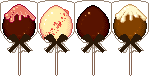HOME | DD
 Ice-Pandora — Pixel cake tutorial :'D
Ice-Pandora — Pixel cake tutorial :'D

Published: 2009-10-16 21:06:52 +0000 UTC; Views: 24551; Favourites: 751; Downloads: 604
Redirect to original
Description
Good luck :)Cake = free to use.
Oh and ichigo means strawberry in Japanese
__________________________________
Related content
Comments: 118

YAY! I love MS paint it's the only program i use
👍: 0 ⏩: 0

great tutorial and you are a great artist
here is my outcome: [link]
👍: 0 ⏩: 0

wow great tutorial (: thanks helped alot
👍: 0 ⏩: 0

ooo i wanna try making one, i just got into pixeling, they always sooo cute thanks for the tutorial gonna go try making a cake
👍: 0 ⏩: 1

[link]
didn't came out good but I think it did
👍: 0 ⏩: 0

Love this, so simple and easy to understand. And such a cute tutorial too
👍: 0 ⏩: 0

This is definitely the first isometric I will try out! After I try a plain ol' cube, of course. ^^
👍: 0 ⏩: 1

oh my golllly this is a great tutorial(:
you need to make moreee!
👍: 0 ⏩: 0

I gave it a try, for the experiment^^
[link]
It's not a big thing, but I like it
Thanks for sharing the wisdom XD
👍: 0 ⏩: 1

Thanks for using my tutorial ^^
I hope it helped you?
👍: 0 ⏩: 0

Good luck!
You can always PM me for questions~
👍: 0 ⏩: 1

[link]
Ziet er niet zo fantastisch uit :'
Moet ik credit geven?
👍: 0 ⏩: 1

In the future ^^
Keep your eyes open.
(nice cake banner)
👍: 0 ⏩: 1

Your work is so wonderful 
Thanks for sharing!
👍: 0 ⏩: 1

Thanks ^^
and you are welcome!
👍: 0 ⏩: 0

Thank you for posting this! I've really wanted to make some pixel art of food, but so far all of my attempts have been... er... not so good.
This tutorial really helped me to understand the process better ^^ Thank you for making it!
👍: 0 ⏩: 1

Yaay glad it helped
Good luck.
👍: 0 ⏩: 0

I've always wanted to know how to make pixel art and now I can!! Thanks this an awesome and very simple tutorial I will have to try out sometime!!
👍: 0 ⏩: 1

This tutorial was brilliant and very helpful! I hope you can do more in the future!!
Yummy yummy yummy I've got love in my tummy :d
👍: 0 ⏩: 1

Yuuumeh. 
👍: 0 ⏩: 1

This tutorial is very handy. I have no idea how to pixel.
I was wondering though. You said that photoshop helps to arrange colours. How exactly do you do that?
👍: 0 ⏩: 2

Do you have Photoshop ^^ ?
👍: 0 ⏩: 1

You choose a color at your color palette. Then click 'Color Libraries' and select '
A line with your chosen color will show up from light to dark ^^
👍: 0 ⏩: 1
| Next =>