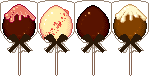HOME | DD
 Ice-Pandora — Chocolate Tutorial
Ice-Pandora — Chocolate Tutorial

Published: 2010-02-12 20:40:29 +0000 UTC; Views: 37834; Favourites: 1436; Downloads: 696
Redirect to original
Description
Fast & easy steps of how to make pixel chocolate.
Please be patience, practise makes perfect.
"Can is silver, willing is golden"





Features: Chocolate box
Program: MS Paint
A note: Do not take these without asking for permission! My pixelart are only shown at Gaiaonline , Deviantart and at my official portfolio .
Related content
Comments: 76

congratulations guys, quality information you have given!!! shave ice machine
👍: 0 ⏩: 0

gallifreyan-giraffes.deviantar… Thanks for the great tutorial! I hope it's ok i used it!
👍: 0 ⏩: 0

Tried here, as well: [link]
Thanks so much for the tut!
👍: 0 ⏩: 0

Hi Ice-Pandora!
Thanks so much for this tutorial!
I used here: [link]
👍: 0 ⏩: 0

THIS IS AMAZING!~ ♥ by the way, do you know how to make transparent backgorund in MS Paint?
👍: 0 ⏩: 2

MS Paint doesn't have the capability to have transparent backgrounds, but GIMP (A free program) does :3.
I know this is two years later, you may have found something, just wanted to help c:
👍: 0 ⏩: 0

I do that with Photoshop 
👍: 0 ⏩: 0

Hello IcePandora!
I have seen your cake tutorial and this before, but no matter how I try, I still can't get your results or any other pixel foods that I have seen in DeviantArt and Gaia. I have the new MS paint and was wondering if that would make the results different. I really want to make good pixel art, so please help!
👍: 0 ⏩: 1

Oops! Sorry for the late reply!
Practise make perfect
I also have the new MS Paint, and to be honest
I like the old version better. It was simple, no extra useless tools.
Unlike the new one, I miss the diagonal raster brush this brush
made shading alot eassier so I prefer the older version.
If you are wondering if it will make better results, I highly doubt it.
I don't think there will be any difference, most of the tools are the same.
They just add the brush tool, this can give a soft effect. The color
swatch is one thing that I like about in the new MS Paint, because it remembers
the colors you have used.
Feel free to ask if you have questions! Good luck
xx
👍: 0 ⏩: 1

Thank you sooo much! I'm trying to know all the tools and functions of MS paint and Photoshop right now, but is still a bit confused. Your pixel again, is gorgeous. ^^ I've seen your mini shop on Gaia and that lead me to here.
👍: 0 ⏩: 0

I miss using paint.... Wait! I think my new computer has paint!!! Whoot, I'm gonna go make some truffles!!!!!
👍: 0 ⏩: 0

Hello, Ice-Pandora~!
Thanks for posting this. It's very helpful, because I'm a beginner ^^
Well, if You'd like to see few of my works, welcome >w<
👍: 0 ⏩: 0

Yes you can make it in MS Paint
Or you can do it on other programs that has
the same tool as MS paint.
You can create pixel art in Photoshop aswell!
xx
👍: 0 ⏩: 0

Well it's certainly easier that way. :<
👍: 0 ⏩: 1

I never knew. I always thought people just used illustrator or some other high end program. XD You learn something new everyday.
👍: 0 ⏩: 2

I have GIMP, Photoshop and a few other drawing programs. For pixel art, however, I still prefer Paint. You only need the pen tool and colours, anyway ^^ The only thing GIMP or something similar would be necessary for is animated gifs.
Though I do admit that I miss the layer option in Paint sometimes.
👍: 0 ⏩: 0

I used to spend hours of my time making Pokemon Sprites! Until... my computer crashed. A bunch of times.
ANYWAY, it takes a little bit of talent (or practice) and loads of patience. And a good sense of shading.
The more you know~
👍: 0 ⏩: 1

can we use MS Paint to save .png with transparent background?
👍: 0 ⏩: 1

Nope. Unfortunately MSPaint does not like transparency.
Use gimp or something for transparency instead~
👍: 0 ⏩: 0

they look yummy :]
its hard to do pixels >.< mine nvr come out good
👍: 0 ⏩: 0

Thank you for this, because I suck at chocolate!! @____@
👍: 0 ⏩: 1
| Next =>