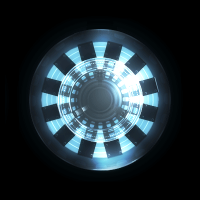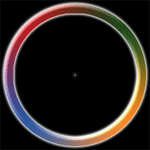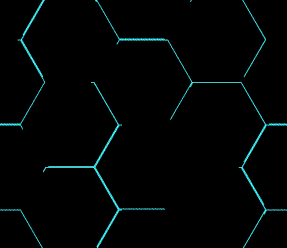HOME | DD
 IceMetalPunk — Win7 Boot Animation-Light Ring
by-sa
IceMetalPunk — Win7 Boot Animation-Light Ring
by-sa
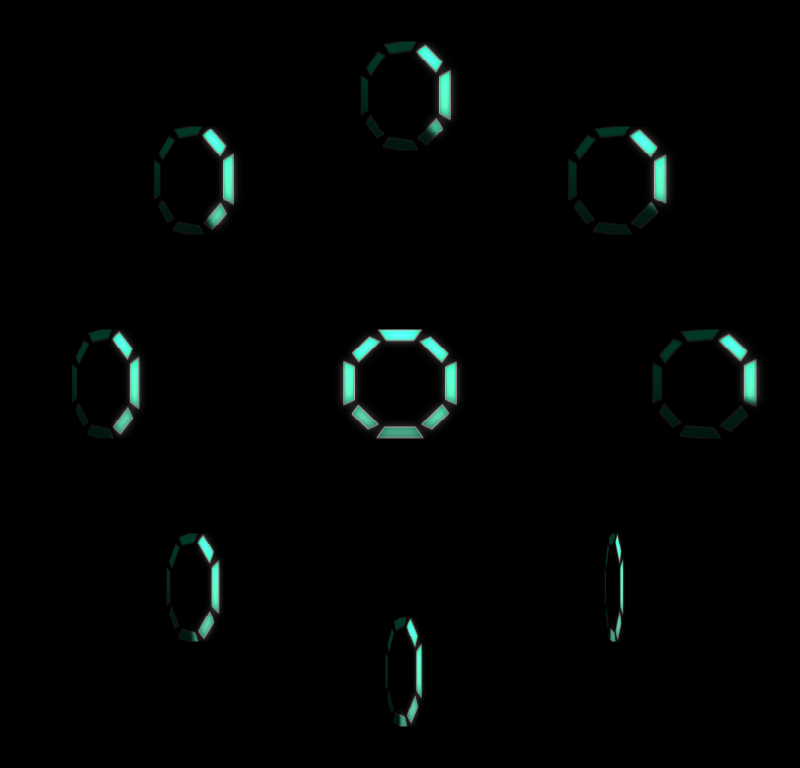
Published: 2010-11-20 11:32:57 +0000 UTC; Views: 39927; Favourites: 32; Downloads: 8462
Redirect to original
Description
This is a glowing blue ring I made as a Windows 7 Boot Animation. It spins and the light rotates around to indicate progress.If you have Windows 7, you can replace your normal boot animation with this one using the following program: [link]
This was made in Adobe After Effects CS5 and Adobe Photoshop CS5.
More to come




 .
.-IMP










Related content
Comments: 33

Where Is the download it just shose where you get bout updater wheret do you get the boot animation?
👍: 0 ⏩: 1

You need the boot updater to apply the animation. The download for this animation is in the usual DeviantArt download link on the right side of the page.
👍: 0 ⏩: 0

It's as I said in the description. Just follow the link and download the Win7 Boot Updater. Download my boot animation (put the activity.bmp file in its own folder) and choose that folder in the program. Hit "apply" and it'll set it for you.
Use the newest version of the boot updater on that site; older versions don't play well with the latest Win7 updates.
-IMP 
👍: 0 ⏩: 1

but it isnt a bs7 file so you cant use it
👍: 0 ⏩: 1

You CAN use it. You just need to select it as the animation, not load it as a full skin.
👍: 0 ⏩: 0

When I used it on x64, it just reverted to a Vista looking bootscreen. Any ideas?
👍: 0 ⏩: 1

Did you make sure to use the x64 version of the updater? And, more importantly, did you make sure to enable test-signing for {current} (not anything else)?
-IMP 
👍: 0 ⏩: 3

and also where do you get the 64 bit version
👍: 0 ⏩: 0

how do you enable test signing
👍: 0 ⏩: 1

That was for an old version of the updater. The new version does everything automatically. And the new version (along with the 64-bit version) can be downloaded at the link I put in the description: [link]
👍: 0 ⏩: 0

Nvm after trying 3 times it got working.
👍: 0 ⏩: 0

ok, i did it, but stay an wattermarker sayng: Testing mode" how remove that?
👍: 0 ⏩: 1

You can get rid of the watermark by downloading and running this program: [link] .
Make sure you let it finish running; the last step takes several long minutes, but it'll actually tell you when it's done. Don't close it before then or it won't work.
-IMP 
👍: 0 ⏩: 1

i just have it do it, but have stay with the watermark, but i have it remove with an simple watermark remover, for RC version of win 7, it's working fine by now thanks.
👍: 0 ⏩: 1

Yep. It would be nice if the Win7BootUpdater ran the watermark remover automatically, but it's a small one-time price to pay to get a custom boot animation with no drawbacks 
-IMP 
👍: 0 ⏩: 0

Just download the Win7BootUpdater from the link in the description (make sure you use the CORRECT version, i.e. 32-bit or 64-bit depending on your version of Windows 7), and where the program lets you select an animation, choose the folder that you've extracted this activity.bmp file to (it must be the ONLY file in the folder).
Make sure you check the "Enable testsigning" box, and choose "{current}" from the drop-down, and click Go. When it finishes, you should be set.
If you're worried about issues, simply create a restore point first so you can restore back on the off chance something goes wrong. To do this, simply go to Control Panel, search for "restore", and choose "Back Up Your Computer".
-IMP 
👍: 0 ⏩: 1

man, wen i did all that the first thing that hapends its starup repair. then nothing of new boot. then wen the pc starts stays an wattermarker sayng:
"testing mode
Windows 7
Compilation 7600"
what i do to remove that watter marker and have an new boot screen?
👍: 0 ⏩: 0

can you say to me step by step how to use, once time i have tryed the glow boot for win7 but i get it an error, i realy want to use this boot scren but i am afraid that it will happend again.
👍: 0 ⏩: 0

Yes, I have. In fact, this is the animation I'm currently using on my own computer 
-IMP 
👍: 0 ⏩: 1

i have downloaded the win7bootupdater x64 from coder for life. however when i run it, it says that this is not a valid win32 application. hav i downloaded the x86 version accidentally? r u using win 7 build 7600? curious though.
👍: 0 ⏩: 2

I'm using build 7601 now, to be specific, but I missed your comment earlier, so it may have been 7600 at the time. Are you sure you're running Windows 7 64-bit? If not, you need to use the 32-bit version of the updater instead. If you are, make sure you downloaded the 64-bit version. If you still have trouble getting it to open, try right-clicking it and opening it as an administrator.
👍: 0 ⏩: 0

I'm not sure what build I'm using...it's the final version of Win7 Home Premium 64-bit (I believe that is build 7600, correct?).
I don't know why it wouldn't work, but try running as an administrator (right-click->Run As Administrator). That might fix the problem.
-IMP 
👍: 0 ⏩: 1

well, i tried running it as admin, but to no avail. Im looking for a win7 iso to tried it in a vmachine.
👍: 0 ⏩: 1

Hmm... well, there's always the chance your download got corrupted. Have you tried deleting the files (as in, permanently deleting, not Recycle Binning) and re-downloading?
-IMP 
👍: 0 ⏩: 1

re-download and finally got it. thanks for the response though.
👍: 0 ⏩: 1

Glad you finally got it working for you 
-IMP 
👍: 0 ⏩: 0