HOME | DD
 iHackr — Vitrium+
iHackr — Vitrium+
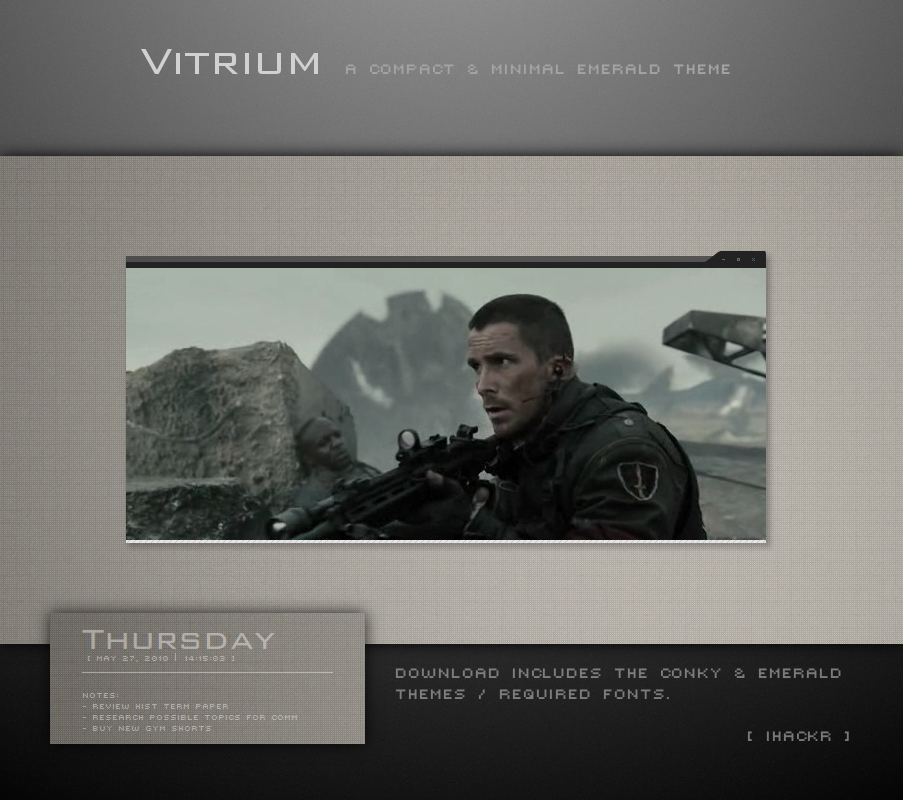
Published: 2010-05-27 23:16:30 +0000 UTC; Views: 13281; Favourites: 69; Downloads: 1315
Redirect to original
Description
Been working on this one for a while. I'm pleased on how it turned out. Let me know what you guys think




See it in action here: [link]
Would go well with a dark gtk theme. In the screenshot I'm using a theme called "spacedust".
Some people seem to be having problems...
If the frame isnt straight or if theres a floating strip of pixels above the titlebar:
go to the edit themes tab and make sure that the "minimum titlebar height is 14. On the frame/shadows tab under frame borders top should be 4 and bottom should be 3.
Related content
Comments: 39

Can you explain me how yoou creat this border theme ? thank.
----------------------------------------------------------------
sorry for my english
👍: 0 ⏩: 0

This is emerald not GTK. You can use whatever GTK theme you want with this. I suggest the "spacedust" GTK theme. Search for it here on dA
👍: 0 ⏩: 0

i am kinda new to ubuntu, just install is yesterday but I wanna know how to install the theme? I got the latest Ubuntu.
👍: 0 ⏩: 1

[link]
Just go to the software center. search for emerald and install it. Open the manager (Sys>prefs>emerald theme manager) and click on "import". the just find the file you downloaded (and extracted since its in a .zip) and you're good to go.
👍: 0 ⏩: 1

I done all of that! Then what should I do? How to use it? I 'm new to Ubuntu.
👍: 0 ⏩: 1

Alt+F2
type: emerald --replace
then: press enter.
👍: 0 ⏩: 0

I believe it was called "fluxstark" Or are you talking about the dock icons? Those are just a radom assortment of icons.
👍: 0 ⏩: 0

👍: 0 ⏩: 1

TrueTransparency is a freeware that changes the windows border adding png support and so true transparency . [link]
example : [link]
👍: 0 ⏩: 0

GTK I used in the screenshot is called specedust. I found it here on dA. The panel is just a gradient its easy to DIY in GIMP.
👍: 0 ⏩: 0

Very nice, I'll have to use it when I get my Linux box up and running.
👍: 0 ⏩: 0

awesome man! will this work on Kubuntu 10.04? KDE? or is it only for Gnome?
cheers
👍: 0 ⏩: 1

Im not sure if Emerald works in KDE.
👍: 0 ⏩: 2

Really?? that sucks... what can i use to theme KDE?
👍: 0 ⏩: 0

go to the edit themes tab and make sure that the "minimum titlebar height is 14. On the frame/shadows tab under frame borders top should be 4 and bottom should be 3.
👍: 0 ⏩: 1

P.S In Compakt and Alpha v2 have the same.
Screen: [link]
My resolution is 1024x768, and Emerald version: 0.7.2-0ubuntu4, I'm using Ubuntu 10.04
👍: 0 ⏩: 1

Sorry I dont know How to help, If its happening to other emerald themes as well then it must be something in your emerald settings.
👍: 0 ⏩: 0

I've a question: i'm using it, it has a small black line on top of it, don't know why... how can i fix it?? you can see an example here: [link]
👍: 0 ⏩: 1

hmmm...did you change any settings?
go to the edit themes tab and make sure that the "minimum titlebar height is 14. On the frame/shadows tab under frame borders top should be 4 and bottom should be 3.
👍: 0 ⏩: 1

awesome looking theme 

👍: 0 ⏩: 0










































