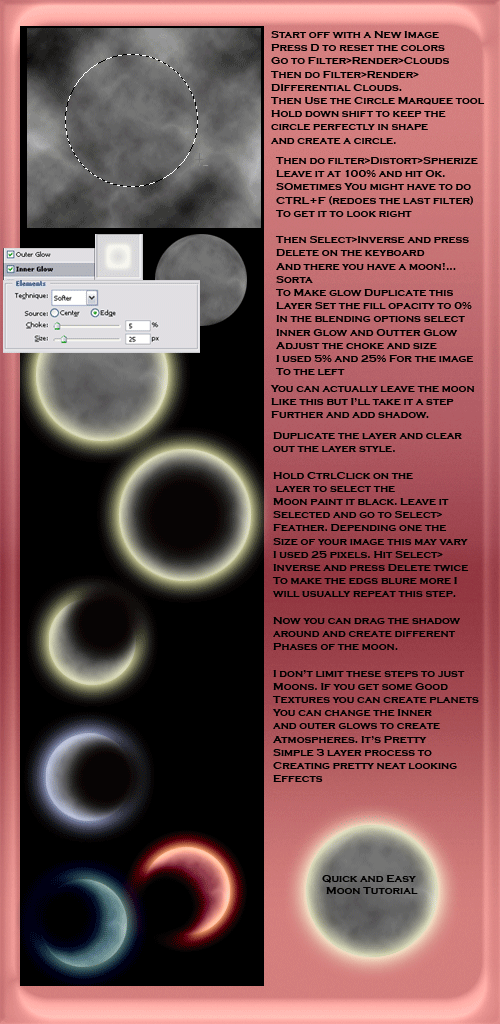HOME | DD
 IIBreezy-chanII — [Tutorial] Lens Flare for Medibang/FireAlpaca
IIBreezy-chanII — [Tutorial] Lens Flare for Medibang/FireAlpaca

#lensflare #tutorial #firealpaca #medibangpaintpro
Published: 2017-03-08 18:19:16 +0000 UTC; Views: 10211; Favourites: 64; Downloads: 32
Redirect to original
Description
This is my first tutorial so I apologize for any errors in advance.After searching high and low, I couldn't really find a tutorial to explain how to create a lens flare in Medibang/FireAlpaca, so I decided to make a very basic one of my own. If anyone knows of a better way, by all means let me know. Though this should work in a pinch.
If this helps you in any way, please fave it so that others can see it, because again, I couldn't find anything on making lens flare effects in these programs.
If I've made any errors, or if you have something to add, please comment so that others can see it, or that I can maybe update this tutorial to reflect whatever needs to be changed.
Related content
Comments: 12

OMG I FOUND THE ORIGINAL TUTORIAL FOR THIS. I need to download this immediately so I don't lose this again. THANK YOU SO DAMN MUCH!!!!
👍: 0 ⏩: 0

Hey FrostfireAccel
Remember that glinty eye u wanted to do?
here ya go
👍: 0 ⏩: 1

OLIHNJFAIKHF THANK
👍: 0 ⏩: 0

Don't let your memes be dreams.
👍: 0 ⏩: 0

Actually it's been one hour I've been trying to make my dot(s) blurry and they won't
👍: 0 ⏩: 1

Are you making your dots on a layer separate from your background layer? If not, do that, then go to Filter > Gaussian Blur, then adjust the value to whatever level suits you.
Each dot you make must be on a separate layer.
Hope this helps.
👍: 0 ⏩: 1

Well that's what I did
👍: 0 ⏩: 1

I have no idea why it's not working for you then, because when I open my Medibang and follow all the steps while using separate layers, I don't have that problem. Maybe it's a problem with your program itself? I'm not entirely sure. Might be worth an uninstall/reinstall. Again, I don't know because I don't have that particular issue. :C
👍: 0 ⏩: 1

Oh well it's alright, thank you anyway, I improvised and instead of using an effect did the remaining manually then.
👍: 0 ⏩: 1

That's good at least. I'm sorry I couldn't be of more help to you.
👍: 0 ⏩: 1

Nah it's alright at least I learnt for the CTRL+T thing. I think it's my program that has a problem.
👍: 0 ⏩: 0