HOME | DD
 immersion456 — BAK mod: Character Substitutions (moveset swaps)
immersion456 — BAK mod: Character Substitutions (moveset swaps)
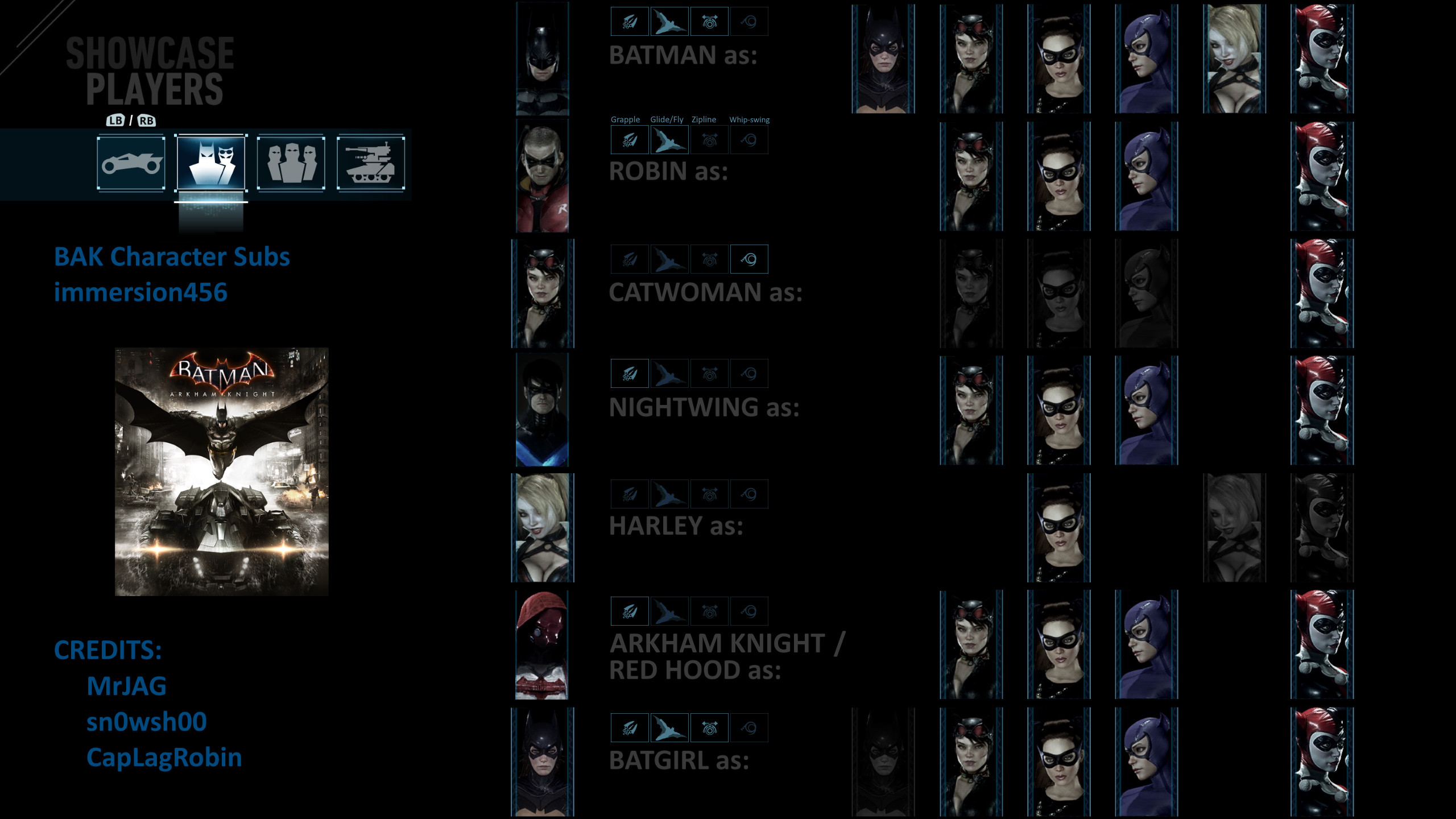
#bak #batgirl #batman #catwoman #harleyquinn #mod #nightwing #robin #batmanarkhamknight #red_hood #arkhamknight
Published: 2020-10-29 22:19:03 +0000 UTC; Views: 1593; Favourites: 3; Downloads: 0
Redirect to original
Description
This mod allows many of Batman Arkham Knight's main characters to have the appearances and voices of other characters, including both DLC and modded versions of their skins.
Most of these mods were previously done by MrJAG and sn0wsh00. I added a few more, and packaged them so that they can all be installed/used together, and so that each substitution can have its own customizable name and description in SHOWCASE.
INSTALLATION:
Download (8.04 MB): www.mediafire.com/file/3pdb04b…
Unzip the file in to any of the numbered folders under:
\Program Files (x86)\Steam\steamapps\common\Batman Arkham Knight\DLC\
All the files are in their own uniquely named folders, and will not overwrite any of the game's files.
For example, if you install it under DLC\313100\ you will end up with this folder structure:
Batman Arkham Knight\
DLC\
313100\
PlayableLadiesBATGIRL\
PlayableLadiesBATMAN\
PlayableLadiesCATWOMAN\
PlayableLadiesHARLEY\
PlayableLadiesNIGHTWING\
PlayableLadiesREDHOOD\
PlayableLadiesROBIN\
USING IN GAME:
Start game, go to SHOWCASE / PLAYERS. Scroll down the list. You will see that 24 new characters have been added at appropriate locations in the list, with descriptive names and comments. View a closeup of any skin by pressing (A) on Xbox-compatible controller. Select a skin by pressing (X). The selected skin will appear in all of the game's modes (Main game, Free-Roam, Combat, Predator, etc.), to replace the original character. Cutscenes are an exception, where the original character may still appear.
OPTIONAL: DISABLING INDIVIDUAL SKINS:
If you find that this mod adds too many skins to your SHOWCASE, you can remove any of the skins
as follows:
Go to the character's Config\ folder, e.g., if it is a ROBIN skin you want to remove, go to:
\Program Files (x86)\Steam\steamapps\common\Batman Arkham Knight\DLC\313100\
PlayableLadiesROBIN\Config\
Open the BmGame.ini file using Notepad. This is a text file which you can edit.
For each skin, there is a line which starts with ".ShowcaseItems=".
Simply add a semicolon ( ; ) at the start of any .ShowcaseItems line, and it will be disabled.
OPTIONAL: EDITING YOUR OWN TITLES AND COMMENTS:
Using the Robin example once again, go to the Localization\ folder:
\Program Files (x86)\Steam\steamapps\common\Batman Arkham Knight\DLC\313100\
PlayableLadiesROBIN\Localization\
Open the GFxUI.int file using Notepad. This text file has Titles and Comments which you can edit.
(In cases where the Comment spans two lines, extra spaces are used to align position of line break.)
CREDITS:
This mod would not be possible without the incredible work done by the following modders:
MrJAG www.youtube.com/user/MrJustArk…
sn0wsh00 www.youtube.com/user/sn0wsh00
www.youtube.com/watch?v=pIFaUq…
CapLagRobin www.youtube.com/channel/UCXrs7…


























