HOME | DD
 Inevva — How to paint nostrils - edges!
Inevva — How to paint nostrils - edges!
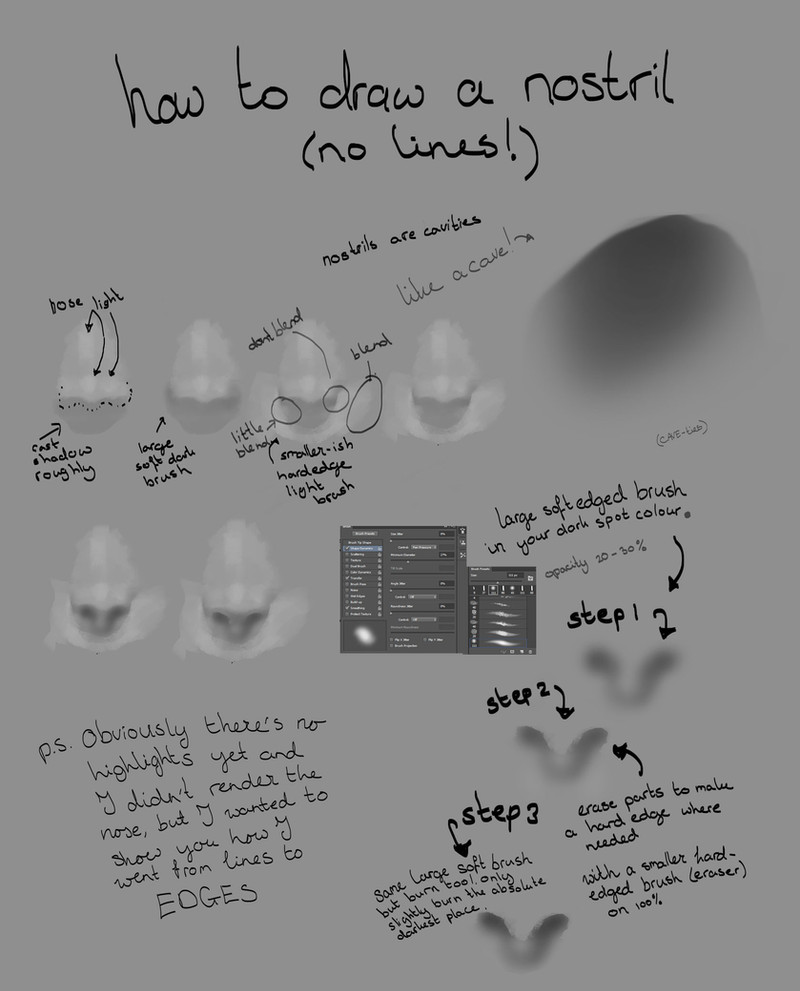
#digitalpainting #edges #form #howto #nolines #nostrils #photoshop #shape #tutorial
Published: 2015-04-02 10:45:38 +0000 UTC; Views: 1686; Favourites: 18; Downloads: 13
Redirect to original
Description
Working on a critique for animefreec (so don't worry, it'll be done soon) - and I noticed a problem a lot of people have, which is using lines to make up for not actually knowing the shape. You have to think of the function and form and how the nostril (for example) is literally a hole in the face. Of course, put lines to symbolise the nostrils if it's a stylistic choice - but it can only be a stylistic choice if you know how to do the real thing first.I once got told off for using lines by Istebrak , which to this day can be seen here. I'm not going into the entire nose because I am still struggling with it so much myself. Watch the video to see all the things I did wrong at the time - maybe you make the same mistakes.
But, I have learned how to apply my paint so it looks like a cavity, instead of a line. In real life there are no lines, only edges. So I hope this helps!
P.s. I temporarily paint nostrils on a different layer so I can erase the part that has an edge, then merge it with the rest.
Related content
Comments: 4

Did I get it right, iste? has it finally gone through that thick stubborn skull of mine?
👍: 0 ⏩: 1

Yes I love how you're thinking about the difference between lines and edges. Good job on knowing when to blend and when not to. Try to attach these nostrils to solid 3d shapes so, and see how they wrap around.
👍: 0 ⏩: 0

















