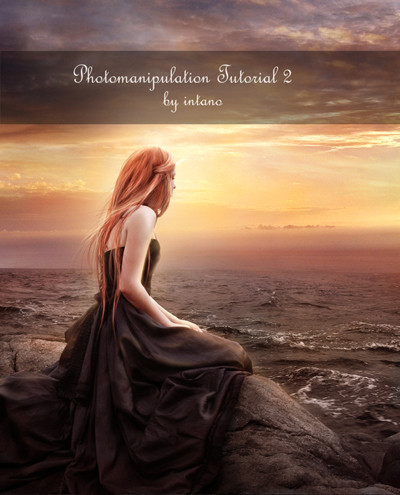HOME | DD
 intano-stock — Photomanipulation Tutorial
intano-stock — Photomanipulation Tutorial

Published: 2008-06-13 21:26:26 +0000 UTC; Views: 57149; Favourites: 622; Downloads: 11768
Redirect to original
Description
as i promised, here is my photo manipulation tutorial




TO OPEN IT, YOU HAVE TO USE A PROGRAMME CALLED "WINRAR"
i hope you find it useful





original work is here>> [link]




 CREDITS FOR TUTORIAL
CREDITS FOR TUTORIAL




girl-~Rixu-stock [link]
b.g-=freaky665
flowers-~janda
bench-*Peace-of-Art
sky-~SingularStock
texture-~darkrose42-stock
bird-*midnightstouch




 if you use it, please don't forget to credit me
if you use it, please don't forget to credit me




Related content
Comments: 115

si tu aime la photomanipulation vien la partageait avec nous ici sur notre communauté amino
aminoapps.com/c/Photomanipulat…
👍: 0 ⏩: 0

Hello,
I used your Tutorial Here:
thephantomemir.deviantart.com/…
Thankyou very much and Happy New Year!
👍: 0 ⏩: 0

Hello,
I used your Tutorial Here:
thephantomemir.deviantart.com/…
Thankyou very much and Happy New Year!
👍: 0 ⏩: 0

I used this tutorial to create this. Thanks so much.
[link]
👍: 0 ⏩: 0

thank you for the tutorial..i'm not a beginner in photography but i'm a beginner for art manipulation..thanks..
👍: 0 ⏩: 0

hey gil my name is pero it will very owsome fantastic if you make a realistic hair tutorial
👍: 0 ⏩: 0

Wow ... I downloaded WinRar and opened up your tutorial and realized I have LEAGUES to go before I get wher you are
Bravo for you and your wondeful vision and abilitities
👍: 0 ⏩: 1

Great tutorial
👍: 0 ⏩: 0

I intend to use this for a birthday present, so thank you very very much!
👍: 0 ⏩: 1

i did one
[link]
👍: 0 ⏩: 0

Hey i used your tutorial, it was really helpful... here it is [link] Thanks a lot.
👍: 0 ⏩: 0

Thank you so much! This is a fantastic tutorial!
👍: 0 ⏩: 0

I noticed you use the eraser a lot in this tut. I'm sure you know about layer masks, but if not, you should learn to use them. They give the same results as the eraser without destroying the part of the image you take away. If you change your mind you can always bring the hidden part back with layer masks. With the eraser, it's gone for good. Just some food for thought, and, as I said, you probably already know all about layer masks.
👍: 0 ⏩: 1

thx for the advice but i know "using masks" 

i tried to simplify a lil 
maybe in the future i can write something about that
thanks
👍: 0 ⏩: 1

Oh, OK. I figured you probably did, but ya never know what people's knowledge level is. I was just trying to be of help, so I hope I didn't offend ya
👍: 0 ⏩: 0

is the tut non available? i just can't get any dl link
👍: 0 ⏩: 1

press the "download button"
👍: 0 ⏩: 0

hmm...you and nightfate have the same tutorial >_>...
👍: 0 ⏩: 1
| Next =>