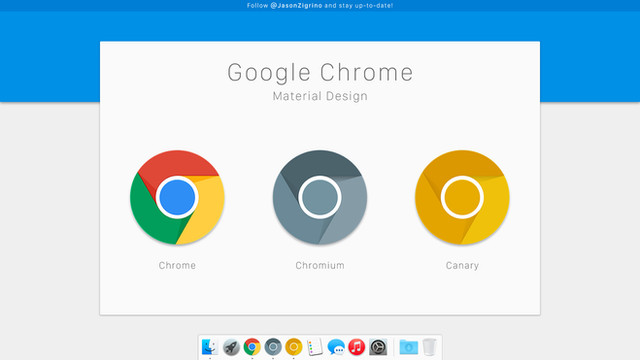HOME | DD
 Interforge — Fluent Icon Pack Release // Unofficial
Interforge — Fluent Icon Pack Release // Unofficial

#dropbox #premierepro #notepadplusplus #adobe #audacity #design #fluent #microsoft #windows #netflix #whatsapp #windows10 #windows10x #fluentdesign
Published: 2020-08-15 06:41:27 +0000 UTC; Views: 17182; Favourites: 70; Downloads: 0
Redirect to original
Description
Hey everyone! Some time ago (in my first Deviation) I promised an eventual download to all of my fluent design icons, and here it is! This pack includes all the icons I've previously shown: Notepad++ Audacity, Dropbox, Netflix, Microsoft Mouse & Keyboard Centre and WhatsApp, and two others I've never shown: Google Chrome, and Premier Pro.Download: drive.google.com/drive/folders…
*Note: All my deviations are made within PowerPoint, including this one.
Related content
Comments: 9

👍: 0 ⏩: 0

👍: 0 ⏩: 1

👍: 1 ⏩: 1

👍: 0 ⏩: 0

👍: 1 ⏩: 1

By sharing the process, do you mean just what I do in PowerPoint to make these? If so, I first try to make the original icon exactly as it was, but in the fluent design scheme, followed by making changes to make it easier on the eyes at a smaller scale. (Such as the bigger center to the Chrome icon)
I was do this usually by adding the basic shapes I need, which I then will modify using the Merge Shapes tools to the left of the shape/image tools page (The Netflix icon took some time getting the shapes both similar to the Office icon, but also similar to the original). After it's done I typically group it so it stays in shape.
I also use Microsoft's actual icons for my inspiration, so I can get official looking gradients and colours.
👍: 1 ⏩: 1

👍: 0 ⏩: 1