HOME | DD
 inu-kisekae — Cyclops Eye Tutorial
inu-kisekae — Cyclops Eye Tutorial
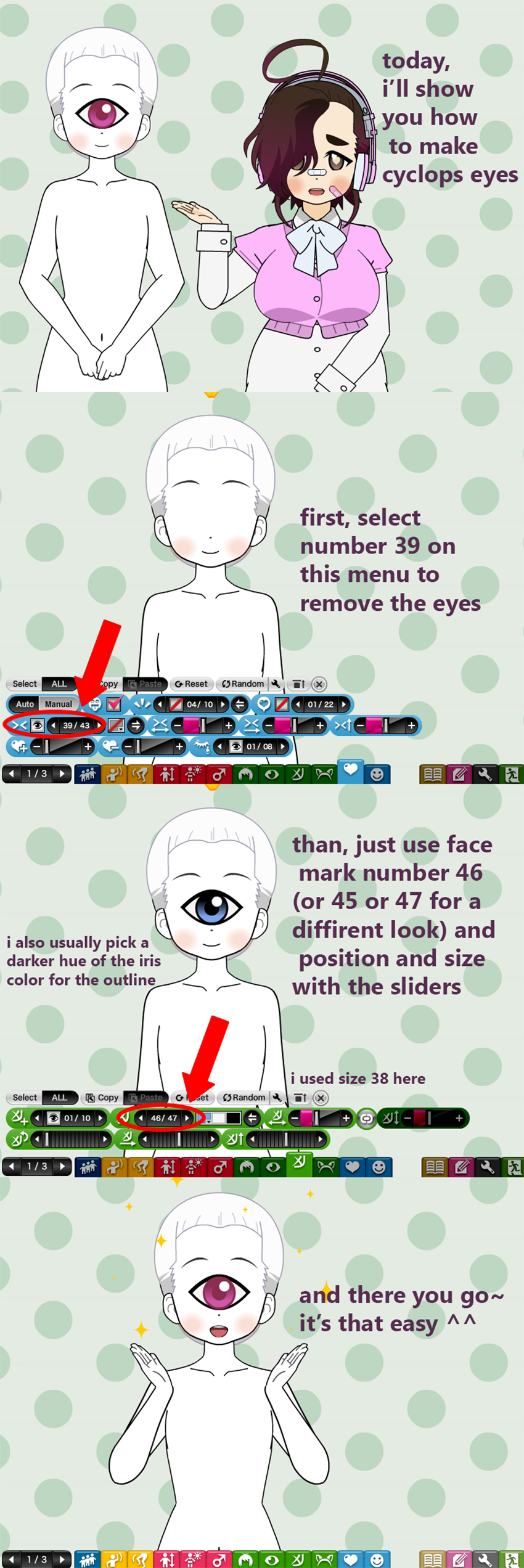
#cyclops #kisekae #tutorial #kisekae2 #kisekaetutorial
Published: 2016-07-05 15:54:17 +0000 UTC; Views: 8289; Favourites: 102; Downloads: 9
Redirect to original
Description
because someone asked for it ^^Related content
Comments: 28

That was easy. I used this cyclops look for Leela from Futurama. Planet Express Members
👍: 0 ⏩: 0

this may be a lil irrelevant, but is there a way to remove the default dolls once i open kisekae?
👍: 0 ⏩: 1

on the tab where you can pick which character you've got selected there's an option to hide that character ^^
👍: 0 ⏩: 1

Random question........ do ya know how to make the skin colors different colors (Like, not natural colors)?
👍: 0 ⏩: 2

Sure ^^
There a little color wheel next to the normal skincolor options
👍: 0 ⏩: 1

I found it before you replied, I'm so sorry!
👍: 0 ⏩: 1

Never mind, I found it. ^^'
(Sorry ._.)
👍: 0 ⏩: 0

What kinda Kisekae did you use? can you Link it to me?
👍: 0 ⏩: 1

just the first one that comes up when you google kisekae 2 ^^
👍: 0 ⏩: 0

you could code edit the eyes super close together so they overlap so its not just forced into one position and you can pose it idk??
👍: 0 ⏩: 1

i don't really know how to code edit yet ^^''
plus i just use other face marks to change it up
👍: 0 ⏩: 1

eeee i tried having a go using the default models, this'll replace the eye tab but it's fully functional, no need to credit me!
36**fa3.400.65.200.50.65.56_fb00_fc2.18.55.2.18.55.50.61.61_fd16.0.60.D28036.56_fe50.73_ff0000000000_fg0.69_ha90.90_hb50.1.58.99_hc0.47.39.0.47.39_hd0.1.49.49
👍: 0 ⏩: 1

alright thank you ^^
i'll give it a try
👍: 0 ⏩: 0

oooh! i hadnt looked through those options yet, i thought it was somewhere between the eye options and i was being blind x"D
thanku!
👍: 0 ⏩: 1

hehe no problem ^^
i did the same when i was trying to figure out how to do it




























