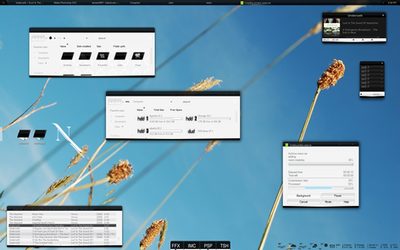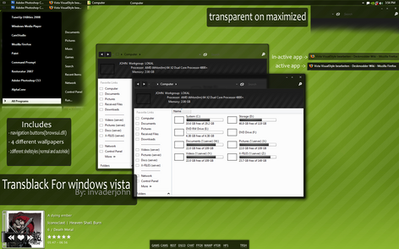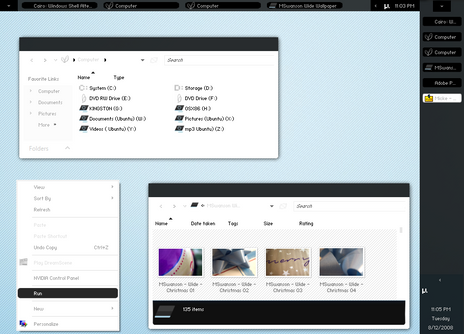HOME | DD
 invaderjohn —
TransblackV2
by-nd
invaderjohn —
TransblackV2
by-nd
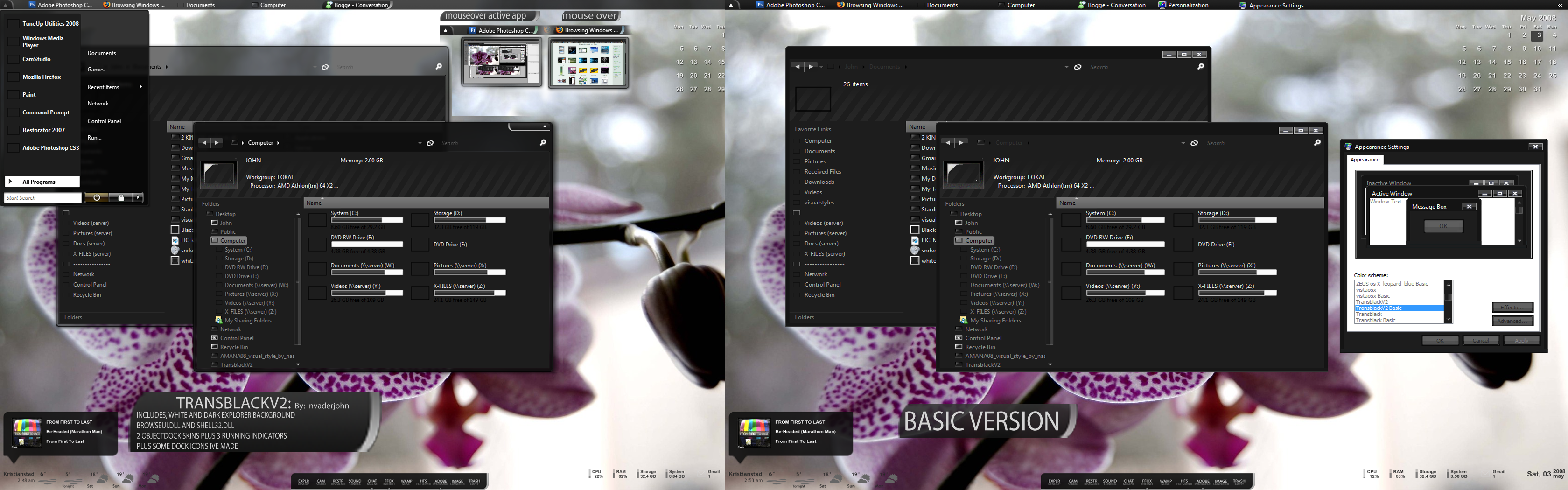
Published: 2008-05-03 01:17:29 +0000 UTC; Views: 337693; Favourites: 364; Downloads: 107059
Redirect to original
Description
ok at last, heres the finalinfo in the preview
also included readme file
hope u guys enjoy this
other stuff running in the screenshot
is CAD (cd art display)
with a own modded theme
and the weather and sysinfo is yahoo widgets called
widescapeweather and informer
and can be found on yahoo widgets site
and a SPECIEL thanks to TQDgamer98
For helping me out with lots of stuff
and made it faster and esier for me to do this
hes been rly great
and i wanna thank all u ppl out there




 'ing my stuff
'ing my stuffalso made me rly wanna finish this as good as possible
thank u all!
EDIT* The system dll files wont work on x64 machines
and i have sp1 on mine so i think maybe they doesnt work if u dont have sp1
and i heard some guys had problems get it to work
and i got worried, but there were many ppl who got it to work too so yeah
and they work for me.. ive checked it up!
i use tuen-up utillities [link]
to change my VS and so on
i dont know if that has something to do that my system files work
and not for other ppl
but if u can u should test it.. its rly great app and u can do alots with it
and it has helped me out alot when i had problems gettinf explorer to run properly i could just open that from failsafe cmd and change theme or whatever
Related content
Comments: 441

Any way I can get the best of both worlds by having the classic looking title bar/task bar of Transblack V1 with the dark coloring and everything else from Transblack V2?
Keep up the great work. By far the best Vista themes out there.
👍: 0 ⏩: 2

Any suggestions on how to do that? Thanks.
👍: 0 ⏩: 0

yes u can, if u make it!
thx alot!
👍: 0 ⏩: 1

Any hints on how to go about that(tools or programs you recommend)? Only for personal use by the way.
👍: 0 ⏩: 1

search for uk intel's vista visual style tutorial on google u can find most of the info there.. like tools and where to find everything
even on ukinte'ls page here on dA
or u can allways use vista style builder (google) even though it costs.. but then again most of the good application costs.
👍: 0 ⏩: 0

Is there a way of stopping thta automatic menu slide , just below the top shellstyle ? it keeps coming out soon as the mouse goes near it ..and make the entire frame just shake . Its the section where its says Organize , views etc which hides behind the shellstyle . Any tips on taking that animation off ?
This is still one of the best themes out there! i commented when it first came out ..great job Invaderjohn
👍: 0 ⏩: 1

thx alot
well there is a way.. u need to change a line in the shellstyle, like resourcehack it.
👍: 0 ⏩: 0

really like this theme. what are the counters in the bottom right?
👍: 0 ⏩: 1

can u like make the minimize maximaize and close button like v1 again?
i liked them better
👍: 0 ⏩: 1

ok
and no i wont re-make the theme!
👍: 0 ⏩: 1

Aww
i think the v3 buttons look so much better..
but i dont like the white explorer bg
👍: 0 ⏩: 1

oh ok 
dunno what to say ;O
i wont be rem-making any themes. but il def make a rly dark one when VSB is out
👍: 0 ⏩: 1

and Vsb is?
but maybe u know how i can get the style of v3 with the exolorer bg of v2?
👍: 0 ⏩: 1

what explorer bg?
vsb is vista style builder
👍: 0 ⏩: 1

de dark one ..
not the white..
Like i want the style and buttons from v3 with the dark bg from v2 ^^
👍: 0 ⏩: 1

oh i see.
but that would be to much work to make.
u could allways read some tutorials urself and see if u can manage to do it
👍: 0 ⏩: 0

Thank you for all the help. I had some troubles with the dragging of the taskbar, but I succeeded. Also the docks are on my desktop. The only thing I have to do is to replace the dll's. I downloaded Restorator and looked at the tutorials on the website, but the software is not really intuitive for a noob. Could you explain how to replace those files? I understand that it is quite risky, but I also think that a lot of people are very curious.
👍: 0 ⏩: 1

cool
u could just take ownership of the originals. and replace them with mine (make sure u make backups)
should work. but could crash ur system. i use restorator cuz i find it very safe. dont think ui can replace em if u dont pay for the app :/
👍: 0 ⏩: 1

Vista tells me that it is not allowed. I tried to use restorator. I can open the shell32 in the resource-tree, but I don't understand the next step I have to take. I am a real noob (is that the word?)
I made a backup, but don't understand that step.
👍: 0 ⏩: 0

This is really stunning. I've never seen someting like this. I am a noob and it costed me some hours, but at the moment there are some things I don't understand.
First of all my forward- backbuttons and refreshbuttons are still the normal blue buttons. I used Tuneup to get this style and really don't know or it has something to do with the dll files I had to replace in system32 (I couldn't replace them)?
And what sort of Icons did u use? I couldn't find Icons in the maps. Also the grey leaning stripes are different. In your screendump they are at the upper site of the screens, in my case they are downunder.
I tried to install Objectdock, but it does't work on my computer for some strange reason. Is it possible to install those docks in an alternative way?
And my last question is about the taskbar. It most be possible to move it, but I tried everything to drag it to the upper side, but it seems impossible. Does anyone how I will succeed to get the same effects?
👍: 0 ⏩: 1

well u need the browseui.dll for the navigation and refresh buttons to work.
the shell32 is the one that makes the infopane on the top.
u need objectdock for my skins. but theres allways rocketdock wich is free.
the icons should be in there ? well the dock icons.. not the other ones.
but u can find tune-up packages of other icon themes among my stuff.
the taskbar. u need to unlock it.. like rightclick and unlock. then drag it to the right then drag it to the top.
👍: 0 ⏩: 0

I love it very much! This is the best dark theme I've seen so far.
Everything is almost perfect, except the bk color and font color of pop-up windows are all the same black.
It's pretty hard to find a right setting for a newbie like me with limited understanding about vista Visual Styles files.
I've upload the a screen shot @ [link]
Anyone knows how to fix this?
👍: 0 ⏩: 1

hmm i dont know about that text.. there is some black text that i dont know how to change.. but u can allways use "3DCC" (google) to change color chemes and text colors i use it alot for dark themes.. even tho it doesnt change it all.. but most of the text and such.
👍: 0 ⏩: 1

Thanks! I've tried 3DCC, there's no way to change the font color, I guess its setting is not within msstyle file. i managed to change bk color to a lighter one, it's better now.
👍: 0 ⏩: 1

u can change some font colors. not all tho
oh ok
👍: 0 ⏩: 0

Can someone please tell me how to install it? From start to an end.
THANKS!
👍: 0 ⏩: 0

hi, Bit of a noob to this all. how do i go about installing this as i hate vista's appearence
👍: 0 ⏩: 1

well..i think it looks cool but i dont have any idea how to make this thing work..can someone send me an full instruction on how to apply this one./.. tried the README file on the thing but it doest work. (im a noob maybe thats why haha)
well anyway hope you guys teach me how to make it work
👍: 0 ⏩: 0

I love this theme but I haven tried cos I'm not sure about the "system32" part... Should I transfer everything to my external drive first before I install or do you have any other tips for me??
BTW AWESOME JOB on the Theme!!~!~!~
👍: 0 ⏩: 1

dont worrie about the system32 part if u dont know what ur doing.. just some small modified system files.. but changing them could crash ut comp. :/ if ur not doing it right.
so just go with the vs
and thx alot ^^
👍: 0 ⏩: 1

I'm so new with computer stuff so I'm abit lost.. Btw, the tuneup utilities is it possible to just use the trial version?
THanks for helping ('',)
👍: 0 ⏩: 1

i dont know about that :/
or else u could use 's styleselector
👍: 0 ⏩: 1

so I just have to DL one of the selector; aft which install the files that you mentioned in the "read me" file then install the styleselector right?
I'm downloading SP1 now and I checked that my colour display setting is 32bit(highest) and I'm using vista. ANy other things that I need to check?
Sorry to kept bothering you.. and Thanks~
👍: 0 ⏩: 1

sure.. u can install the styleselector whenever u want to apply the theme
the system files (system32) could fuck up ur system if ur doing it wrong :/
even tho it looks better if ur changing browseui.dll cuz of the navigation buttons.
then i think u have it all.. just dl styleselector and apply the theme
👍: 0 ⏩: 1

I've already transfer all the necessary stuffs that I need to my external drive so it shouldn't be a prob if my lap got fucked up. I'll just need to reboot it I guess...
Thanks for your help, I'll try it out now~
👍: 0 ⏩: 1

do so ;D
hope u like it.. and that it works out for u
👍: 0 ⏩: 1

I paste the file.theme and the "TransblackV2" folder into C:\windows\resources\themes but when I go to Personalize>window colour appearance, the TransblackV2 theme didn't appear so I can't choose...
What might be the problem?
Or could you be kind enough to tell me step by step?
Thanks
👍: 0 ⏩: 1

use psycob's styleselector.
or else u have to patch ur system files.
👍: 0 ⏩: 1

I've been reading alot but there's a part that I don't understand... How do I exactly apply Psychob's styleselector? I've downloaded already but I read sth about patching the files, how do I do that too?
Haha sorry that I'm being a bother to keep bothering you lol. Didn't get your name either... I'm Venelse by the way but everyone just call me V.
THanks again for your help~~
👍: 0 ⏩: 1
| Next =>