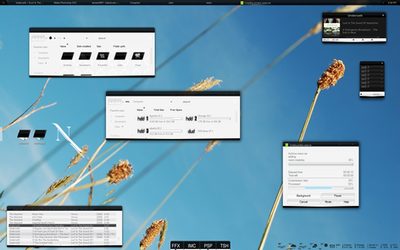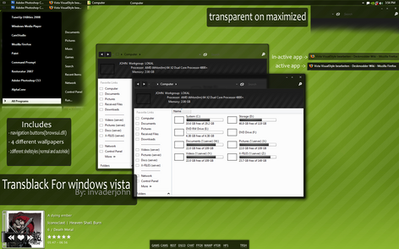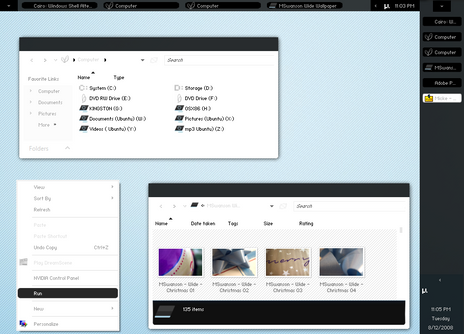HOME | DD
 invaderjohn —
TransblackV2
by-nd
invaderjohn —
TransblackV2
by-nd
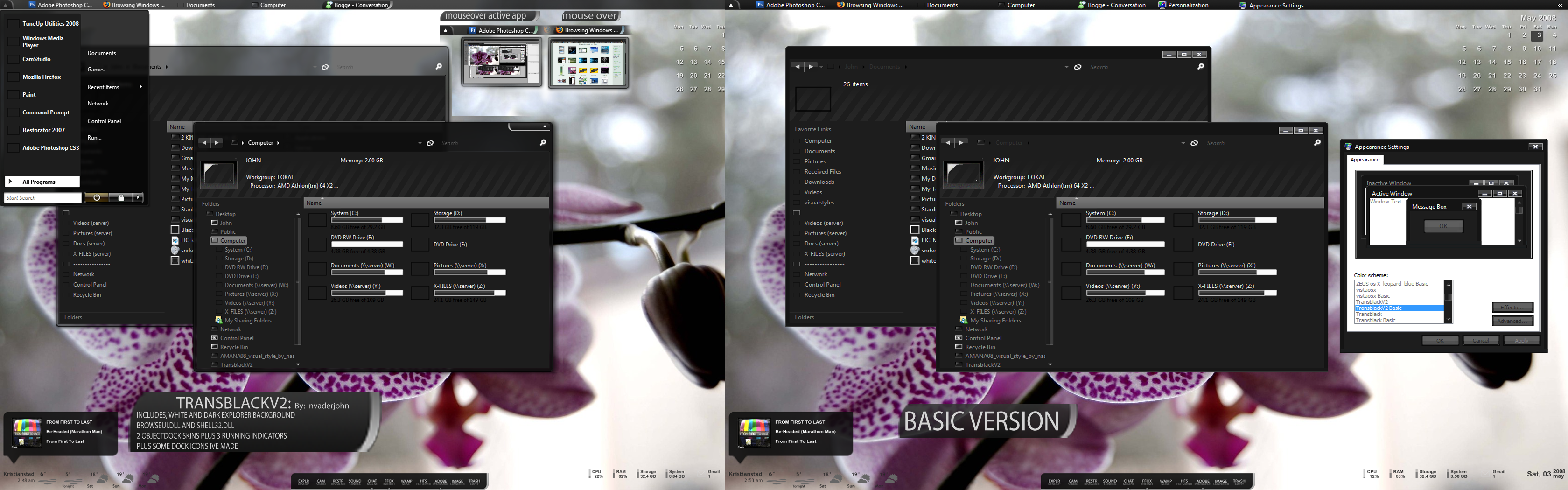
Published: 2008-05-03 01:17:29 +0000 UTC; Views: 337692; Favourites: 364; Downloads: 107059
Redirect to original
Description
ok at last, heres the finalinfo in the preview
also included readme file
hope u guys enjoy this
other stuff running in the screenshot
is CAD (cd art display)
with a own modded theme
and the weather and sysinfo is yahoo widgets called
widescapeweather and informer
and can be found on yahoo widgets site
and a SPECIEL thanks to TQDgamer98
For helping me out with lots of stuff
and made it faster and esier for me to do this
hes been rly great
and i wanna thank all u ppl out there




 'ing my stuff
'ing my stuffalso made me rly wanna finish this as good as possible
thank u all!
EDIT* The system dll files wont work on x64 machines
and i have sp1 on mine so i think maybe they doesnt work if u dont have sp1
and i heard some guys had problems get it to work
and i got worried, but there were many ppl who got it to work too so yeah
and they work for me.. ive checked it up!
i use tuen-up utillities [link]
to change my VS and so on
i dont know if that has something to do that my system files work
and not for other ppl
but if u can u should test it.. its rly great app and u can do alots with it
and it has helped me out alot when i had problems gettinf explorer to run properly i could just open that from failsafe cmd and change theme or whatever
Related content
Comments: 441

u dont need to patch any files if u use styleselector.. just extract it somewhere and put the VS folders in "styles" subfolder in styleselctor folder.. open and apply
oh ok ^^ cool
im john!
👍: 0 ⏩: 1

Thanks John, for your reply~~
Well, I'm a newbie in this kind of thing so I'm not really sure what you guys are talking about lol maybe I need to get someone with this area of knowledge to help me apply ur theme... But I'll definately like to try it myself though but there are things that I need to know..and I probably NOT know yet.. like objectdocks on how to apply them and changing of the system files or using tuneup-utilities and sytleselector... I wouldn't want to be constantly shooting you with questions one after another..it's irritating too haha
Thanks again~ 
Oh well... Guess I could only enjoy your snapshot view of it hahahaha
Thanks Again~
Venelse
👍: 0 ⏩: 1

haha well what can i say.. just use google as much as u can 
modding ur desktop is so much fun. but it is an addiction. sometimes i can sit for many hours just to find a skin for some app that works with my other stuff.. well nowdays i do most of it myself.. but before that 
👍: 0 ⏩: 1

Well thanks for the info~ I didn't know that but I'll start cos I'm loving your themes!!!! I learnt adobe thr. the internet too so think I'll be able to pick up some stuff from there~
*Hi-5* I've been like browsing through stuff about vista since what 8pm(singapore time) and now it's like 4am? lol it's never tiring to do so~~~
👍: 0 ⏩: 1

well did u get styleselector to work? cuz that app is rly rly easy
well hope u get it all right and up and running
👍: 0 ⏩: 1

haha thanks john for asking~ but apparently not or did I input the files at the wrong destination..
Just extract psy. styleselector and put the files in C:\Windows\Resources\Themes correct?
If yes, I can't apply it when i go to my window appearance settings it doesn't appear...
👍: 0 ⏩: 1

no no no. when u use styleselector. then extract it. then put the VS folder in the styles folder in styleselector.. start it and apply
if u have patched ur system or use and app like tune-up utilities then u shoul put the folder u did. but styleselector is so much esier
👍: 0 ⏩: 1

hmmm... where exactly can I find the VS folder?
👍: 0 ⏩: 1

in the rar file u download?
👍: 0 ⏩: 1

Phew~~~ Finally I have time to surf the net and reply to your message... GOsh am so busy lately cos I have meet=the-parent session for my toddlers..
Can I just asked ya your Transblack_beta3 is a improved version of TransblackV2 is it?
It's so cool! But the thing is I kinda forgot how to install e thingy hehehe 
👍: 0 ⏩: 1

oh ok 
well no the beta3 is a rly old beta version of transblack v1
and its just a pre-release like.. well a beta
so no its no an improved version of v2
haha ok 
👍: 0 ⏩: 0

Transblack v1 is still by far your best skin.
👍: 0 ⏩: 1

Could someone please help me?? I love the way this looks, but I have no idea how to download. I tried but I can't get the file to open. Please help!
👍: 0 ⏩: 1

do u have winrar?
u need 's styleselector to apply it
👍: 0 ⏩: 0

Even with the file from MedicoLegista i don´t get it to work... I get an error, that browseui.dll could not be found !? I don´t know why...
I put the file in the "system32" folder.
👍: 0 ⏩: 1

dunno dude. :/ i use restoartor tp replace all my system files ;I
👍: 0 ⏩: 0

Just wanted to say I love you work. Everything is so clean, sophisticated and minimal
👍: 0 ⏩: 1

sorry for asking.. but what are browseui.dll and shell32.dll for? and how do i apply them?
👍: 0 ⏩: 1

its som system files changes.. some buttons and some other animations colors and such.
and if u dont know the files i recommend u not to change them cuz it could crash ur system if ur doing it wrong
👍: 0 ⏩: 0

for thois wonderfull theme i had to make a wallpaper -.-
here everybodycan download this please when you download it comment this picture [link]
👍: 0 ⏩: 0

First of all i Wanna Congratulate u, invaderjohn! excelent and awesome work.
For those of you that use Vista x64 I converted que browseui.dll to work on this OS.
So here it goes the screen and the file...
[link] 
File: [link]
PS: i also converted the shell but i didn't notice any diference... InvaderJohn can u explain me what u changed in Shell32.dll?
👍: 0 ⏩: 1

thx alot dude
and thats great
its some small changes
like the delete/move files animation and some otherr stuff
👍: 0 ⏩: 0

this is the best theme and my favourite theme
i've uninstalledvista os x from patrickgsfor this theme its faboulus
andthe shellstyle
its the greatest theme -.-
your roman..
👍: 0 ⏩: 1

thx alot 
👍: 0 ⏩: 0

So how can i get thta on my computer,
sorry for the stupid question,
every download free sign gtes m deviant.....
👍: 0 ⏩: 1

hmm i dont rly get that ;I
just hit download ?
👍: 0 ⏩: 1

I try but nothing happens D:
👍: 0 ⏩: 1

Just nothing happens nothig starts to download,
and the page thats sends me to da it says that i can download it...
Or its just that i cannot?
👍: 0 ⏩: 1

the download works for me
👍: 0 ⏩: 0

Im speechless! wow!!!!!!!!! you are just fantastic, i totally love this ..looking at your other vista styles ..i just cant decide which one to choose lol
I love Vista!
👍: 0 ⏩: 1

i love vista too ^^
and thx alot bud
use all, change it once a week 
👍: 0 ⏩: 1

yeah i will , im still using your transblack theme, i just ove it so much! the black and the tint around frames of window is the best ive seen ..fantastic!
👍: 0 ⏩: 0

Great work Men!!! What ObjectDock skin do you use in this theme?
👍: 0 ⏩: 1

my own, it comes with the pack
👍: 0 ⏩: 0

Absolutely gorgeous!!! Mate, I was waiting for theme like this so long. All black, now is Vista really with "wow" effect!!!
👍: 0 ⏩: 1

thx alot bud 
👍: 0 ⏩: 0

i personally think version 1 is better
few of my applications got problem in version 2
👍: 0 ⏩: 1

oh ok
glad u like one of them ^^
👍: 0 ⏩: 0

how do you make object dock look like that
because mine still has the icons and stuff 
👍: 0 ⏩: 1

can u be a lil more specific?
👍: 0 ⏩: 0

Nah.
V1 was a masterpiece 
Remember, minimalism - Keep it simple.
--Looking forward to your next (and hopefully improved) edition.
👍: 0 ⏩: 1

yeah well thats why i made 2 versions
and there's alot ppl that like this too so
and ive allready released another one!
👍: 0 ⏩: 0
<= Prev | | Next =>