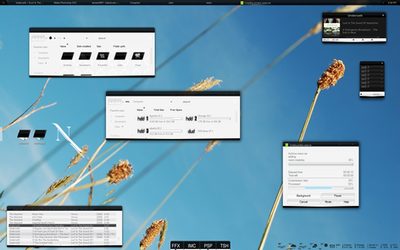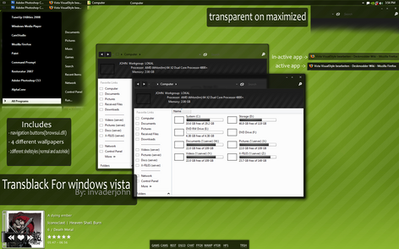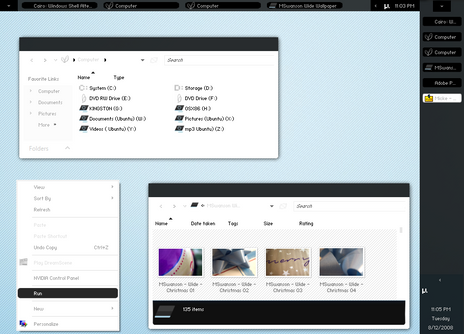HOME | DD
 invaderjohn —
TransblackV2
by-nd
invaderjohn —
TransblackV2
by-nd
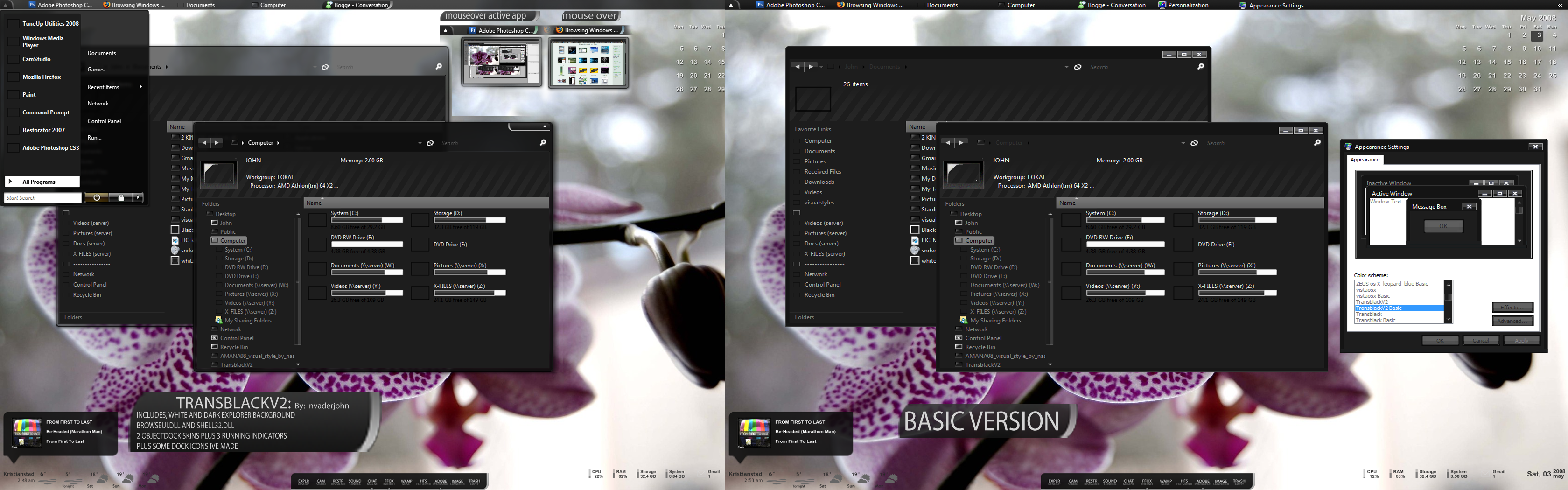
Published: 2008-05-03 01:17:29 +0000 UTC; Views: 337693; Favourites: 364; Downloads: 107059
Redirect to original
Description
ok at last, heres the finalinfo in the preview
also included readme file
hope u guys enjoy this
other stuff running in the screenshot
is CAD (cd art display)
with a own modded theme
and the weather and sysinfo is yahoo widgets called
widescapeweather and informer
and can be found on yahoo widgets site
and a SPECIEL thanks to TQDgamer98
For helping me out with lots of stuff
and made it faster and esier for me to do this
hes been rly great
and i wanna thank all u ppl out there




 'ing my stuff
'ing my stuffalso made me rly wanna finish this as good as possible
thank u all!
EDIT* The system dll files wont work on x64 machines
and i have sp1 on mine so i think maybe they doesnt work if u dont have sp1
and i heard some guys had problems get it to work
and i got worried, but there were many ppl who got it to work too so yeah
and they work for me.. ive checked it up!
i use tuen-up utillities [link]
to change my VS and so on
i dont know if that has something to do that my system files work
and not for other ppl
but if u can u should test it.. its rly great app and u can do alots with it
and it has helped me out alot when i had problems gettinf explorer to run properly i could just open that from failsafe cmd and change theme or whatever
Related content
Comments: 441

hey man...we need some more icons....
How about
Chat Pidgin
EW Revenge
Itunes Music or Music Itunes whatever one you used
VisualBoy Advance
👍: 0 ⏩: 1

i did add a psd file so u can make ur own
👍: 0 ⏩: 1

Is it in the rar. I must have deleted downloading again and thanks you so very much. awesome skin (o.O)b
👍: 0 ⏩: 1

oh hey sry to be pain
i open the psd in the photoshop cs3
I then try and change the trash and full to different words and they stay the same.
Can you please tell me how to make my own thanks in advance.
(>.<
👍: 0 ⏩: 1

well i just open the psd file
mark the text i wanna change (on the right layer) and change the text :S
👍: 0 ⏩: 1

oh I thought you had to change it from the right side of the photoshop with the layers.
👍: 0 ⏩: 1

Very nice, what font did you use for the taskbar?
👍: 0 ⏩: 1

thx alot
hmm i dont know ;I the original one?
👍: 0 ⏩: 0

This looks sensational !
Nice work Mister
👍: 0 ⏩: 1

hey man i think this vs is awesome. i got it to work on my brother's comp but when i did it on mine and restarted i can log in but it says that the shell32.dll is missing and i cant get my comp to work anymore...any ideas? i dont wanna do a complete reinstall. it wont bring up anything but a black screen and then it just takes me back to the log in screen.
👍: 0 ⏩: 1

oh ok. yeah i know there are some ppl having troubles woith the system files. maybe cuz they have x64 vista or not have sp1
and when got the same problem i restarted the comp in failsafe cmd mode and just renamed the old backup files and removed the new ones
👍: 0 ⏩: 1

you mean safe mode? can i do that even though when i log in all i get is a black screen, no icons and only several error messages?
👍: 0 ⏩: 1

yeah cuz it only starts cmd
👍: 0 ⏩: 1

thanks, i changed them back and now it works again...i think ill wait for your new work in progress. it looks amazing! one more question...how to i add your icons into my object dock...i've never used that before.
👍: 0 ⏩: 1

just drag the icons down.. and right click and propertys for the icons and change it
this dll's work.. i know lotsa ppl who got em to work
they dont work if u have x64 of vista or if u dont have sp1 ;I
👍: 0 ⏩: 0

Man, this kicks so much ass. Any chance of a version where the buttons don't hide on the inactive windows though? I'll be your best friend...
👍: 0 ⏩: 1

haha. 
il see.. im kinda busy with my other stuff so
👍: 0 ⏩: 0

Holy crap you have improved immensely this is your best visualstyle yet.
Keep them coming tho lol.
👍: 0 ⏩: 1

im not sure if anyone's mentioned it... too many posts to go through but there is a slight bug in the theme, i've noticed when there is no maximize feature on the application window that is open there is a empty gap the size of the maximize button between the minimize and close buttons.
👍: 0 ⏩: 1

i know about that.. and i couldnt do anything about it.
there are some windows that doesnt have the maximize thingy.. and the button will be invinsible, so i had to go wityh that anyway to be able to have that buttons cuz i dont use buttons in the inaktiv window.. ior there would be the maximize button from that
👍: 0 ⏩: 0

added note:
Invaderjohn, if you could talk to ZEUSosX (deviantart name) about how to make the skin useable for 64bit users
I dont have the time to change the files.
He doesn't use a 64bit system, however he was able to make files work for 64bit users
👍: 0 ⏩: 1

well catully i could make it myself if u just had the dll's for a x64 machine
i would just copy over the stuff from my dll's
👍: 0 ⏩: 0

ATTENTION!! I HAVE A FIX FOR 64 BIT USERS
Found a solution for Vista 64 users
I will need to work on this though
I found a few VS that include 2 types of Browseui and shell32 files
one folder for 32 bit users (x86) and one folder for 64 bit users (x64)
If you have had the problem (which I have had) where you replace the Browseui.dll files with the ones included in the skin, and then Explorer and windows fail to start (lots of errors about missing Browseui.dll) then you most likely are running a 64 bit version of Vista
So the solution
Because IncaderJohn doesnt have x64, I will have to remake the toolbar and upload the new Browseui.dll and shell32.dll files for x64 users only!
Give me a few days, and I will see what I can do.
👍: 0 ⏩: 1

thats awesome dude
would be great if u could manage to get that to work
👍: 0 ⏩: 1

Could you let me know all the DLL's you need?
I can email them to you; that way you can make your VS work for both x86 and x64 users in the future
👍: 0 ⏩: 1

i need browseui.dll and shell32.dll
👍: 0 ⏩: 1

:-/ so there is no way for us Vista 64bit users to change the forward and back buttons?
what if we put this skin in Windowblinds?
any program
I remember a few for XP
👍: 0 ⏩: 0

Amazing! The only thing I don't like is the transparent window borders when maximized but I can get used to that since the rest of this VS just flat out rocks.
👍: 0 ⏩: 1

haha thx alot dude ^^
oh yeah.. well i thought cuz i made it transparent on maximized i made it a lil lighter to see it ;I
👍: 0 ⏩: 1

Np.
The transparency actually looks good after I changed the window color to graphite
👍: 0 ⏩: 0

Very nice theme (congrats for the DD).
I'm using v1 though, cause I really don't like the v2 start button (it doesn't make any sense)...
Anyway, v1 or v2, transblack is an awesome work
👍: 0 ⏩: 1

thx alot dude
hahaha doesnt make any sence? how come? xD
👍: 0 ⏩: 1

Well, first, I didn't mean to be rude 
For the button, if I'm not mistaken it's an eject button. It's used and overused, it can be seen everywhere... And it kind of contradicts the purpose of the start menu: yes it's "ejecting" the start menu so it's ok in a way, but ejecting means stopping (music, film, etc). I don't click a start button to stop doing something... Unless I want to shut down my computer
Oh well forget it, I'm ok with v1 and others are ok with v2. That's perfect !
👍: 0 ⏩: 1

haha ok 
so yeah, everybody cant like everything. and thats why i made 2 versions ^^
cuz i knew v2 was going to stick out a lil
👍: 0 ⏩: 0

Great Job!! I really like it, but I use Vista x64 
👍: 0 ⏩: 1

i think its x64 support to.. well if u have sp1 ;I
cuz it is a x86 system32 folder aswell?
cuz i read something about that somewhere that the files should work
👍: 0 ⏩: 1

Oh okay thanks! I'll give it a try.
👍: 0 ⏩: 0

Simply wonderful!!!!!
It worked in time with the TuneUp.
Thank you guys!
👍: 0 ⏩: 1

why is that when people make these thin taskbar themes that they dont fix the icons in the toolbar... Like shit, the icons arent even in the taskbar anymore they are half way off the taskbar and make the whole theme look like shit! Everything else is sexy but because of the icons it makes the theme get a right click and delete!!!
👍: 0 ⏩: 1

oh well ok. thats ur opinium. its a rly easy way to make them thinner tho. but i dont think theres a way to make them thinner in the taskbar with the vs.
👍: 0 ⏩: 1

no i mean, i like the thin taskbars but with vista every time someone makes it with a thin task bar the toolbar icons are never centered in the toolbar, they always hang over the edge of the taskbar. Your theme is great i just dont like how you didnt center the icons
👍: 0 ⏩: 1
<= Prev | | Next =>