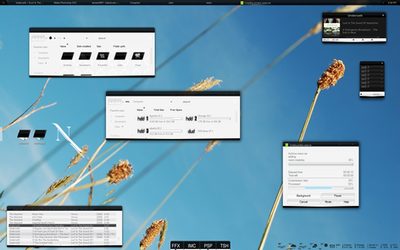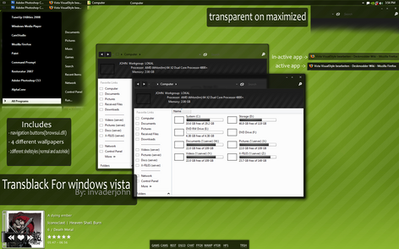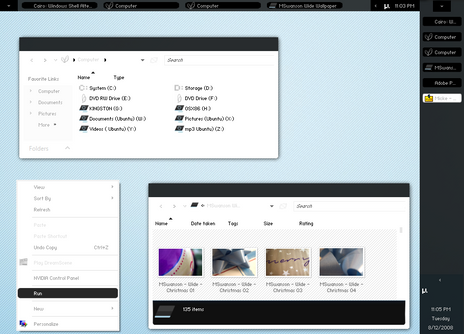HOME | DD
 invaderjohn —
TransblackV2
by-nd
invaderjohn —
TransblackV2
by-nd
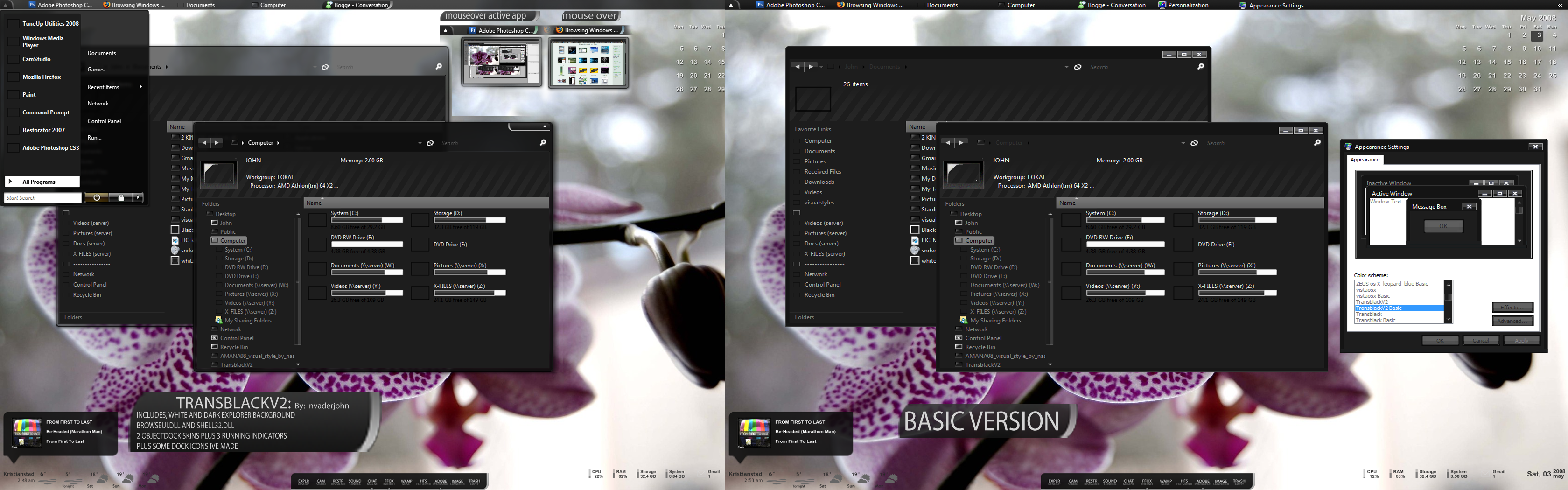
Published: 2008-05-03 01:17:29 +0000 UTC; Views: 337693; Favourites: 364; Downloads: 107059
Redirect to original
Description
ok at last, heres the finalinfo in the preview
also included readme file
hope u guys enjoy this
other stuff running in the screenshot
is CAD (cd art display)
with a own modded theme
and the weather and sysinfo is yahoo widgets called
widescapeweather and informer
and can be found on yahoo widgets site
and a SPECIEL thanks to TQDgamer98
For helping me out with lots of stuff
and made it faster and esier for me to do this
hes been rly great
and i wanna thank all u ppl out there




 'ing my stuff
'ing my stuffalso made me rly wanna finish this as good as possible
thank u all!
EDIT* The system dll files wont work on x64 machines
and i have sp1 on mine so i think maybe they doesnt work if u dont have sp1
and i heard some guys had problems get it to work
and i got worried, but there were many ppl who got it to work too so yeah
and they work for me.. ive checked it up!
i use tuen-up utillities [link]
to change my VS and so on
i dont know if that has something to do that my system files work
and not for other ppl
but if u can u should test it.. its rly great app and u can do alots with it
and it has helped me out alot when i had problems gettinf explorer to run properly i could just open that from failsafe cmd and change theme or whatever
Related content
Comments: 441

u can go in in the classic appearance and cha the top bar to 17
then the icobns will be smaller and centered
👍: 0 ⏩: 0

sweet theme 
👍: 0 ⏩: 1

well.. no 
👍: 0 ⏩: 0

Congrats to the DD
Well deserved, this is really a stylish theme and was for sure a lot of work...
👍: 0 ⏩: 1

thx alot bro
haha yeah kinda xD
👍: 0 ⏩: 0

mmmm, yup, they are the same filez.
i think the way out will be if you remove that underline, and leave only "O" "_" and "X" symbolz as in V1.
👍: 0 ⏩: 1

yeah perhaps
but yeah well it is what it is right now.
ive allready started on something new
so il learn by my mistakes (;
👍: 0 ⏩: 1

what do you mean dude? you gave up this proj?
👍: 0 ⏩: 1

well i think im kinda finished with it.
okej so theres some bugs.
but ive tried as hell to make it work
and i worked for it a long time
so i wanna start something new ;I
👍: 0 ⏩: 1

Anywayz, you made nearly the best VS i saw 
So you can be sure "you made it!"
We'll be waiting your new proj)
👍: 0 ⏩: 1

haha thx alot.
yeah i thought to make something different and it went well
so im glad.
haha yeah.. ive put up a screen on the new project
just started last night so havnt done much though
👍: 0 ⏩: 1

ah yeah i know about that problem... its just that some apps dont use the app background color.. and uses white under the text.. thats why its like that.. its nothing to do about it if i want dark color in some stuff :/
👍: 0 ⏩: 1

Windows with no bugs - not windows :\
👍: 0 ⏩: 1

How can i enable that "Common folder tasks menu" to be shown every time, but not only on mouse over?
👍: 0 ⏩: 1

hmm its a line in a text file in the shellstyle u need to remove
👍: 0 ⏩: 1

And in "move/copy/delete" windows, there is no maximize buttn, it's disabled, and there is no disabled version of max button in your skin, so there's a gap between minimize and close.
👍: 0 ⏩: 1

yeah i know.. i didnt how how to change that.
its cuz i dont use buttons in inaktiv windows :/
👍: 0 ⏩: 0

Hello
In my note did not work (Vista 32 SP1). [link]
What I have done the wrong?
My steps:
- put the file. theme and the folder "TransblackV2"
(together with the subfolders) in the "C: \ windows> resources> themes";
- picked the new theme;
- changed the color of the text to white;
- replace the files in the system32 ( "shell32.dll.bak" and
"browseui.dll.bak");
- restarted the Vista.
Result: the "windows" was with the appearance of the thema classic! Putz! [link]
Me helped please! [link]
(sorry for the English, I am using a translator).
👍: 0 ⏩: 1

first of all you forgot to use VistaGlazz, and there is lots of reports "non-microsoft" themes not working under SP1. Try to use "shsvcs.dll, uxtheme.dll and themeui.dll" from non-SP1 Vista, then patch it with Vistaglazz and do as it's written in manual. Those files from win-restore CD helped me after i installed sp1.
👍: 0 ⏩: 1

u can allways use tune-up utillities aswell 
👍: 0 ⏩: 1

omg, I'm donkey and noob! hauahuahuahuha ....
Sorry boys, I am beginner!
I will try.
thank you very much!
👍: 0 ⏩: 0

very nice work!
although I can't fully using your theme cuz of dll files error. hope it work.
ps. can you make it more visibility for some parts' colors? I can't read black words on dark grey windows.
cheers
👍: 0 ⏩: 1

yeah i know some plls having troubles with it..
it must be something worng.. but they work for me
and for my friend
and we both have vista x86 sp1 ;I
hmm yeah i know there are som black parts
and i dont know how to hex edit that cuz i dont know thw code for it. :/
so some parts will be black
and some u can change manually like menus in programs
thats what i wrote in the readme file
👍: 0 ⏩: 0

Damn, screwed my OS with that shell32 from install
2 dayz without my notebook coz could not find bootable disk to rename that file
👍: 0 ⏩: 1

u can do it if u restart ur comp in failsafe with cmd ;I
and aaaaah i dont know why ppl having those problems with the files :S
they work perfectly for me.. and for my friend
👍: 0 ⏩: 0

I would love to be able to use this, but even as administrator, I can't rename those 2 files in the system32 folder.
👍: 0 ⏩: 1

oh ok ;I have taking ownership of em?
winbubble is rly good, u can add an option to rightclick menu that takes ownership of it
anyway there are some ppl had problems with the files.
they works for me though
but i think they had like x64 vista or didnt have sp1
the other ones it works for.
👍: 0 ⏩: 0

nice work
do i wanna know whats in your x-files server? lol
👍: 0 ⏩: 1

thx
haha its not what u think lol
i just named it that, dunno why ;I
👍: 0 ⏩: 0

great stuff. I was just telling someone how hard it is to find dark vista styles that are useful. so far, i love it. thanks!
👍: 0 ⏩: 1

haha ok
np ;D
and thank u! ^^
👍: 0 ⏩: 0

Yes I've been waiting for this VS! Looks awesome!!
Can't wait untill I can install it!!
👍: 0 ⏩: 1

thx alot bud 
👍: 0 ⏩: 0

Thx a lot for all the hard work you put in this. The result is stunning. Finally can say I'm pleased using Vista 
Once more. Awesome work john
👍: 0 ⏩: 1

thx alot dude
ur desk rly looks awesome ^^
👍: 0 ⏩: 0

This is absolutely brilliant! It includes everything I needed (and couldn't find on any other Vista skin!) Great job! I'll reply back once I test it out.
👍: 0 ⏩: 1

haha good
yeah do that ^^
👍: 0 ⏩: 0

It only works for Vista, right? ...Too bad, I would used it, it looks pretty cool
[Must get Vista 
👍: 0 ⏩: 1

Looks great there mate, keep up the good job.
👍: 0 ⏩: 1

thumbs up for listening to FFTL!
👍: 0 ⏩: 1

you have duel screen, but why 2 Times the same?... its way cooler to make 1 big "bureaublad"
👍: 0 ⏩: 1
<= Prev | | Next =>