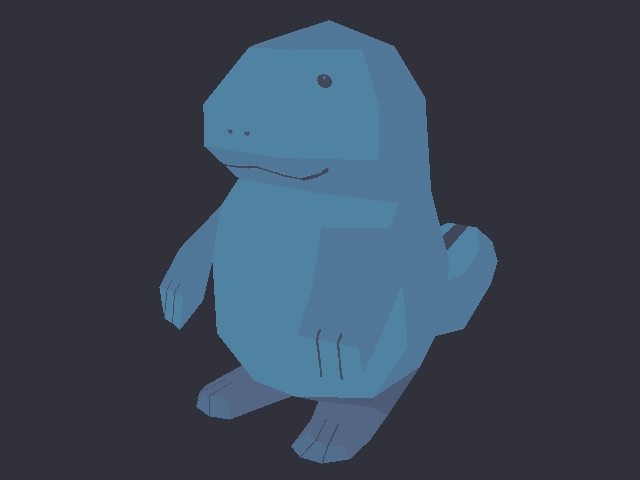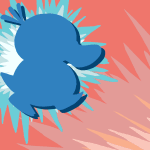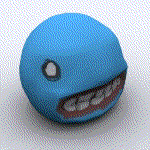HOME | DD
 irmirx — Quagsire_idle
irmirx — Quagsire_idle

Published: 2014-04-15 12:57:43 +0000 UTC; Views: 892; Favourites: 33; Downloads: 2
Redirect to original
Description
My first 3D model created in Blendertumblr link
Here's a turnaround:
Related content
Comments: 8

Oh my gosh this is so cute! Quagsire is my favorite 
👍: 0 ⏩: 1

thank you!! yes quagsire is adorable ^-^
👍: 0 ⏩: 1

Can You Give Me A Tutorial For That?
👍: 0 ⏩: 1

here's the tutorial that helped me create and texture the model: cgi.tutsplus.com/tutorials/cre…
and I learned animation from this tutorial: www.youtube.com/watch?v=kSDWfx…
hope it helps!
👍: 0 ⏩: 1

One More The Creating And Texture Model.... What Source (Like Adobe)... I Mean What Will i Use For Making 3d Texture modeling?
👍: 0 ⏩: 1

Oh it's covered in the second part of the ninja tutorial: cgi.tutsplus.com/tutorials/cre…
Basically, you "bake" the UV map with Ambient Occlusion and get something looking like this: cdn.tutsplus.com/cg/uploads/le…
Then I opened it in Photoshop, painted over and imported back to Blender.
👍: 0 ⏩: 1

Thanks >.< :3 <3 So Many Thanks, I Love The The Tutorial Ima Watch You Ma Sensei 
👍: 0 ⏩: 0