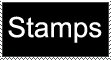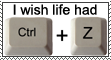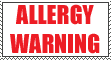HOME | DD
 Ishdakitty — MSN Smilie project 2
Ishdakitty — MSN Smilie project 2

Published: 2008-11-26 20:39:39 +0000 UTC; Views: 770; Favourites: 4; Downloads: 48
Redirect to original
Description
I've never much cared for the MSN version of the



 face, it just looks.... annoyed. I wanted a version of the "raspberry" face that was more a cutesy "my tongue is sticking out but I love you anyway."
face, it just looks.... annoyed. I wanted a version of the "raspberry" face that was more a cutesy "my tongue is sticking out but I love you anyway."To use this smilie, save it as a .png file. Go to MSN and click the dropdown box for your smilies. Select "Show all."
On that page, select "Create." With "Find image" you select the PNG you saved in step one. Below it, enter the text shortcut that you want to pull up that emote. For this one, I have it keyed to pop up when I type "razz". (Without quotes.)
Final step, open your dropdown of smilies again, and rightclick the image of the smilie you just added, and select "Pin." (You may need to unpin some of the default ones to make space.)
Once it's pinned, it will always be on your dropdown menu if you forget the shortcut.




 Enjoy.
Enjoy.