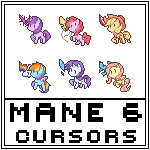HOME | DD
 ive-moved-bitches — MLP:FiM Cursors- Set 1
ive-moved-bitches — MLP:FiM Cursors- Set 1
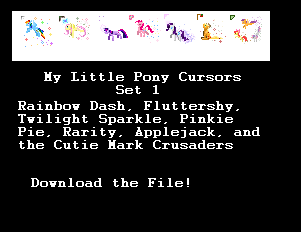
Published: 2011-07-05 16:18:49 +0000 UTC; Views: 16820; Favourites: 114; Downloads: 2471
Redirect to original
Description
Speaks for itself? XDI've finally decided which character's I'll make..
Set 2:
-Celestia
-Luna
-Trixie
-Derpy
-Lyra and Bon-Bon
Set 3:
-DJ PON-3
-Wonderbolts
-Cheerilee
-Octavia
-Big Mac
It may be a while before I start the next batch, so be patient C:
Enjoy!
Related content
Comments: 60

look to the right, there should be a download file there, and then just click on it and it will be downloaded ^_^
👍: 0 ⏩: 0

on the side it says download
👍: 0 ⏩: 0

my only wish is that they were a tad bigger so I could see how cute they are
👍: 0 ⏩: 0

could you possibly do the Cadence and Shing Armor?
👍: 0 ⏩: 0

is the third set done or is it still in development?
👍: 0 ⏩: 0

Can they get any bigger because they are really small. I love these thank you so much.
👍: 0 ⏩: 0

where is download link?
I can figure it out from there
look nice btw ^.^
👍: 0 ⏩: 1

got it dowloaded but how to i apply it as my cursor?
👍: 0 ⏩: 1

control panel-mouse setting-pointers tadaaa Lol
👍: 0 ⏩: 1

Hi. Umm i was wondering if you have a link. Or if you know how to change it with Mac.
👍: 0 ⏩: 1

I'm really sorry but I'm not familiarized with macs 
👍: 0 ⏩: 0

I can't wait for set 2! Thanks for making this, in the meantime!
👍: 0 ⏩: 0

I feel dumb to ask this, but once I have downloaded the file, how do I change my cursor. Thank you
👍: 0 ⏩: 2

Im kinda bad at it explaining it XD, but if you google "installing a cursor on -insert operating system here-", you should get plenty of how-tos
👍: 0 ⏩: 1

I figured it out, I was tired and remembered how to do it like a minute later, but thanks.
👍: 0 ⏩: 0

Nevermind, I got it. I really shouldn't do computer modifications when I am tired...
👍: 0 ⏩: 0

...I hate myself...
a month ago, I was looking at this and thinking "...ponies...? That's a bit odd, um... didn't expect Gold to be into that..."
and now I find myself seeking these out. xD
THE TRANSFORMATION. IT IS COMPLETE.
👍: 0 ⏩: 0

How long until I can expect access to the Trixie cursor? I can't keep using this Twilight cursor forever. (Of course I could, but still)
👍: 0 ⏩: 0

ok, Im trying and I cant do it 
help?
I've got a Microsoft Windows XP.
👍: 0 ⏩: 1

You don't just click it ^^
After you've downloaded and extrcted the files to your desktop or another folder, this is what you do..
[link]
👍: 0 ⏩: 1

oh I know.. I was stuck in the middle.
and.. I got stuck on the Ease of Access part. cuz, I dont have that in my Control Panel |: \
but Ill keep trying. thankz though!!
👍: 0 ⏩: 2

Start Menu > Control Panel > Mouse > Pointer > Browse
👍: 0 ⏩: 0

Mkay ^^
If it helps, you should probably try searching for other sites with instructions... I'd help you myself, but I have Win 7, not XP
👍: 0 ⏩: 1

aw its ok ^.^ Thankz though!
👍: 0 ⏩: 0

no idea how to do this O_O just a bunch of symbols come up when I click a ponie's name ....?
👍: 0 ⏩: 0
| Next =>