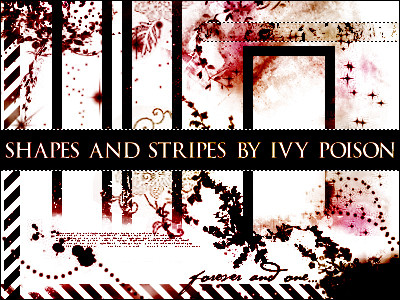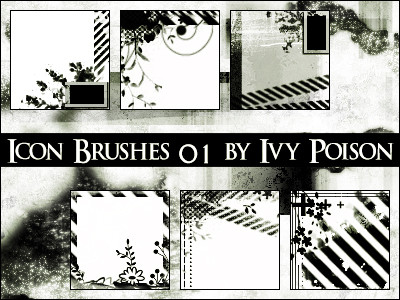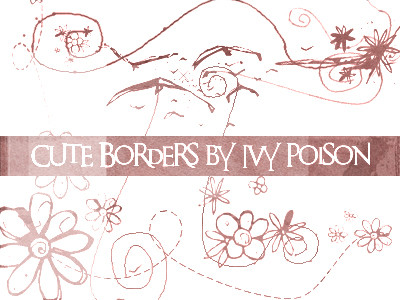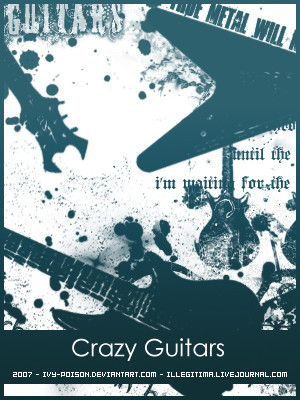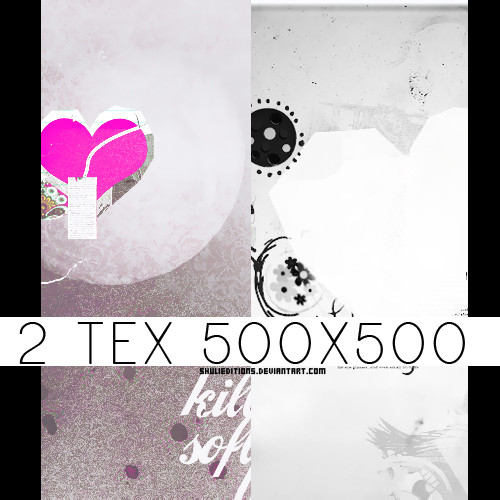HOME | DD
 ivy-poison — Icon Masks
by-nc-nd
ivy-poison — Icon Masks
by-nc-nd

Published: 2007-06-16 02:54:47 +0000 UTC; Views: 9754; Favourites: 102; Downloads: 3390
Redirect to original
Description
Pen tool, shapes, noise and blur.For Photoshop 8.0 or high.
Click here to get download in *.zip format .
Image Pack included! (In *.png format).
If u use, please, credit me with a link back to the ~ivypoison gallery or Illegitima LJ .
Comments and Fav are very³ apreciated *-*
Enjoy. ^^
Related content
Comments: 12

okay so i downloaded the brush thingy.. (clicked on it.. ) but what then?? can you help me out pls.??
👍: 0 ⏩: 1

You've got to copy those *.abr files into Brushes folder in your Photoshop directory... After that open photoshop and in brushes tab select "load brushes" or something like that, and then select those files you've just copied. They should appear on brushes list now...
--Moffy
👍: 0 ⏩: 1

You're welcome. I'm always willing to help...
--Moffy
👍: 0 ⏩: 1

doesnt work man.. (on CS3..)
👍: 0 ⏩: 1

hm... damn I uninstalled my CS3... make sure you copied those brushes to Photoshop/Presets/Brushes directory. There SHOULD be somewhere in new photoshop an option to load brush set. Try searching for "Load brushes" everywhere... try checking out help files... it just has to be somewhere...
I hope that helps...
--Moffy
👍: 0 ⏩: 0