HOME | DD
 Ivy-Tears — Hikari CG tutorial
Ivy-Tears — Hikari CG tutorial
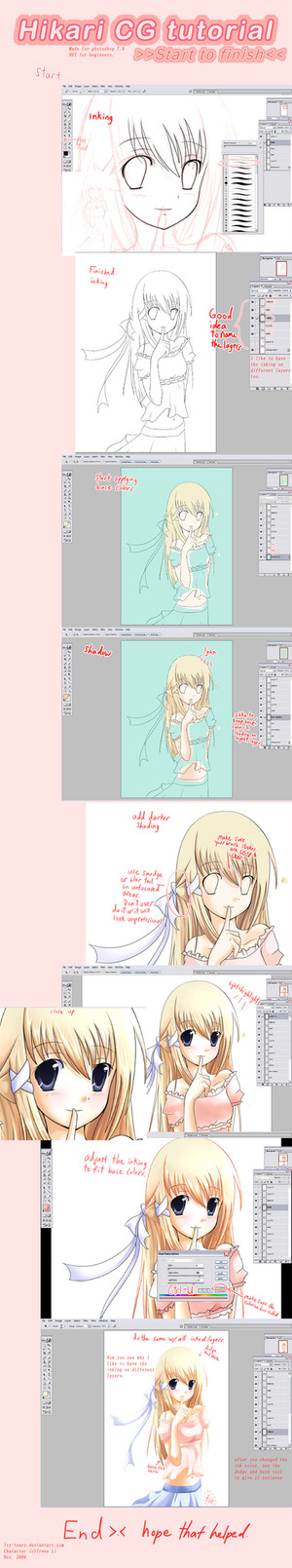
Published: 2006-11-05 16:16:02 +0000 UTC; Views: 24073; Favourites: 476; Downloads: 1509
Redirect to original
Description
EDIT:click here for finished version: [link]
* * *
IT'S FINALY HERE!!!!





so many people have asked me to do a tutorial so here it is.
i hope it's not to confusing.
this tutorial is NOT for beginners. you have to at least have a little knowledge on photoshop because it would take too long for me to explain what the tools are and how to use them.
the tutorial is focused mostly on the face, i didn't talk about the cloth at all.
if you have anymore questions that's not n00bish, then please ask me ^^
excuse my hand writing.
so enjoy ^^
(i hope i put this in the right catagory.)
Related content
Comments: 74

Question tiem
Do you use a tablet or a mouse?
👍: 0 ⏩: 0

Great Tutorial !
Like it a lot
Is it possible to ask you some small things about your tutorial ?
👍: 0 ⏩: 0

May I ask, How do you have your brushes like that?? I have photo 7.o But my brush strokes dont look anything like that!?
👍: 0 ⏩: 1

You need a tablet/stylus to have those brushe.
👍: 0 ⏩: 1

oh!! okay thanks <33
👍: 0 ⏩: 1

That's really awesome! Thanks for taking the time to make a tutorial
👍: 0 ⏩: 0

thanks for the tutorial *-*
but i have a question ._.
what is that brush that you use? ... i don't have it among the brushes that i have .__.
👍: 0 ⏩: 1

the brush i use is hard round 3px, i use CS2 but every version should have it.
👍: 0 ⏩: 1

i do have the hard round brush, but looks different than this ._.
but thanks anyway ^^!!!
👍: 0 ⏩: 0

Wow...first off, your art is BEAUTIFUL
Second, this is very helpfull. I'm not really a n00b but not really skilled yet. You worded it really simply. (which is good 'cause I'm a moron)
^_^ awesome tutorial.
👍: 0 ⏩: 1

thanks =3
i sware this is the most unhelpful tutorial on DA you'll find, but i'm glad you still like it ^^
👍: 0 ⏩: 0

Can i Ask...How do u get those Lines....Like in your Brushes Palettes...Did u make those yourself...Please Teach Me...I've got all my art ready to be linearted...But....My Brushes are not like your which ive been trying to get!!
BTW....THIS TUTORIAL RUUULEZZZ!!!!!!
👍: 0 ⏩: 1

do you have a tablet? if you do then your brush should be pressure sensitive, i use a 3px brush.
how are your brushes different?
ps: my account moved to ~Shinkouro , please message me there, i check this account like once a month xp
👍: 0 ⏩: 0

oh man C: awesome tutorial. i've never been able to figure out how to do cg coloring like that. [link]
👍: 0 ⏩: 0

: O Gasp! i never commented on this. Well, I would have said it was very helpful 
👍: 0 ⏩: 1

haha... i thought this was the most unhelpful tutorial on DA
but if you think it's helpful than it's helpful XD
👍: 0 ⏩: 0

Wow. Now I get the hang of how to do the inking!
Thanks for the demonstration.
👍: 0 ⏩: 0

WOW! Uber cute!! 
👍: 0 ⏩: 0

You should be more explanatory. I don't really understand how you did the shading and lighting. o__0; I mean, your style is lovely, but when you make a tutorial, you should explain. Alot. Please make note of that when you make another tutorial. ;3
👍: 0 ⏩: 0

hey could you tell me what tablet you use please? cos i want to get one but im not sure what one to buy :S
also when you adjust the inking to fit the background colours do you have different parts of the line art for different parts of the body on different layers and then colourise them to match the colours? if that makes sense
thankya in advance xx
👍: 0 ⏩: 1

the tablet i have is wacom, works prety good.
yes, i have different line art for different parts of the body on different layers ^^
👍: 0 ⏩: 0

this might be a stupid question, but where is the simulate pressure box? i mean i have looked EVERYWHERE even my eyes hurt! the simulate pressure is that thing that is used for lineart etc etc in anime correct? Pen might be easier, but i rather do it by hand... i have photoshop 7, does it have simulate pressure? Could you plz help me?
👍: 0 ⏩: 1

draw a line with the pen tool first, then right click and select stroke path, it should be at the bottom right hand corner.
👍: 0 ⏩: 1

oh, THANK YOU, YOU SAVED MY LIFE 



👍: 0 ⏩: 1

ahahaha i figured out how to use the pen tool but now i have a tablet xd although it makes using your shading techniques easier so ^_~ thank you
👍: 0 ⏩: 0

could you explain to me how to do highlights? im having a really hard time
👍: 0 ⏩: 1

use the dodge tool at midtone first w/low opacity, then put it on highlights and repeat.
👍: 0 ⏩: 1

what about the shapes do you have any tips for them mine all ways look really bad because I can't seem to get them right
👍: 0 ⏩: 1

i use a pressure sensitive pen for shape, and paint brush with a lighter color than the hair.
👍: 0 ⏩: 1

sorry for questions ;.;, but um, do you know like how to make the lines like what strokes and stuff because when ever i try there these shaky lines that are to straight
👍: 0 ⏩: 1

if your using the pen tool, make sure the simulate pressure box is checked. If your inking with hand, then you need a tablet.
👍: 0 ⏩: 0

That's great. But there's also another way to cg the lineart, so u don't have to seperate all ur linearts. The lineart must be black(or any other dark colours) and the white must be transparent. In the layer window, click the "lock transparency"(The the first icon in the after the "lock" word). And now, u can colour the lineart with a brush easily~! :3
👍: 0 ⏩: 1

i know what you mean by that, but it doesn't work as well as seperating them because every time you go over the color by selecting transparency the line art becomes thicker.
it's also easer since i like to do contor lines =3
👍: 0 ⏩: 1

really? Maybe some techniques are suitable for different ppl..........
👍: 0 ⏩: 0

Question.
What Brush Did You Use To Make The Ink Lineart?
I'm Trying to Find It... @.@
👍: 0 ⏩: 2

i'm not sure i understand your question, you have to be more specific than that.
if your asking the size of the brush than is 3 pixies.(it also depends on the size of your document)
👍: 0 ⏩: 1

I mean as in, where is that kind of brush located?
Natural Brushes, Calligraphy brushes, basic brushes...?
It's the one with the wavy kinda look that gives one end the thick then thins out once the line is longer...
Get it now? :C
👍: 0 ⏩: 1

regular normal brush. make sure the stimulate brush box is checked.
👍: 0 ⏩: 0

the pen tool(press P when your in photohshop)
they might not have it for lower versions of photoshop.
👍: 0 ⏩: 1

I have the Pen Tool.
I just wanna know what brush you used for those lines.
I can't find them D:
👍: 0 ⏩: 0
| Next =>





































