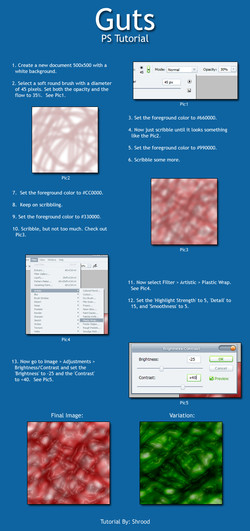HOME | DD
 Ivy16 — Gimp 2.2 Coloring tut part 1
Ivy16 — Gimp 2.2 Coloring tut part 1

Published: 2007-04-07 02:11:13 +0000 UTC; Views: 5080; Favourites: 45; Downloads: 89
Redirect to original
Description
Yay another tutorial for the Gimp peoples of the world.Hope its not too big to view
Related content
Comments: 16

Um, it looks really helpful... but I can't read it. It's really blurry on my computer.
Would you mind just telling me what it says? ^^'
👍: 0 ⏩: 1

Sure!
-get an image
-If your image has a white background or a single colored background to get rid of it go to "filters">"colors">"alpha colors" and press okay
-If your background color isn't white select the bar select the background with a dropper tool from the image then press okay and then press okay again.
There are 2 ways to select a new layer:
-Select the new layer button at the bottom of the layers tab
-or near the top left select the arrow then "layer menu" > then "new layer"
-name your layer "white back">then select "white" then okay
-grab the line-art layer and put it in front of "white back" layer
-By doing all of this you have now prepared your line-art for coloring. Instead of your image being colored over its under making it a lot easier.
👍: 0 ⏩: 1

oh god, you don't really know how much this helped me! i kept looking for some way to remove the white background, thanks!
👍: 0 ⏩: 0

my gimp doesn't come up with the box to see the layers where do i go to see that box??
👍: 0 ⏩: 1

sry it took so long to answer *busy*
but if u go to file then dialogs, its under there
👍: 0 ⏩: 1

oh okay and then my brushes wont disappear when i put new ones on?? thanks a bunch
👍: 0 ⏩: 1

eh? that's weird, but i'll try to figure it out for you.
👍: 0 ⏩: 1

it doesn't disappear in the file but when i paste it as a brush and when i put a new one on it deletes an old one..grr
👍: 0 ⏩: 0

thank u soooooooooooo much, this had helped me so muuuch! fanks again!
👍: 0 ⏩: 1

I'm glad I could help you.
hmmm I think I should make another Gimp tutorial.
do you need help with anything else.
👍: 0 ⏩: 1

i don't fink so. but i'll get back to u if i do k?
👍: 0 ⏩: 0

awesomness! haha i bet this would really help 

👍: 0 ⏩: 0

I made the image smaller so it wouldn't take forever to open
👍: 0 ⏩: 0