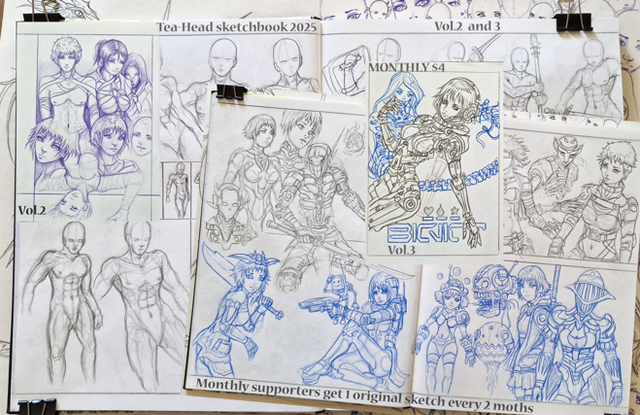HOME | DD
 IZAYAAA — SAI_IllustudioColoringTutorial
IZAYAAA — SAI_IllustudioColoringTutorial

Published: 2011-08-13 03:38:04 +0000 UTC; Views: 29692; Favourites: 749; Downloads: 7237
Redirect to original
Description
Yea so this is a tutorial of how I colouring using the Summer Lukapic :[link] 's walkthrough





Uh I don't think its suitable for complete beginners.
I didn't want to end up reproducing some step by step tutorial that has already been done by so many other artists on dA D:
Anyway this is my first time doing a tutorial.. Not very sure whether I did a terrible job or wat OTL.....
----------------------------------------------------------------------------------------------------------------------------------------------------------------
Download for Full View
(Its not like its gonna take up space unless you save it anyway




 )
)
Related content
Comments: 60

hello~ 
it is probably a good idea to make a reference/practice piece where you do small/quick practices (shading, etc) for a variety of effects/colour styles that you use
(It is just like how traditional artists do swatches for new paints)
hope you are enjoying painting with illustudio~
👍: 0 ⏩: 1

I already know how to use it now but thanks.
👍: 0 ⏩: 0

Great tutorial!
I'm new to SAI, (and digital painting in general) and this really helped!
👍: 0 ⏩: 1

thank you! ^-^ im glad to be of help~
👍: 0 ⏩: 0

aw It came out rly cute ♥!
emm about the program... I'm new with it and i don't know how i can save my lines in transparency :c
I tried to save it as png but it saves it with white bg Help please :<
👍: 0 ⏩: 1

I don't really save anything in transparency so I'm not very sure about saving directly in the programme. But you can always save it in Photoshop (Psd) format and do so in photoshop ^_^ hope that helps!
👍: 0 ⏩: 1

I found it! > u < ! It's in the "save as" button (the view for "paper" has to be removed it's below all the layers) Then one save it as "png" and "change" attributes and instead of RGB one have to select RGBA and it saves as transparency ( ; u ; ) *celebrates*
and Thanks! lol
👍: 0 ⏩: 1

helped plenty! thanks for the awesome tutorial <3 =^w^=
👍: 0 ⏩: 1

thank u for viewing and commenting
👍: 0 ⏩: 0

Thanks for the awesome tutorial! Ehh. I can't really find out how you used the calligraphy brush to stamp the flower petals on in IllustStudio...Can you explain plezz? 8D
👍: 0 ⏩: 1

thanks QwQ
about the brush thing
1)draw part of whatever pattern u want at some empty space(u cant adjust the size too much when stamping so make sure its about the average size, unless u want to ctrl +t to re-size one by one Q_Q which was what happened to me)
2)select it
3)right click,go to bottom of the list and select create brush
4)um when the window pops up I'm not very sure about adjusting in detail, so normally I just click okay
5)tada! its now under the list of tools when you click calligraphy brush, for mine I set the settings to "stamp"
-setting it to "ribbon" can also be quite useful
👍: 0 ⏩: 1

I can't find the calligraphy brush (but I have the stamp brush), and nothing happens when I right click the selection... What version IllustStudio do you have? It's probably an issue with mine...I'm trying to update it.Thanks a lot anyways! 8D
👍: 0 ⏩: 0

u said Saiiii bbuuuut there was no sai part in sight
👍: 0 ⏩: 1

Yes I said this tutorial can be used on Sai..(and probably only sai and illustudio due to the Brush tool)
Sai users would know that I used the functions that you can use in Sai with the only exception of the pattern brush. (layer clipping, brush tool. etc)[I've been using Illustudio like SAI cos im used to SAI actually]
uh if you want me to take sai screen shots or sth...the main part of this tutorial is the colouring method not pointing out where exactly the Sai tools are (O_O just read and click?)Um yes I mentioned that at the start of the tutorial
👍: 0 ⏩: 1

ijkwsojedoitg sorry ; u ;/ Thanks > u 👍: 0 ⏩: 1

Is Paint Tool SAI similar to Photoshop? *uses Photoshop*
👍: 0 ⏩: 1

Umm not really especially for colouring I use brush,marker and water tool A Lot for colouring in paint tool sai.
Those you can add colour and blend at the same time without changing tools. Otherwise photoshop and paint tool sai is around the same if you dont count the load of extra tools for editing photos.
But unless you can modify photoshop tool until its like paint tool sai's brush tool. I dont think sai can be substituted by photoshop (for me at least)
👍: 0 ⏩: 1

OOh this works for both paint tool sai and illustudio?
May i ask, which do you prefer?
Illuststudio of Sai?
👍: 0 ⏩: 1

I prefer Illustudio 
👍: 0 ⏩: 1

just a question would is illustudio free//shot
👍: 0 ⏩: 1

this is very helpful ;D i got problems with backgrounds haha thank you for this
👍: 0 ⏩: 1

thank you ;v; I think my background for this isnt good though OTL I need to practise drawing backgrounds more OTL
👍: 0 ⏩: 1

>w< i hope to see you improve then but its really good already.. so soft and serene you know
👍: 0 ⏩: 0

^_^ thank u for reading and commenting (I wasnt very sure if people would find this useful OTL)
👍: 0 ⏩: 1

Woah, that's a weird version of sai. D:
Did you buy it or download it?
👍: 0 ⏩: 2

ya its illustudio. currently they only have the official japanese version on sale, you need those translation programs if you want it in english
👍: 0 ⏩: 0

Actually that's Illuststudio. It's a mix of Sai and Photoshop. 50 bucks or so at illuststudio.net
👍: 0 ⏩: 0

don't have to tnk ;v; ~~ your art is really beautifull
👍: 0 ⏩: 1

;v; no no have to thank to show my appreciation ;u;
👍: 0 ⏩: 1

nicely done! congrats and thanks for the tips!
👍: 0 ⏩: 1
| Next =>