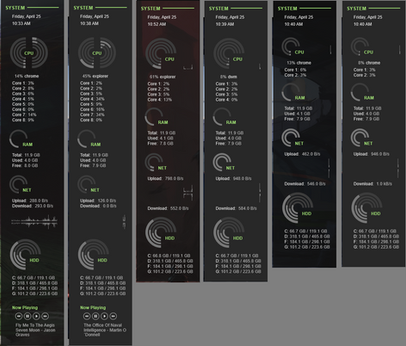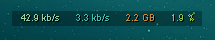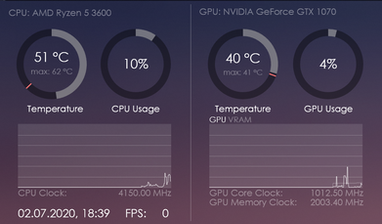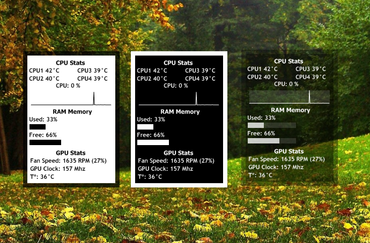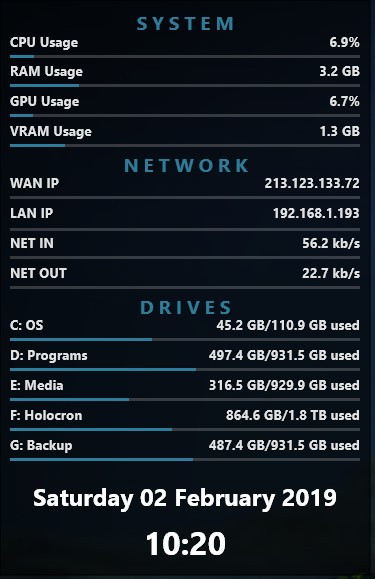HOME | DD
 IzzuThug — SideBar 1.0
IzzuThug — SideBar 1.0

Published: 2013-02-07 22:24:32 +0000 UTC; Views: 13275; Favourites: 23; Downloads: 2168
Redirect to original
Description
Two skins. One for desktops and one for laptops. You will need to have Core Temp [link] installed if you want be able to get the temperature readings. If you want to disable the background and just have the text just change the variable "bgcolor" to "0,0,0,0". I use Spotify, to change what media player it reads from change the variable "player" in the variables section. You can find a list of supported players here [link]Change Log:
-------Update 2/10/13-------
Added cpu temperature meters.
Added cpu frequency meter.
Added some variables to make it easy to change the colors of meters and the transparency of the background.
-------Update 2/10/13-------
Added a meter to show music info.
-------Update 2/21/13-------
Fixed some text errors. The background now has rounded corners instead.
Related content
Comments: 32

Played with it a little today and this is what I came up with in about a half hour 
👍: 0 ⏩: 4

Here's an updated link also with 1.55 [link]
👍: 0 ⏩: 0

Seems everyone is looking at you screenshot, lol.
👍: 0 ⏩: 2

And by that I mean here's the real 'new one' lol. [link]
👍: 0 ⏩: 1

And here's the updated one I made to show your stuff off for 1.55 
👍: 0 ⏩: 1

Looks good. I'm guessing you bunch everything together so it can fit below the rss feed. I might one day create an extra version that has two sidebars, one with everything but hard drive meters and another one with only hard drive meters.
👍: 0 ⏩: 0

lol I guess so. Here's a redo. [link]
👍: 0 ⏩: 0

I also might add in music info too.
👍: 0 ⏩: 1

Music would be a cool thing to have, but I'm not sure how it'd fit into the SideBar. ie: when you play an artist that name starts with "The" or any featured artist it'd take up the whole length. It might work as a modular design that's separate from SideBar. As for the temps that'd be cool too!
However I think the coolest thing to add would be processor frequency. Something that can read and accommodate for overclocking too would be pretty ballin' lol. I've seen some other skins do this but they did it quite inaccurately when comparing it to CPU-Z and flat out didn't work on an overclock processor.
👍: 0 ⏩: 2

Is the frequency working like you wanted it to?
👍: 0 ⏩: 1

Yup! it seems to work perfectly! I compared it against Windows' Resource Monitor and it seemed to produce accurate results on an overclock and off. So far I think this might be my favorite skin of all time hahaha.
👍: 0 ⏩: 2

That's great! I think next I'll work on the background of the skin. I'll look for some free psd resources for it as I'm not that great in that area.
👍: 0 ⏩: 1

Can't wait to see what you come up with next
👍: 0 ⏩: 0

Edit: I'm assuming the frequency is being displayed as an average of the 4 cores? I suppose it would be kinda nice to have each core's frequency being displayed individually, but that would be a pretty niche thing to take the time for lol. I'm not sure if most processors would take advantage of it besides new Intel ones (not sure about AMD's Piledriver, Bulldozer, etc). I'm pretty sure pre-sandybridge didn't vary very much on an individual core basis.
👍: 0 ⏩: 1

However seeing as you can't really manipulate coretemp itself (at least that I know of) it'd say this is a perfect skin!
👍: 0 ⏩: 1

OH I found a typo for your graphs on the network/hard drives, for [mUP] Text=%1b/s it's supposed to be Text=%1B/s because you're reading it in bytes vs. bits.
However for networks, generally you'll see most people read data quantities in bits as apposed to storage, you'll see it read in bytes. I assume the only reason why networking data quantities are read in bits is because it's dealt with in smaller quantities. Thus, smaller quantities require more fine measurements. (8 bits = 1 byte)
👍: 0 ⏩: 1

BTW I don't see your messages if you reply to yourself, lol. I don't think the frequency of each processor differs that much and if I did that rainmeter would probably take up too much cpu. I'll change the typo with each skin I have. Thanks for all the feedback!
👍: 0 ⏩: 1

Oh sorry bout that heh. Don't usually comment a whole lot on DA.
👍: 0 ⏩: 1

Well the music info I clip so that it will align with the sidebar and won't go beyond it. I'll see about the cpu frequency.
👍: 0 ⏩: 0

Nice, I might update the skin with some temperature meters the system.
👍: 0 ⏩: 1

that would be great, i was going to ask for that
👍: 0 ⏩: 0