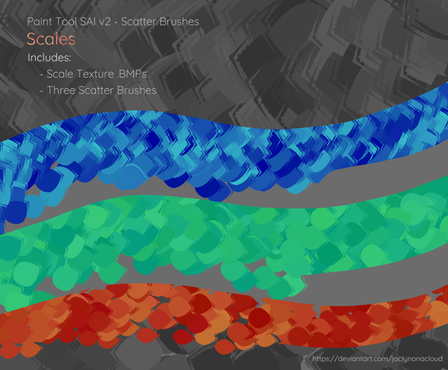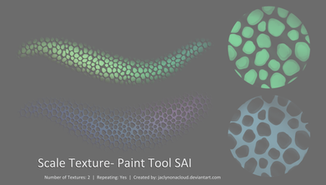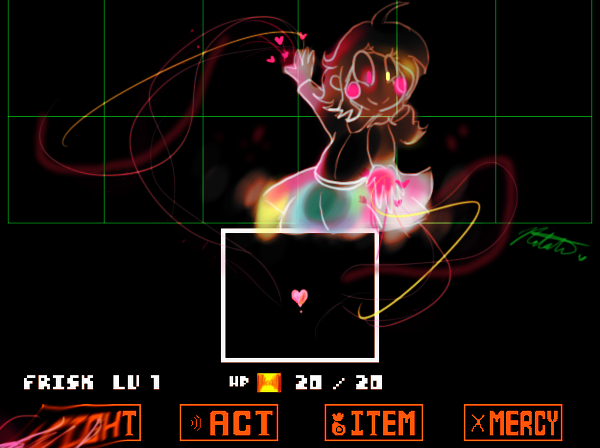HOME | DD
 jaclynonacloud — Undertale Fight Builder - v1.0
by-nd
jaclynonacloud — Undertale Fight Builder - v1.0
by-nd
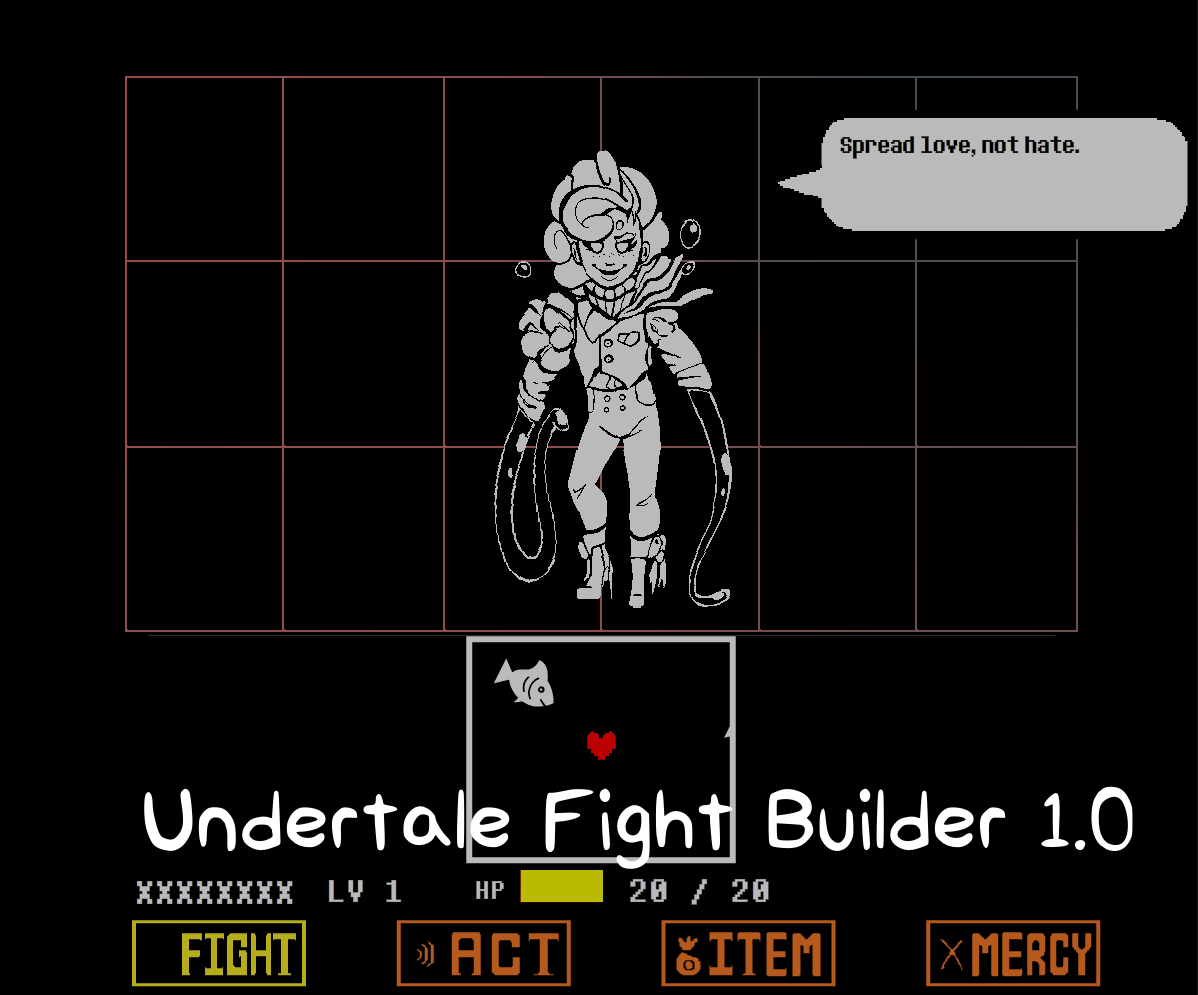
#builder #custom #cute #flash #oc #jaclynonacloud #undertale #toby_fox
Published: 2016-08-27 14:44:44 +0000 UTC; Views: 4293; Favourites: 21; Downloads: 75
Redirect to original
Description
Made for: Animate CC 2015.1Please read the readme file attached to the project.
TO USE:
1) Download the .zip file and extract somewhere nifty.
2) Make yourself some cool graphics, either in flash or imported. [Opponent, Enemy, Player if you want to change it.]
3) Think of some sweet dialogue, response sets.
4) In the .fla file at the root directory, add your graphics into the __FILESTHATCANBECHANGED folder's MovieClips.
Make sure you don't remove any label layers, or change the names, unless it's the enemy stuff.
5) Open up the .as file at the root directory, and change the values to stuff you want. You can of course, add and remove options for stuff if you'd like.
6) If you have any questions, or need any assistance, let me know! I'd love to see what you guys can do with this!
7) Also if you do use it, please credit me somewhere. I put a lot of time and effort into this.
Guide for using Undertale Fight Builder
How to Use the Undertale Fight BuilderWin Conditions
Do not alter.
These keywords are used to define what type of win you want your fight to have.
If your opponent is like a vegetoid, you might want the player to eat their greens.
If you are sadistic and want your player to be almost dead before the opponent will be spared, you can do that too! : 3
They are explained pretty well in the comments.
Setup Variables and Methods
TOUCH NONE OF THESE.
How to Win and Conditions
You can change these. You SHOULD change these.
The setup win condition holds how your game will be "won". Before changing any of the project, you try uncommenting these and seeing how they work.
The uncommented one uses is completed when the player hits a special enemy named "special", also painted green, 2 times.
WARNING: You cann
EXAMPLES:
Related content
Comments: 9

wowie, i tried to make something like this in Flash, but I lost my .fla file! Thank you so much, anyways! (Also, can you export this to Adobe CS6?)
👍: 0 ⏩: 2

Op, I lied. It just broke. XD
Unfortunately, it's not a case of reexporting, I'd have to change code, and it's not something I'd like to rewrite right now.
If you're feeling ambitious, you can try a crack at the code yourself if you want. I'll help if I can.
👍: 0 ⏩: 0

I just tested it, it appears to still work in CS6.
It'll have an issue with: _itemsOptions.removeAt(_index);
Just change that line to:
_itemOptions.slice(_index, 1);
I haven't tested it thoroughly, but it looks all right.
👍: 0 ⏩: 1

oh, thanks, because i'm really found errors in export, heh c:
👍: 0 ⏩: 1

I'm not sure what you mean by export.
Do you mean when you try to Publish it?
👍: 0 ⏩: 3

I tested it today, and I have errors, anyway,
for example:
can't find definition events.MenuEvent
or
calling undefined method MenuEvent
👍: 0 ⏩: 1

Does it say which class is giving the error?
That would be a tremendous help.
👍: 0 ⏩: 0