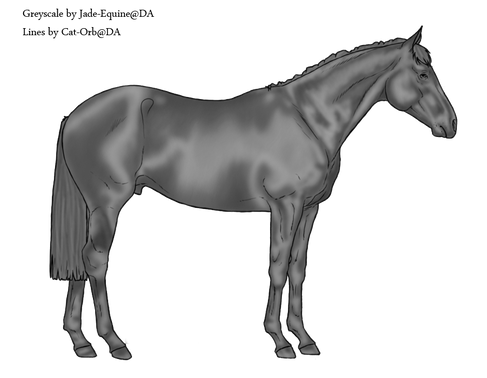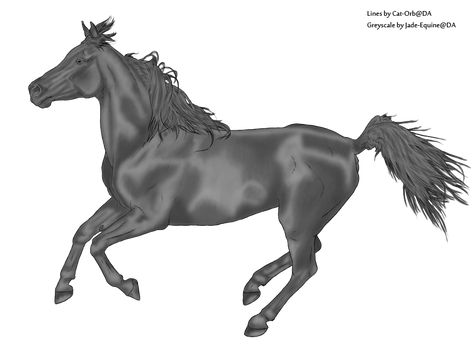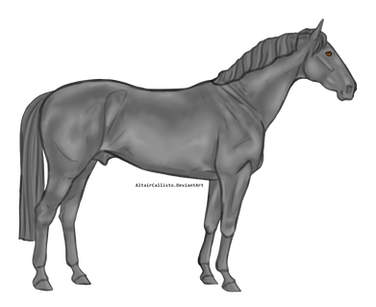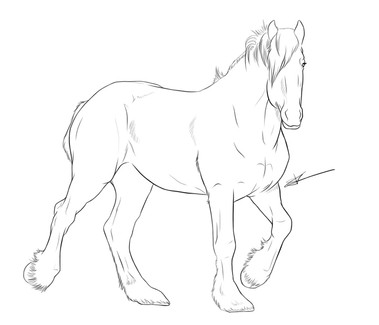HOME | DD
 Jade-Equine — [Free To Use] Relaxed Canter Greyscale
Jade-Equine — [Free To Use] Relaxed Canter Greyscale

Published: 2014-02-25 10:13:17 +0000 UTC; Views: 3446; Favourites: 120; Downloads: 358
Redirect to original
Description
Free To Use Greyscale!All I ask is that you follow these rules :3
RULES
-You MUST credit both me and LadyX-LT on the image if used off site, if used on DA in the description.
-You may not use my greyscales for Howrse.
-You cannot edit the lineart.
-Please do not re-upload the original or claim as your own, I work hard on these greyscales and I am sure LadyX-LT works hard on the linearts.
-You can use for adoptables & sim games but you must credit on the image.
- I would love to see what you can do with this greyscale and fav it, but that is not a must.
-Download for a PSD file of the greyscale which includes: Lineart, Greyscale and a background.
Lineart was made by the awesome
Find it here
Related content
Comments: 18

👍: 0 ⏩: 0

I can't see prices and download like others so how much and would you be able to note me the colorable image?
👍: 0 ⏩: 0

Used here fav.me/d7s8rd7 and here fav.me/d7s8q38 
👍: 0 ⏩: 0

These grayscales are amazing, thank you so much for making and sharing them. This was used here jinni90.deviantart.com/art/Pop…
👍: 0 ⏩: 0

This is truly beautiful. The way you captured the movement and shading from the photo.... needless to say I seriously envy you
Needless to say, I will most certainly be using this! Very nice work
👍: 0 ⏩: 1

Aww thank you so much! It means alot to know someone likes your work <3
I have my own shading style xD One thing that is a big help to get realistic shading is to look at photos as references, look at a photo similar to your lines and with shading you want on the greyscale. This is how I first started off but now I am more familiar with shading I can go off instinct but I do use references at times. I don't really have any tutorials that are similar to my shading style but there are plenty around on DA all of different styles. Greyscalling is pretty much trial and error with your own style. I have read most tutorials on DA and I have just taken small things from each one and made it into my own style if you get what i mean.
I hope it turns out well for you! I would love to see the result.
👍: 0 ⏩: 1

You bet. Thank you so much hon!
👍: 0 ⏩: 1

Download the PSD file to be able to colour it. There are many different styles/ways to use a greyscale so it is up to you how you decide to colour it :3
👍: 0 ⏩: 1

oh.... howdo you colour it?
👍: 0 ⏩: 1

My way is pretty complicated xD So it is probably best you search up some tutorials.
👍: 0 ⏩: 1