HOME | DD
 Jasen-Smith — File Setup
Jasen-Smith — File Setup
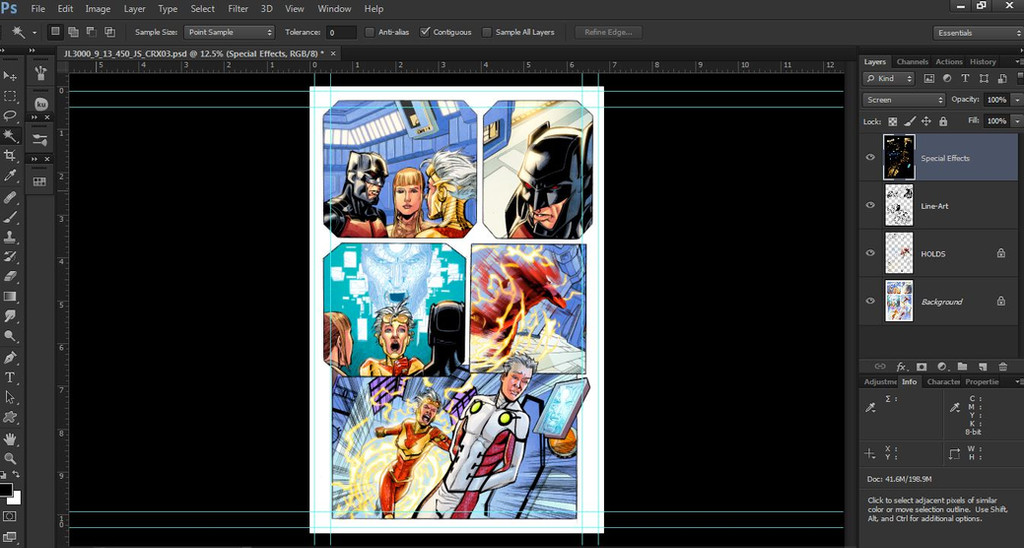
Published: 2015-11-07 04:01:00 +0000 UTC; Views: 915; Favourites: 5; Downloads: 2
Redirect to original
Description
This is how I setup my files.Special Effects layer - I fill with black, set layer to screen mode.
Line-Art layer - Only black exist on this layer, no white and DO NOT SET IT TO MULTIPLY!!
HOLDS layer - Any holds I need, I CUT from the Line-Art layer and paste into a new layer. Lock Transparent Pixels, then color the line-art on that layer.
Background Layer - This is where I keep my flats. This layer must remain as the Background layer in Photoshop, DO NOT EVER DELETE THIS LAYER.
When I render I duplicate my flats, and when I need to color a certain section, (Like skin or hair) I use the wand set to 0 tolerance, anti-alias unchecked, and select the skin or hair. Paste into a new layer (ctrl shift v), Lock the transparent pixels and render it. Then when done, I merge it down into the rest of the render.
Related content
Comments: 2

yer doing it wrong... 
your special effects layer doesn't need the black fill. Just set it to screen mode... the black is unecessary
make your lineart layer out of a channel (so transparent background) and lock the layer. Then do colour holds directly onto this. No need to copy the section to a new layer and then lock it anyway.
👍: 0 ⏩: 1

Actually, it's not wrong.
I use the black to paint onto that layer. If a glow effect gets out of place, I use black to as a kind of eraser. Yes I could use an eraser but instead of changing my tools and brush settings constantly I stick to just the brush.
Also, with the script I run to prep the file requires it to be filled in completely or otherwise it causes some nasty things to happen.
I copy the line-art from the channels and paste into a new layer. I CUT away my lines from the black channel because once you prep the file for print, if you don't get rid of the black lines in the channels your holds become darker. Now, there are some publishers out there who don't care and will print from, (UGH) jpegs.
This isn't going to give you the best results.
So, cut your holds from the lineart, once you're done, select the holds layer and remove any black from the channels.
Merge the Holds into your rendering and now you have the purest color holds you can have.
This may not matter to some publishers, but this is how we do things at DC comics. I know when I worked with Top Cow and Aspen they didn't seem to care because it was left up to the letterer.
But if the file isn't setup correctly for DC Comics, then they will be very unhappy.
👍: 0 ⏩: 0


























